 https://imgur.com/a/GEiAQDV
https://imgur.com/a/GEiAQDVI have tried using different overdrives as well as overclocked and non overclocked and I still got the same result. Anyone ever had this issue before? Is it a defective panel?
 https://imgur.com/a/GEiAQDV
https://imgur.com/a/GEiAQDVsometimes can be simple as:de3pster wrote: ↑28 Feb 2022, 23:41Hey guys I got my monitor today which is the Aopen version XV252Q and I noticed that some of the text have different colors? All the text is set to black but if you see the "in" is blue and as I move it to different parts of my screen it changes color. If I move the image around in snipping tool it becomes black (normal).
https://imgur.com/a/GEiAQDV
I have tried using different overdrives as well as overclocked and non overclocked and I still got the same result. Anyone ever had this issue before? Is it a defective panel?
Thanks for your response. I tried that, still the same.
First time hearing about this. Can you name a few models that use this type of overdrive? I'd like to know more about it.Chief Blur Buster wrote: ↑27 Feb 2022, 17:00Now that being said, it's pretty clear that this panel could benefit hugely from a multidepth overdrive LUT, or an algebra-formula-driven overdrive that has 3-refresh-cycle lookbehind.
Almost none -- but I think NVIDIA G-SYNC native may be doing 3-level overdrive on some models.Discorz wrote: ↑01 Mar 2022, 02:22First time hearing about this. Can you name a few models that use this type of overdrive? I'd like to know more about it.Chief Blur Buster wrote: ↑27 Feb 2022, 17:00Now that being said, it's pretty clear that this panel could benefit hugely from a multidepth overdrive LUT, or an algebra-formula-driven overdrive that has 3-refresh-cycle lookbehind.

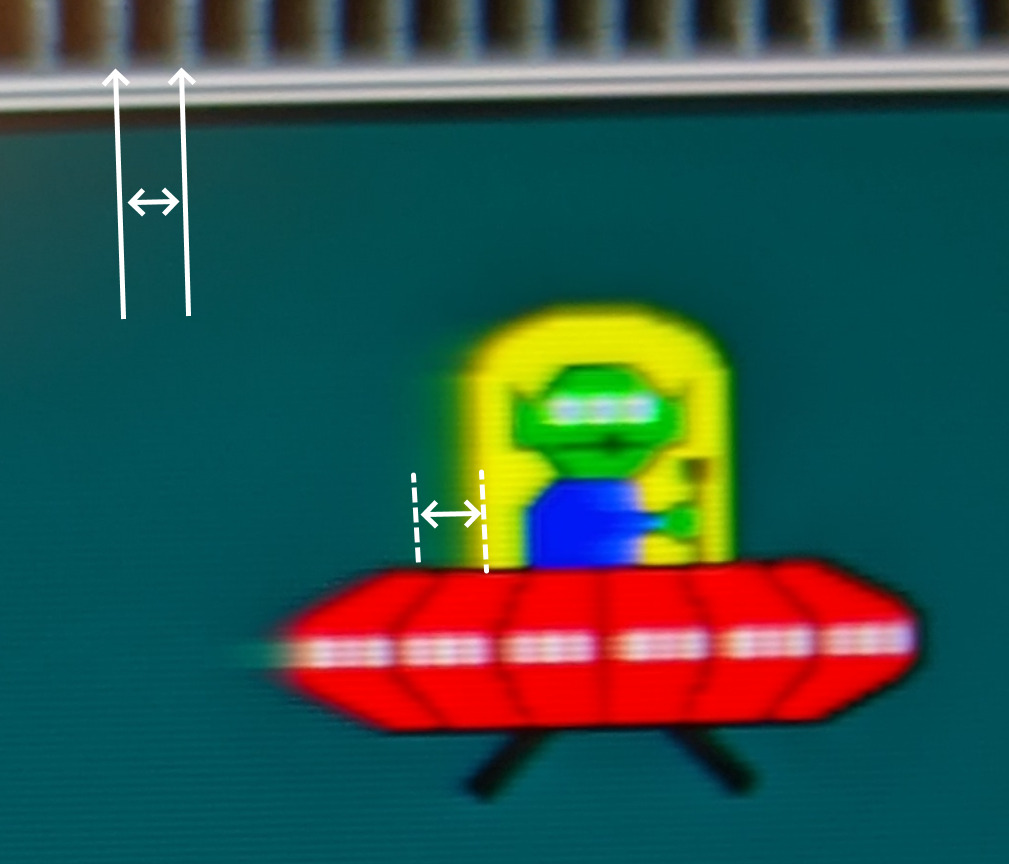

Forum Rules wrote: 1. Rule #1: Be Nice. This is published forum rule #1. Even To Newbies & People You Disagree With!
2. Please report rule violations If you see a post that violates forum rules, then report the post.
3. ALWAYS respect indie testers here. See how indies are bootstrapping Blur Busters research!
I managed to solve the problem by lowering to 240hz and choosing RGB output color format in the nvidia control panel. Does anyone know why for 360hz I am unable to select RGB? I am on a GTX 980 if that helps.de3pster wrote: ↑28 Feb 2022, 23:41Hey guys I got my monitor today which is the Aopen version XV252Q and I noticed that some of the text have different colors? All the text is set to black but if you see the "in" is blue and as I move it to different parts of my screen it changes color. If I move the image around in snipping tool it becomes black (normal).
https://imgur.com/a/GEiAQDV
I have tried using different overdrives as well as overclocked and non overclocked and I still got the same result. Anyone ever had this issue before? Is it a defective panel?
so it is RGBde3pster wrote: ↑01 Mar 2022, 08:08I managed to solve the problem by lowering to 240hz and choosing RGB output color format in the nvidia control panel. Does anyone know why for 360hz I am unable to select RGB? I am on a GTX 980 if that helps.de3pster wrote: ↑28 Feb 2022, 23:41Hey guys I got my monitor today which is the Aopen version XV252Q and I noticed that some of the text have different colors? All the text is set to black but if you see the "in" is blue and as I move it to different parts of my screen it changes color. If I move the image around in snipping tool it becomes black (normal).
https://imgur.com/a/GEiAQDV
I have tried using different overdrives as well as overclocked and non overclocked and I still got the same result. Anyone ever had this issue before? Is it a defective panel?
Possibly unreleased PG279QN (1440p 360 Hz IPS) will use it. Since its IPS and 360Hz this might help it. I'm not sure if I understand how their dual-layer voltage driver really works. Any ideas?Chief Blur Buster wrote: ↑01 Mar 2022, 03:29Almost none -- but I think NVIDIA G-SYNC native may be doing 3-level overdrive on some models.
Until recently, we didn't need such extremely deep overdrive until LCD GtG started re-overlapping multiple refresh cycles much like the terrible 50ms 60Hz days.
But right now with today's 390Hz, what we see are 2.5ms refresh cycles smearing for well over 10ms for some color combos -- the yellow dome on the dark cyan background. We're higher Hz, but GtG hasn't climbed fast enough to keep ghosting at bay.
I tried installing that, still the same. For my Win10 I cant seem to find the option to turn on or off HDR, seems like its missing. And when I am on 360hz there is no option for RGB only YCbCr422, The output dynamic range has only a "Limited" option as well.Crazyness wrote: ↑01 Mar 2022, 12:49
so it is RGB
try this:
https://www.nvidia.com/en-us/drivers/nv ... pdate-x64/
if that doesnt help,try something else simple as:
1.if you are on Win10 turn ON OFF HDR in Win10 settings
2.replace RGB with YCbCr444 in NVCP
I remember seeing a guy with a GTX970 who was struggling running the VG259QM at 240hz with 10bits, I think that the issue is related to Nvidia Maxwell pixel clock limitations but I might be wrong.