What is refresh compliance? (when do you think it's bad? )
 What is refresh compliance? (when do you think it's bad? )
What is refresh compliance? (when do you think it's bad? )
I know what Refresh Compliance is basically but I wanted to know what it entails, from what point do we consider that a screen has a bad refresh compliance? / Is this an important thing to consider?
A questions in relation to this, I see few people talking about it but it seems to be a super important criterion
- A 165hz screen with 100% refresh compliance will be smoother than a 240hz screen which have only 60% of refresh compliance ?
- Like, a 360hz screen that only gives 50% refresh compliance means it will actually give 50% of a true 360hz experience or does it work otherwise?
I see that OLED ALWAYS have 100% of refresh compliance, does that mean only OLED can reach true 240hz>360hz>500 and more ?
If a PRO in the subject like the chief could answer theses questions, that could be cool!
I do not think I have seen an informative post on this subject which seems to me to be an important subject which many people should learn more about.
A questions in relation to this, I see few people talking about it but it seems to be a super important criterion
- A 165hz screen with 100% refresh compliance will be smoother than a 240hz screen which have only 60% of refresh compliance ?
- Like, a 360hz screen that only gives 50% refresh compliance means it will actually give 50% of a true 360hz experience or does it work otherwise?
I see that OLED ALWAYS have 100% of refresh compliance, does that mean only OLED can reach true 240hz>360hz>500 and more ?
If a PRO in the subject like the chief could answer theses questions, that could be cool!
I do not think I have seen an informative post on this subject which seems to me to be an important subject which many people should learn more about.
Current temporary test : none | Main monitor : Acer XV272UX | I had : 1080P : XL2546X / XL2566K / XL2546K / XL2546 / XL2540K / XL2746S / EX2510 / MAG251RX / NXG253R / MAG271CR / VG259QM / VG258QM / XG249CM / XG259CM / VG279QM / S2522HG / XG2431 / XG2405 / XG2702 / AW2518HF / AW2521HF / AW2720HF / 24G2U / Omen X 25 | 1440P : XV272UX / MAG274QRF-QD / MSI MAG 274QRF-QD E2 / 27GP850 / 27GN850 / AW2723DF / Omen X 27 / XG27AQM / XG27AQMR / S2721DGFA / Odyssey G7 / EX270QM / VG27AQML1A / XENEON 27QHD240 / XV272UKF / XV272UX 4K : U28G2XU2 / M32UC
Re: What is refresh compliance? (when do you think it's bad? )
Number #1 (Pixel response) has to be lower than Number #2 (MPRT).
If the display has 15ms Pixel response at 16.7ms MPRT (60hz), the display is compliant at 60hz.
If the display has 15ms Pixel response at ~8.3ms MPRT (120hz), the display is NOT compliant at 120hz.
If the display has 7ms Pixel response at ~8.3ms MPRT (120hz), the display is compliant at 120hz.
If the display has 10ms Pixel response at ~8.3ms MPRT (120hz), the display is NOT compliant at 120hz.
If the display has 3.5ms Pixel response at ~4.15ms MPRT (240z), the display is compliant at 240hz.
If the display has 0.3ms Pixel response at ~1ms MPRT (1000hz), the display is compliant from 1000hz to 3333hz.
Non compliant displays will exhibit ghosting and dark smearing, like Samsung's garbage VA 43" display.
https://youtu.be/13j6Q2z-RiY?si=iZCUkH-GPMMLwNha&t=425
https://youtu.be/13j6Q2z-RiY?si=Tm0yLmh-DMo8G04B&t=729
If the display has 15ms Pixel response at 16.7ms MPRT (60hz), the display is compliant at 60hz.
If the display has 15ms Pixel response at ~8.3ms MPRT (120hz), the display is NOT compliant at 120hz.
If the display has 7ms Pixel response at ~8.3ms MPRT (120hz), the display is compliant at 120hz.
If the display has 10ms Pixel response at ~8.3ms MPRT (120hz), the display is NOT compliant at 120hz.
If the display has 3.5ms Pixel response at ~4.15ms MPRT (240z), the display is compliant at 240hz.
If the display has 0.3ms Pixel response at ~1ms MPRT (1000hz), the display is compliant from 1000hz to 3333hz.
Non compliant displays will exhibit ghosting and dark smearing, like Samsung's garbage VA 43" display.
https://youtu.be/13j6Q2z-RiY?si=iZCUkH-GPMMLwNha&t=425
https://youtu.be/13j6Q2z-RiY?si=Tm0yLmh-DMo8G04B&t=729
- Chief Blur Buster
- Site Admin
- Posts: 12146
- Joined: 05 Dec 2013, 15:44
- Location: Toronto / Hamilton, Ontario, Canada
- Contact:
Re: What is refresh compliance? (when do you think it's bad? )
Short Answer:
Definitely uber important, but it is a big rabbit hole.
Long Answer:
This topic is exactly why 240Hz OLEDs can outperform 360Hz LCDs.
However, there's no hard-and-set fast rule for artifacts of failed refresh rate compliance. It's possible for failed refresh rate compliance to outperform another monitor that had good refresh rate compliance
- Because of sheer extra Hz headroom (e.g. 120Hz OLED vs 540Hz LCD);
- Or because of curve shape. If it does GtG98% in perfect refresh rate compliance in 0ms but GtG100% in 10ms, that can outperform another montor with GtG98% AND GtG100% in 5ms.
- Or because of inconsistency between different color-pairs. A display with 100% failed refresh rate compliance can still outperform a display with 90% successful refresh rate compliance. One display may take 1.2 refresh cycles to do all color transitions. That looks better than another display that does 90% of colors in 0.8 refresh cycles and 10% of colors in 10 refresh cycles. Like dark colors in VA panels! I'll take a slower IPS panels, even if some VA transitions are faster.
However, OLED just blows LCD out of the water in refresh rate compliance in both speed AND consistency.
(OLED overdrive rabbit hole nonwithstanding, trying to speed 1ms GtG to 0.03ms GtG is sometimes just wasteful when it creates inconsistencies, that doesn't affect all panels. My certain Corsair doesn't ghost certain darks that a certain ASUS does; different OLED overdrive tuning on both)
The complexities of all the varying curve shape involved in refresh rate compliance, is eptimomized in these following embedded images, to introduce the rabbit hole being opened by this subtopic.
Head of Blur Busters - BlurBusters.com | TestUFO.com | Follow @BlurBusters on: BlueSky | Twitter | Facebook


Forum Rules wrote: 1. Rule #1: Be Nice. This is published forum rule #1. Even To Newbies & People You Disagree With!
2. Please report rule violations If you see a post that violates forum rules, then report the post.
3. ALWAYS respect indie testers here. See how indies are bootstrapping Blur Busters research!
Re: What is refresh compliance? (when do you think it's bad? )
Thank you for this very understanding response!tong wrote: ↑29 Aug 2023, 11:12Number #1 (Pixel response) has to be lower than Number #2 (MPRT).
If the display has 15ms Pixel response at 16.7ms MPRT (60hz), the display is compliant at 60hz.
If the display has 15ms Pixel response at ~8.3ms MPRT (120hz), the display is NOT compliant at 120hz.
If the display has 7ms Pixel response at ~8.3ms MPRT (120hz), the display is compliant at 120hz.
If the display has 10ms Pixel response at ~8.3ms MPRT (120hz), the display is NOT compliant at 120hz.
If the display has 3.5ms Pixel response at ~4.15ms MPRT (240z), the display is compliant at 240hz.
If the display has 0.3ms Pixel response at ~1ms MPRT (1000hz), the display is compliant from 1000hz to 3333hz.
Non compliant displays will exhibit ghosting and dark smearing, like Samsung's garbage VA 43" display.
https://youtu.be/13j6Q2z-RiY?si=iZCUkH-GPMMLwNha&t=425
https://youtu.be/13j6Q2z-RiY?si=Tm0yLmh-DMo8G04B&t=729
I base myself on the TotallyDubbedHD tests but above all, on the Monitor Unboxed tests, can you explain to me a second time, on this graph, why this screen is bad and is not compliant with its hertz rate?
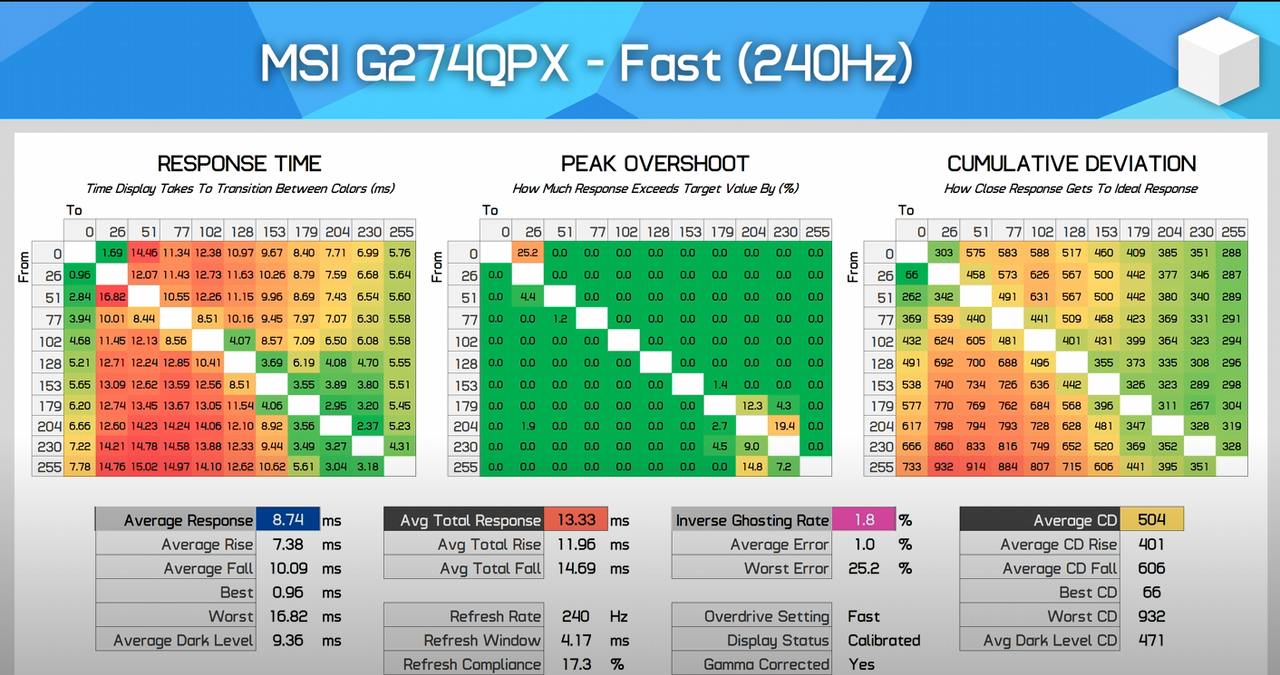
we see that it is at 8.74ms with the most "balanced" overdrive mode with 17.3% of refresh compliance without having any overshoot visible to the naked eye, this therefore means that MSI sells it as a 240hz but it is will have REAL 120hz performance, right?
Because 120hz = 8ms~~
That's what I imagined, a bad refresh compliance = ghosting, smearing like you said but that's all?
does it affect the input lag/responsiveness of the screen in general?
In fact, when for a 240hz, does the refresh compliance become bad? below 50%?
How do you quantify whether 10% = horrible or 50% = fair ?
This metric in my opinion seems much more important than what some may say, I had an MSI MAG274QRF-QD (1440p IPS 165hz) which has 100% refresh compliance with Fast mode (the most balanced) of overdrive .
And it seemed to me that the screen seemed "smooth"
While some of screen that I had that had 20/30/40/50% seemed less smooth to me...
So, can we have a screen with low refresh compliance smooth? only the oled can have 90/100% at 240hz?
Current temporary test : none | Main monitor : Acer XV272UX | I had : 1080P : XL2546X / XL2566K / XL2546K / XL2546 / XL2540K / XL2746S / EX2510 / MAG251RX / NXG253R / MAG271CR / VG259QM / VG258QM / XG249CM / XG259CM / VG279QM / S2522HG / XG2431 / XG2405 / XG2702 / AW2518HF / AW2521HF / AW2720HF / 24G2U / Omen X 25 | 1440P : XV272UX / MAG274QRF-QD / MSI MAG 274QRF-QD E2 / 27GP850 / 27GN850 / AW2723DF / Omen X 27 / XG27AQM / XG27AQMR / S2721DGFA / Odyssey G7 / EX270QM / VG27AQML1A / XENEON 27QHD240 / XV272UKF / XV272UX 4K : U28G2XU2 / M32UC
Re: What is refresh compliance? (when do you think it's bad? )
Thanks for the answer !
when you said "failed refresh rate compliance to outperform another monitor that had good refresh rate compliance"
I'm not so sure to understand why exactly.
Can you said why by taking two different monitors please ?
actually I also didn't understand exactly this explanations :
- Because of sheer extra Hz headroom (e.g. 120Hz OLED vs 540Hz LCD) Does that means a 120hz OLED outperform a 540hz LCD ?
- Or because of curve shape. If it does GtG98% in perfect refresh rate compliance in 0ms but GtG100% in 10ms, that can outperform another montor with GtG98% AND GtG100% in 5ms. Didn't understand very well this one, can you maybe explain this with this graph below ? ( it would be easier )
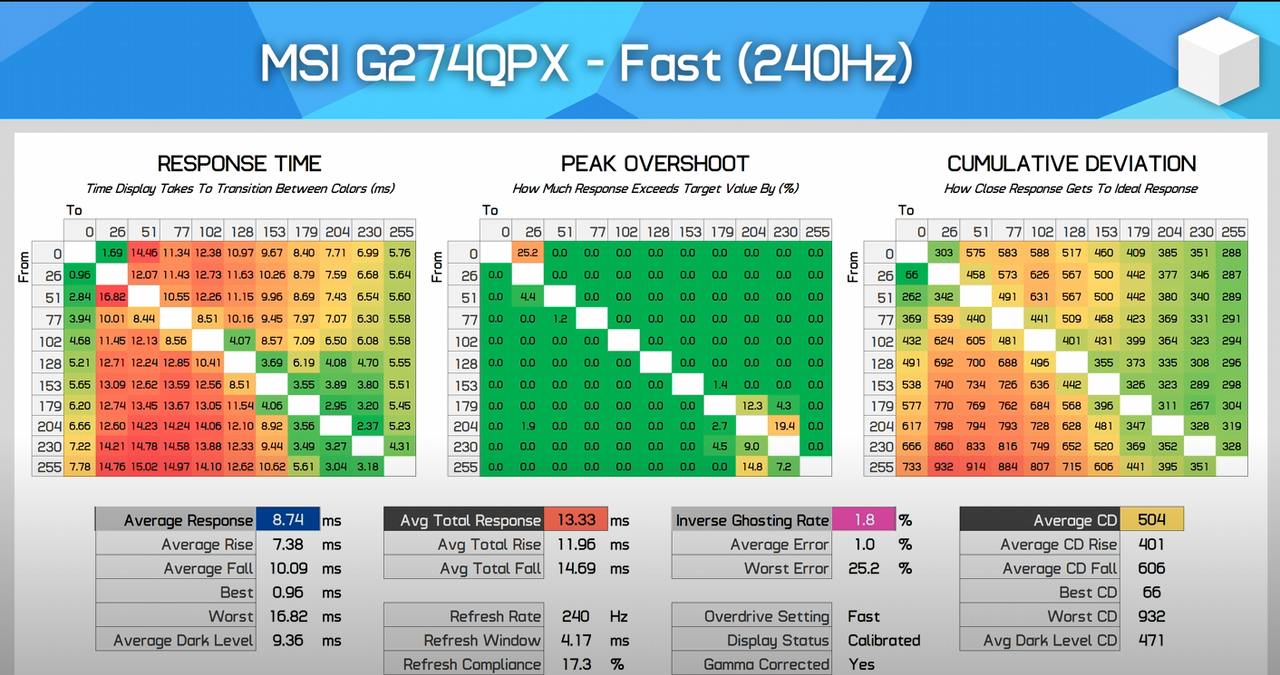
- Or because of inconsistency between different color-pairs. A display with 100% failed refresh rate compliance can still outperform a display with 90% successful refresh rate compliance. One display may take 1.2 refresh cycles to do all color transitions. That looks better than another display that does 90% of colors in 0.8 refresh cycles and 10% of colors in 10 refresh cycles. Like dark colors in VA panels! I'll take a slower IPS panels, even if some VA transitions are faster. that's Overshoot, right ?
I will repeat important questions that I have already asked for another user (I apologize) but your answers are also precious:
- Does it affect the input lag/responsiveness of the screen in general?
- When for a 240hz, does the refresh compliance become bad? below 50%?
- How do you quantify whether 10% = horrible or 50% = fair?
- We identify the refresh compliance to the "avg response time" only? ( because that's what Monitor Unboxed does, at least as I understand it )
In fact, I'm talking about tat because I'm more and more interested in it and a lot of people are starting to talk about it and are interested in it (you can see the comments under the videos of Monitor Unboxed or others) we have often people say "this screen performs poorly, another bad LCD, bad refresh compliance and bad OD!"
I suspected it, for me it's super important but I would continue to believe and look for a screen that offers me a correct refresh compliance in LCD (even if I believe that at hertz rates like 240hz and more, I can potentially cry...)Chief Blur Buster wrote: ↑29 Aug 2023, 11:58Definitely uber important, but it is a big rabbit hole.
This is what I noticed on my side with research, OLEDs are the future.Chief Blur Buster wrote: ↑29 Aug 2023, 11:58Long Answer:
This topic is exactly why 240Hz OLEDs can outperform 360Hz LCDs.
However, there's no hard-and-set fast rule for artifacts of failed refresh rate compliance. It's possible for failed refresh rate compliance to outperform another monitor that had good refresh rate compliance
- Because of sheer extra Hz headroom (e.g. 120Hz OLED vs 540Hz LCD);
- Or because of curve shape. If it does GtG98% in perfect refresh rate compliance in 0ms but GtG100% in 10ms, that can outperform another montor with GtG98% AND GtG100% in 5ms.
- Or because of inconsistency between different color-pairs. A display with 100% failed refresh rate compliance can still outperform a display with 90% successful refresh rate compliance. One display may take 1.2 refresh cycles to do all color transitions. That looks better than another display that does 90% of colors in 0.8 refresh cycles and 10% of colors in 10 refresh cycles. Like dark colors in VA panels! I'll take a slower IPS panels, even if some VA transitions are faster.
However, OLED just blows LCD out of the water in refresh rate compliance in both speed AND consistency.
(OLED overdrive rabbit hole nonwithstanding, trying to speed 1ms GtG to 0.03ms GtG is sometimes just wasteful when it creates inconsistencies, that doesn't affect all panels. My certain Corsair doesn't ghost certain darks that a certain ASUS does; different OLED overdrive tuning on both)
The complexities of all the varying curve shape involved in refresh rate compliance, is eptimomized in these following embedded images, to introduce the rabbit hole being opened by this subtopic.
when you said "failed refresh rate compliance to outperform another monitor that had good refresh rate compliance"
I'm not so sure to understand why exactly.
Can you said why by taking two different monitors please ?
actually I also didn't understand exactly this explanations :
- Because of sheer extra Hz headroom (e.g. 120Hz OLED vs 540Hz LCD) Does that means a 120hz OLED outperform a 540hz LCD ?
- Or because of curve shape. If it does GtG98% in perfect refresh rate compliance in 0ms but GtG100% in 10ms, that can outperform another montor with GtG98% AND GtG100% in 5ms. Didn't understand very well this one, can you maybe explain this with this graph below ? ( it would be easier )
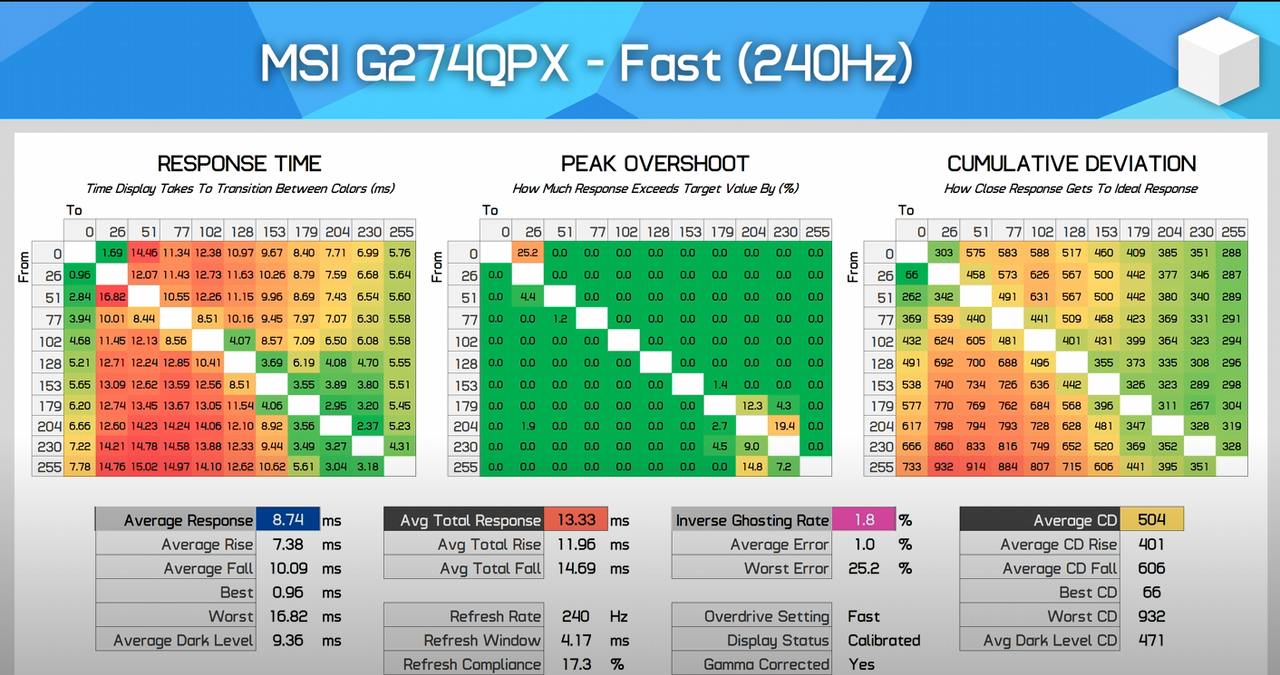
- Or because of inconsistency between different color-pairs. A display with 100% failed refresh rate compliance can still outperform a display with 90% successful refresh rate compliance. One display may take 1.2 refresh cycles to do all color transitions. That looks better than another display that does 90% of colors in 0.8 refresh cycles and 10% of colors in 10 refresh cycles. Like dark colors in VA panels! I'll take a slower IPS panels, even if some VA transitions are faster. that's Overshoot, right ?
I will repeat important questions that I have already asked for another user (I apologize) but your answers are also precious:
- Does it affect the input lag/responsiveness of the screen in general?
- When for a 240hz, does the refresh compliance become bad? below 50%?
- How do you quantify whether 10% = horrible or 50% = fair?
- We identify the refresh compliance to the "avg response time" only? ( because that's what Monitor Unboxed does, at least as I understand it )
In fact, I'm talking about tat because I'm more and more interested in it and a lot of people are starting to talk about it and are interested in it (you can see the comments under the videos of Monitor Unboxed or others) we have often people say "this screen performs poorly, another bad LCD, bad refresh compliance and bad OD!"
Current temporary test : none | Main monitor : Acer XV272UX | I had : 1080P : XL2546X / XL2566K / XL2546K / XL2546 / XL2540K / XL2746S / EX2510 / MAG251RX / NXG253R / MAG271CR / VG259QM / VG258QM / XG249CM / XG259CM / VG279QM / S2522HG / XG2431 / XG2405 / XG2702 / AW2518HF / AW2521HF / AW2720HF / 24G2U / Omen X 25 | 1440P : XV272UX / MAG274QRF-QD / MSI MAG 274QRF-QD E2 / 27GP850 / 27GN850 / AW2723DF / Omen X 27 / XG27AQM / XG27AQMR / S2721DGFA / Odyssey G7 / EX270QM / VG27AQML1A / XENEON 27QHD240 / XV272UKF / XV272UX 4K : U28G2XU2 / M32UC
Re: What is refresh compliance? (when do you think it's bad? )
That is precisely correct, that panel is only good for 120hz. I have no idea why the response times on that are so bad, specially when you consider that Fast IPS panels are very common. Even a 2020 Odyssey G7 (VA) performs better.Sirius wrote: ↑30 Aug 2023, 08:41we see that it is at 8.74ms with the most "balanced" overdrive mode with 17.3% of refresh compliance without having any overshoot visible to the naked eye, this therefore means that MSI sells it as a 240hz but it is will have REAL 120hz performance, right?
Because 120hz = 8ms~~

https://www.youtube.com/watch?v=go1qsBetgV0
Well, when more than 80% of your colors are lagging behind, everything smears and has terrible ghosting.
The BenQ 360hz display has around 50% compliance with Premium overdrive, and the UFO looks fine.


https://youtu.be/k8B4zxsMucs?t=290
Plenty of LCD monitors are compliant, but with OLEDs overdrive isnt needed.
- Chief Blur Buster
- Site Admin
- Posts: 12146
- Joined: 05 Dec 2013, 15:44
- Location: Toronto / Hamilton, Ontario, Canada
- Contact:
Re: What is refresh compliance? (when do you think it's bad? )
Correct.
While a 240Hz OLED can visually outperform a 360 Hz LCD...
...A 500Hz LCD can visually outperform a 120 Hz OLED...
Be warned that subjective impressions can vary a lot. People can be sensitive to specific line items, like compliance inconsistencies (e.g. one specific grey shade has a blatant visibility in failed refresh compliance, but a different shade may not have much visibility in failed refresh rate compliance). Different colors have different perceptuals, so the giant rabbit hole becomes even more giant when failed refresh rate compliance are more noticeable about certain colors than others.
I will reply to the bigger post later... It's harder to reply quickly when the rabbit hole is enlarged or misunderstood without people doing the homework to try to simplify their questions. I love to reply with big walls of text (I will), but this one will be delayed a few days because I am on deadline for paid work (unless the questions are simplified). Keep tuned.
Head of Blur Busters - BlurBusters.com | TestUFO.com | Follow @BlurBusters on: BlueSky | Twitter | Facebook


Forum Rules wrote: 1. Rule #1: Be Nice. This is published forum rule #1. Even To Newbies & People You Disagree With!
2. Please report rule violations If you see a post that violates forum rules, then report the post.
3. ALWAYS respect indie testers here. See how indies are bootstrapping Blur Busters research!
- Chief Blur Buster
- Site Admin
- Posts: 12146
- Joined: 05 Dec 2013, 15:44
- Location: Toronto / Hamilton, Ontario, Canada
- Contact:
Re: What is refresh compliance? (when do you think it's bad? )
"Correct refresh rate compliance" is subject to interpretation.
If you mean "Good enough refresh rate compliance", then yes.
If you mean "Perfect refresh rate compliance", then no.
I suggest you switch to OLED, since you won't find what you're looking for in LCD based on your signature. XL2566K is currently the LCD masterclass at the moment as the best and most refresh-rate-compliant 360 Hz LCD (at the moment). Even its compliance is imperfect, but if your priorities are high Hz, you have no reason to move away from XL2566K yet.
Your signature suggests to me you won't find the display.
However, I can provide a tip: Hertz headroom. If you love strobing, try intermediate refresh rates such as 100Hz. Something not too flickery, but something easy for GPUs to do framerate=Hz on.
Prominent forum member just recently private messaged me that he is currently testing XG2431. This forum member did almost 100x tests as much as a reviewer did, unlocking better LCD refresh rate compliance than even RTINGS did on XG2431. A few days ago, privately told me that the XG2431 (for low Hz) appears to be a masterclass of its own with hidden easter egg of near-perfect refresh rate compliance with large-vertical-totals at low refresh rates. He mentioned he's about to publicly post his first-ever XG2431 review. (BTW, I never told him to buy one -- just happened to obtain was and was impressed at its low-Hz performance)
You just have to ignore 60 Hz (too much flicker) and ignore >120Hz (failed refresh rate compliance) and treat certain high-Hz displays as luxury low-Hz LCDs -- The Correct Way For Near Perfect LCD Refresh Rate Compliance (like a Quest 2 VR LCD) and you have to learn how to use the Large Vertical Totals that reviewers never tried.
There are more-perfect refresh rate compliance abilities waiting to be unlocked in LCDs that reviewers -- not even RTINGS -- tweaked for (e.g. On certain high-Hz panels, giant-size vertical totals at 85-100Hz are magical with custom-100-step overdrive fine adjustment, as a sweet spot that is not too strobe flickery while achieving nigh zero real world crosstalk, zero double images at framerate=Hz).
If your priority is great refresh rate compliance at highest Hz, the LCD champion is the XL2566K at the moment, unless you want to switch to OLED. If your priority is near-perfect refresh rate compliance during strobing, then you have to get your hands very dirty with advanced custom timings such as Large Vertical Totals at intermediate refresh rates on certain models such as XG2431 (almost no reviewer tested those modes). Or to get an Oculus Quest 2 VR -- which is one of the most refresh-rate-compliant strobed LCDs I've ever seen (refresh rate compliance in dark phase = zero crosstalk)
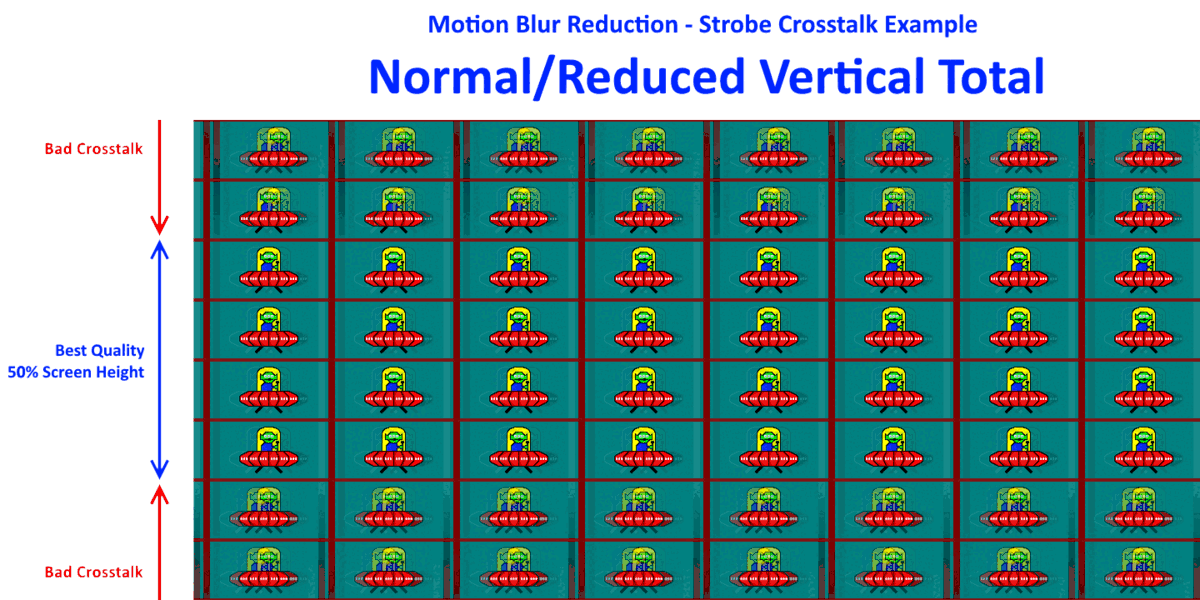
The catch with achieving effectively (visually) perfect refresh rate compliance during strobing, is you have to give up the high Hz and go low Hz instead (Hertz headroom trick to turn it into a "luxury low Hz LCD")
Crosstalk = Compliance Failure
During ULMB/DyAc/VRB/PureXP = ON -- crosstalk is a compliance fail. Same thing. Synonym!
Here's what YOUR human eyes see for 1% compliance fail, 3% compliance fail, 10% compliance fail, and 25% compliance fail during strobing:
That's why a small compliance for all colors fail can still produce better results than another display that has a 10% compliance fail with 10% of colors (e.g. dark colors).
- Do you prefer a display that has 1% compliance fail for ALL colors (faint compliance failure)
- Or do you prefer a display that as a perfect compliance for 90% of colors, but a 10% compliance fail for 10% of colors (blatant visible compliance failure)
And sometimes, the rabbit hole becomes even bigger; you also have a situation of:
- Do you prefer a display that has a 100% compliance, but some colors are inconsistent with each others (1ms-8ms GtG100% on 120Hz panel), with the inconsistent lagfeel?
- Or do you prefer a display that has a 100% compliance, but very consistent pixel response (slower at 7ms but all colors have exactly 7ms on a 120Hz LCD), with the more consistent lagfeel, despite slightly less clear motion?
So you have a series of pick-poisons in the literal metaphorical human-eye fine print not written in reviews. A minor compliance failure is often faint. A major compliance failure is often visible. It can be inconsistent Now go back to my original post, re-read, and re-interpret, based on this new information, and re-ask me simpler questions if possible? Thx.
Remember, you don't want different input lag for different colors. Inconsistent GtG can means certain colors feel more laggy than others, which is ugly -- inconsistent latency feel for different colors. It's not a good feeling. As gorgeous as the reviewer visualizations, it does not give you a WYSIWYG demo. The human eye rabbit hole is bigger than what reviewers write about.
I will reply in bigger in a few days. Please see above reply; need to address a deadline this week before I go back to my love of replying with big technical walls of texts;Chief Blur Buster wrote: ↑29 Aug 2023, 11:58[Various mixes of new questions; some fantastic good new questions, and some new questions partially created by misunderstanding original post]
Keep tuned,
Head of Blur Busters - BlurBusters.com | TestUFO.com | Follow @BlurBusters on: BlueSky | Twitter | Facebook


Forum Rules wrote: 1. Rule #1: Be Nice. This is published forum rule #1. Even To Newbies & People You Disagree With!
2. Please report rule violations If you see a post that violates forum rules, then report the post.
3. ALWAYS respect indie testers here. See how indies are bootstrapping Blur Busters research!
- Chief Blur Buster
- Site Admin
- Posts: 12146
- Joined: 05 Dec 2013, 15:44
- Location: Toronto / Hamilton, Ontario, Canada
- Contact:
Re: What is refresh compliance? (when do you think it's bad? )
I searched my Blur Busters perma image hosting archive, for refresh rate compliance images.
Here's some juicy ones.
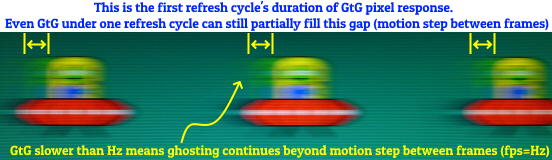
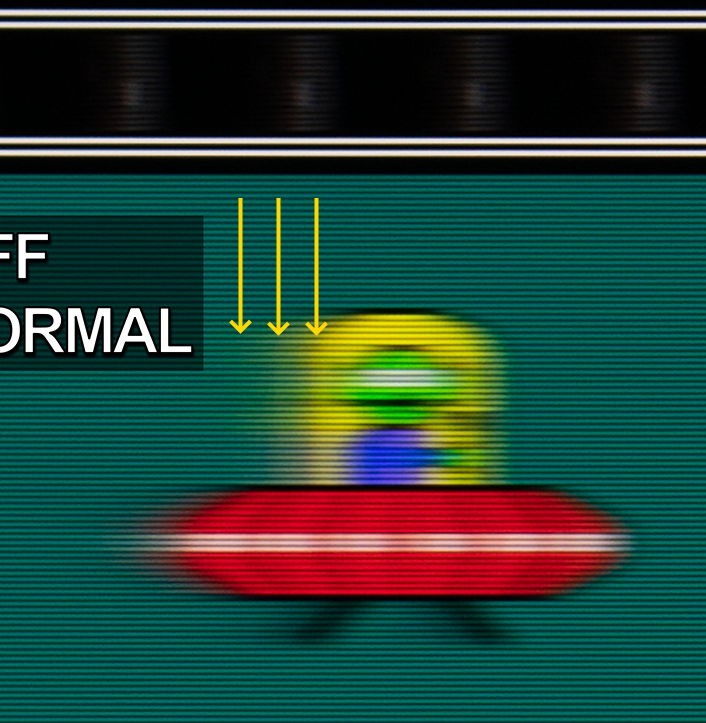
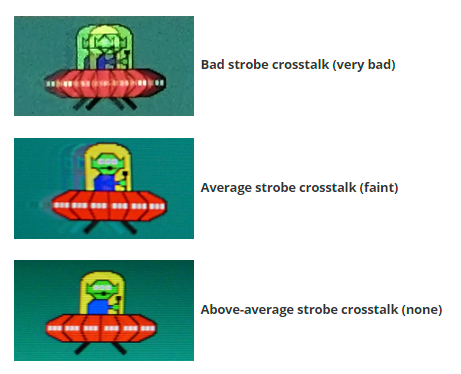
So I was talking about this for years, under different terminologies than "refresh rate compliance" (that other reviewers came up with). It's a nice title!
Nice to know that the terminology is standardized nowadays. However, I've been talking practically exactly the same thing for years, just never called it "refresh rate complaince"
LightBoost in year 2012 had near perfect refresh rate compliance for the center 80% of the screen (accounting for asymmetry of sequential panel scanout versus global strobe flash, as not all LCD pixels refresh at the same time). It worked ultra low crosstalk because of a 1/177sec scanout (undocumented) at 100-120Hz in order to create internally buffered large vertical totals (plug and play user friendly).
But the buffering added lots of lag, unlike the external-injection via ToastyX CRU of large vertical totals.
Here's some juicy ones.
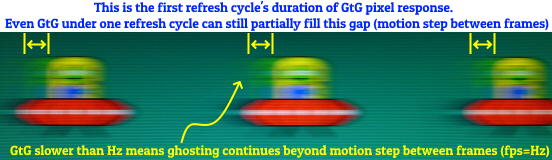
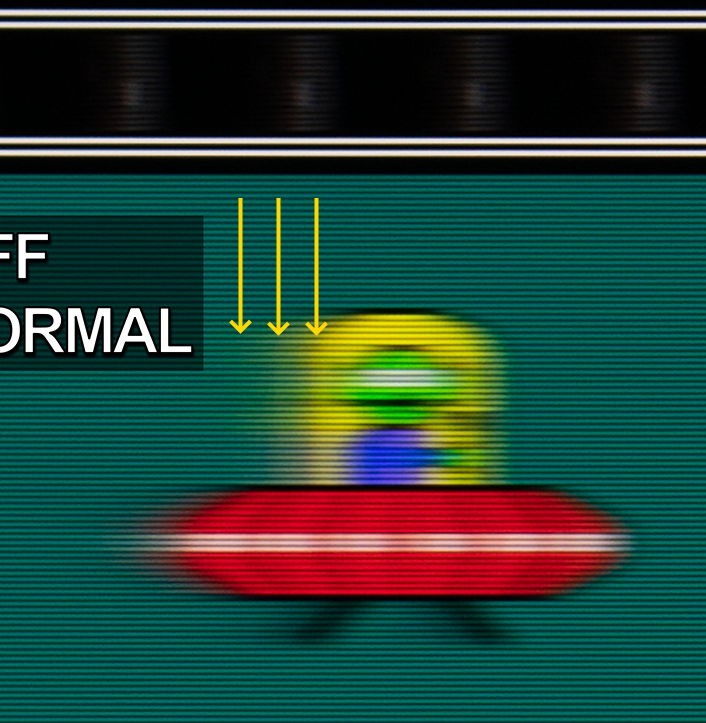
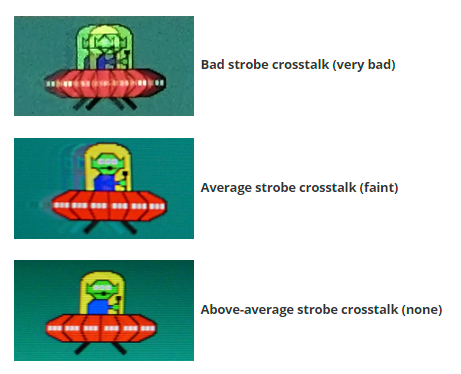
So I was talking about this for years, under different terminologies than "refresh rate compliance" (that other reviewers came up with). It's a nice title!
Nice to know that the terminology is standardized nowadays. However, I've been talking practically exactly the same thing for years, just never called it "refresh rate complaince"
LightBoost in year 2012 had near perfect refresh rate compliance for the center 80% of the screen (accounting for asymmetry of sequential panel scanout versus global strobe flash, as not all LCD pixels refresh at the same time). It worked ultra low crosstalk because of a 1/177sec scanout (undocumented) at 100-120Hz in order to create internally buffered large vertical totals (plug and play user friendly).
But the buffering added lots of lag, unlike the external-injection via ToastyX CRU of large vertical totals.
Head of Blur Busters - BlurBusters.com | TestUFO.com | Follow @BlurBusters on: BlueSky | Twitter | Facebook


Forum Rules wrote: 1. Rule #1: Be Nice. This is published forum rule #1. Even To Newbies & People You Disagree With!
2. Please report rule violations If you see a post that violates forum rules, then report the post.
3. ALWAYS respect indie testers here. See how indies are bootstrapping Blur Busters research!
