Everything about latency. This section is mainly user/consumer discussion. (Peer-reviewed scientific discussion should go in Laboratory section). Tips, mouse lag, display lag, game engine lag, network lag, whole input lag chain, VSYNC OFF vs VSYNC ON, and more!
Input Lag Articles on Blur Busters.
-
JimCarry
- Posts: 586
- Joined: 24 May 2024, 20:01
- Location: csgo
Post
by JimCarry » 14 Jan 2025, 12:29
alp15eren wrote: ↑14 Jan 2025, 12:26
JimCarry wrote: ↑14 Jan 2025, 12:23
alp15eren wrote: ↑14 Jan 2025, 12:08
JimCarry wrote: ↑14 Jan 2025, 11:59
thanks can you share the script for all of this? and also i have pretty much same settings without the affinity stuff,and when i edit the power plan option "Interrupt Steering mode" why you think should be to procesor one not default?
If I'm not mistaken, making it Processor 1 moves some interrupts from CPU0 to CPU1. I've seen this in latencymon and xperf. Latencymon also reduces the latency even more.
Code: Select all
@echo off
:gotPrivileges
REM Türkçe karakter desteği
chcp 65001 > nul
REM 1. Kayıt Defteri Ayarları
reg add "HKCU\Software\Microsoft\Windows\CurrentVersion\Explorer\AutoplayHandlers" /v DisableAutoplay /t REG_DWORD /d 1 /f
reg add "HKLM\SOFTWARE\Microsoft\WindowsRuntime\ActivatableClassId\Windows.Gaming.GameBar.PresenceServer.Internal.PresenceWriter" /v ActivationType /t REG_DWORD /d 0 /f
reg add "HKLM\SYSTEM\CurrentControlSet\Control\DeviceGuard" /v EnableVirtualizationBasedSecurity /t REG_DWORD /d 0 /f
reg add "HKLM\SYSTEM\CurrentControlSet\Control\Session Manager\kernel" /v GlobalTimerResolutionRequests /t REG_DWORD /d 1 /f
REM 2. Komut İstemcisi Ayarları
powercfg /h off
powercfg -setactive 8c5e7fda-e8bf-4a96-9a85-a6e23a8c635c
powercfg /SETACVALUEINDEX SCHEME_CURRENT 48672f38-7a9a-4bb2-8bf8-3d85be19de4e 2bfc24f9-5ea2-4801-8213-3dbae01aa39d 6
REM 3. RECALL Devre Dışı Bırak
Dism /Online /Disable-Feature /FeatureName:Recall
REM İşlem tamamlandı bildirimi
echo İşlemler başarıyla tamamlandı.
pause
Run these commands with PowerRun
thanks i will save it for next reinstall/update of windows.
can you explain this:
powercfg -setactive 8c5e7fda-e8bf-4a96-9a85-a6e23a8c635c
powercfg /SETACVALUEINDEX SCHEME_CURRENT 48672f38-7a9a-4bb2-8bf8-3d85be19de4e 2bfc24f9-5ea2-4801-8213-3dbae01aa39d 6
is this Interrupt Steering mode to Processor 1
The first code sets the power plan to High Performance.
The second code sets the Interrupt Management Mode to Processor 1 in the active power plan
Code: Select all
0 - 00000000 - Default - Default
1 - 00000001 - Any processor - Route interrupts to any processor
2 - 00000002 - Any unparked processor with time delay - Route interrupts to any unparked processor with time delay
3 - 00000003 - Any unparked processor - Route interrupts to any unparked processor
4 - 00000004 - Lock Interrupt Routing - Lock Interrupt Routing
5 - 00000005 - Processor 0 - Route interrupts to Processor 0
6 - 00000006 - Processor 1 - Route interrupts to Processor 1
Thanks man.and lastly what is that?
REM 3. RECALL Devre Dışı Bırak
Dism /Online /Disable-Feature /FeatureName:Recall
-
alp15eren
- Posts: 46
- Joined: 29 Aug 2024, 07:56
Post
by alp15eren » 14 Jan 2025, 12:32
JimCarry wrote: ↑14 Jan 2025, 12:29
alp15eren wrote: ↑14 Jan 2025, 12:26
JimCarry wrote: ↑14 Jan 2025, 12:23
alp15eren wrote: ↑14 Jan 2025, 12:08
If I'm not mistaken, making it Processor 1 moves some interrupts from CPU0 to CPU1. I've seen this in latencymon and xperf. Latencymon also reduces the latency even more.
Code: Select all
@echo off
:gotPrivileges
REM Türkçe karakter desteği
chcp 65001 > nul
REM 1. Kayıt Defteri Ayarları
reg add "HKCU\Software\Microsoft\Windows\CurrentVersion\Explorer\AutoplayHandlers" /v DisableAutoplay /t REG_DWORD /d 1 /f
reg add "HKLM\SOFTWARE\Microsoft\WindowsRuntime\ActivatableClassId\Windows.Gaming.GameBar.PresenceServer.Internal.PresenceWriter" /v ActivationType /t REG_DWORD /d 0 /f
reg add "HKLM\SYSTEM\CurrentControlSet\Control\DeviceGuard" /v EnableVirtualizationBasedSecurity /t REG_DWORD /d 0 /f
reg add "HKLM\SYSTEM\CurrentControlSet\Control\Session Manager\kernel" /v GlobalTimerResolutionRequests /t REG_DWORD /d 1 /f
REM 2. Komut İstemcisi Ayarları
powercfg /h off
powercfg -setactive 8c5e7fda-e8bf-4a96-9a85-a6e23a8c635c
powercfg /SETACVALUEINDEX SCHEME_CURRENT 48672f38-7a9a-4bb2-8bf8-3d85be19de4e 2bfc24f9-5ea2-4801-8213-3dbae01aa39d 6
REM 3. RECALL Devre Dışı Bırak
Dism /Online /Disable-Feature /FeatureName:Recall
REM İşlem tamamlandı bildirimi
echo İşlemler başarıyla tamamlandı.
pause
Run these commands with PowerRun
thanks i will save it for next reinstall/update of windows.
can you explain this:
powercfg -setactive 8c5e7fda-e8bf-4a96-9a85-a6e23a8c635c
powercfg /SETACVALUEINDEX SCHEME_CURRENT 48672f38-7a9a-4bb2-8bf8-3d85be19de4e 2bfc24f9-5ea2-4801-8213-3dbae01aa39d 6
is this Interrupt Steering mode to Processor 1
The first code sets the power plan to High Performance.
The second code sets the Interrupt Management Mode to Processor 1 in the active power plan
Code: Select all
0 - 00000000 - Default - Default
1 - 00000001 - Any processor - Route interrupts to any processor
2 - 00000002 - Any unparked processor with time delay - Route interrupts to any unparked processor with time delay
3 - 00000003 - Any unparked processor - Route interrupts to any unparked processor
4 - 00000004 - Lock Interrupt Routing - Lock Interrupt Routing
5 - 00000005 - Processor 0 - Route interrupts to Processor 0
6 - 00000006 - Processor 1 - Route interrupts to Processor 1
Thanks man.and lastly what is that?
REM 3. RECALL Devre Dışı Bırak
Dism /Online /Disable-Feature /FeatureName:Recall
I turn off the Windows Recall feature. It has nothing to do with performance. But the security risk is too high. It takes a screenshot of your screen every second and sends it to Microsoft. There are security vulnerabilities.
-
JimCarry
- Posts: 586
- Joined: 24 May 2024, 20:01
- Location: csgo
Post
by JimCarry » 14 Jan 2025, 12:37
alp15eren wrote: ↑14 Jan 2025, 12:32
JimCarry wrote: ↑14 Jan 2025, 12:29
alp15eren wrote: ↑14 Jan 2025, 12:26
JimCarry wrote: ↑14 Jan 2025, 12:23
thanks i will save it for next reinstall/update of windows.
can you explain this:
powercfg -setactive 8c5e7fda-e8bf-4a96-9a85-a6e23a8c635c
powercfg /SETACVALUEINDEX SCHEME_CURRENT 48672f38-7a9a-4bb2-8bf8-3d85be19de4e 2bfc24f9-5ea2-4801-8213-3dbae01aa39d 6
is this Interrupt Steering mode to Processor 1
The first code sets the power plan to High Performance.
The second code sets the Interrupt Management Mode to Processor 1 in the active power plan
Code: Select all
0 - 00000000 - Default - Default
1 - 00000001 - Any processor - Route interrupts to any processor
2 - 00000002 - Any unparked processor with time delay - Route interrupts to any unparked processor with time delay
3 - 00000003 - Any unparked processor - Route interrupts to any unparked processor
4 - 00000004 - Lock Interrupt Routing - Lock Interrupt Routing
5 - 00000005 - Processor 0 - Route interrupts to Processor 0
6 - 00000006 - Processor 1 - Route interrupts to Processor 1
Thanks man.and lastly what is that?
REM 3. RECALL Devre Dışı Bırak
Dism /Online /Disable-Feature /FeatureName:Recall
I turn off the Windows Recall feature. It has nothing to do with performance. But the security risk is too high. It takes a screenshot of your screen every second and sends it to Microsoft. There are security vulnerabilities.
Thanks for sharing and explaining.xanatres peek
i run the in cmd / powershell and says this:
-
Attachments
-
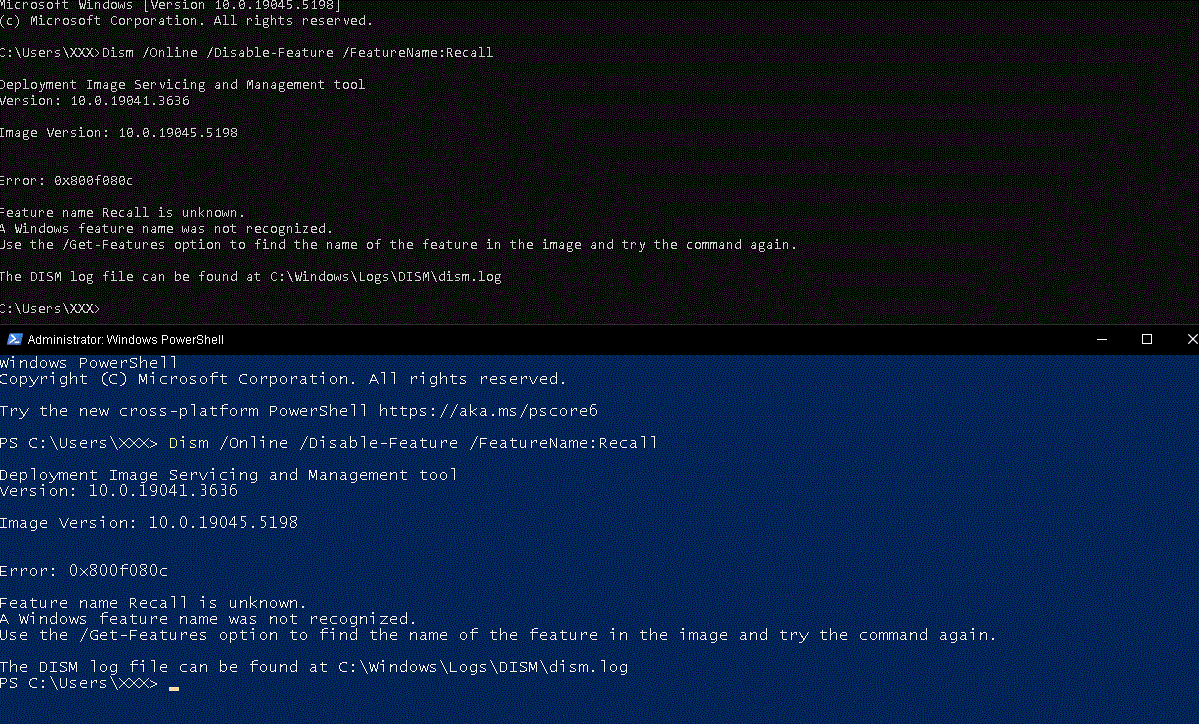
- 1.GIF (168.37 KiB) Viewed 2444 times
-
alp15eren
- Posts: 46
- Joined: 29 Aug 2024, 07:56
Post
by alp15eren » 14 Jan 2025, 12:41
JimCarry wrote: ↑14 Jan 2025, 12:37
alp15eren wrote: ↑14 Jan 2025, 12:32
JimCarry wrote: ↑14 Jan 2025, 12:29
alp15eren wrote: ↑14 Jan 2025, 12:26
The first code sets the power plan to High Performance.
The second code sets the Interrupt Management Mode to Processor 1 in the active power plan
Code: Select all
0 - 00000000 - Default - Default
1 - 00000001 - Any processor - Route interrupts to any processor
2 - 00000002 - Any unparked processor with time delay - Route interrupts to any unparked processor with time delay
3 - 00000003 - Any unparked processor - Route interrupts to any unparked processor
4 - 00000004 - Lock Interrupt Routing - Lock Interrupt Routing
5 - 00000005 - Processor 0 - Route interrupts to Processor 0
6 - 00000006 - Processor 1 - Route interrupts to Processor 1
Thanks man.and lastly what is that?
REM 3. RECALL Devre Dışı Bırak
Dism /Online /Disable-Feature /FeatureName:Recall
I turn off the Windows Recall feature. It has nothing to do with performance. But the security risk is too high. It takes a screenshot of your screen every second and sends it to Microsoft. There are security vulnerabilities.
Thanks for sharing and explaining.xanatres peek
i run the in cmd / powershell and says this:
Recall only 24H2
-
JimCarry
- Posts: 586
- Joined: 24 May 2024, 20:01
- Location: csgo
Post
by JimCarry » 14 Jan 2025, 12:51
alp15eren wrote: ↑14 Jan 2025, 12:41
JimCarry wrote: ↑14 Jan 2025, 12:37
alp15eren wrote: ↑14 Jan 2025, 12:32
JimCarry wrote: ↑14 Jan 2025, 12:29
Thanks man.and lastly what is that?
REM 3. RECALL Devre Dışı Bırak
Dism /Online /Disable-Feature /FeatureName:Recall
I turn off the Windows Recall feature. It has nothing to do with performance. But the security risk is too high. It takes a screenshot of your screen every second and sends it to Microsoft. There are security vulnerabilities.
Thanks for sharing and explaining.xanatres peek
i run the in cmd / powershell and says this:
Recall only 24H2
so mine is 22H2 and it will not work right thats why when i type cmd / powershell "Dism /Online /Disable-Feature /FeatureName:Recall" it gives me the error in the picture?
also can you read this thread
viewtopic.php?f=10&t=13779 its about the option interupt steering mode sticky says it should another option,also there is a dword in kernel ?
[HKEY_LOCAL_MACHINE\SYSTEM\CurrentControlSet\Control\Session Manager\kernel]
"InterruptSteeringDisabled"=dword:00000001
-
Attachments
-
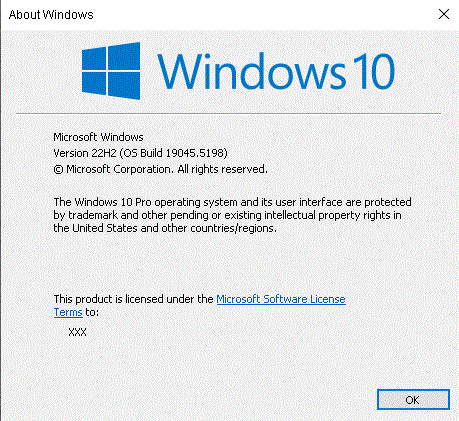
- s.GIF (57.87 KiB) Viewed 2425 times
-
alp15eren
- Posts: 46
- Joined: 29 Aug 2024, 07:56
Post
by alp15eren » 14 Jan 2025, 12:56
JimCarry wrote: ↑14 Jan 2025, 12:51
alp15eren wrote: ↑14 Jan 2025, 12:41
JimCarry wrote: ↑14 Jan 2025, 12:37
alp15eren wrote: ↑14 Jan 2025, 12:32
I turn off the Windows Recall feature. It has nothing to do with performance. But the security risk is too high. It takes a screenshot of your screen every second and sends it to Microsoft. There are security vulnerabilities.
Thanks for sharing and explaining.xanatres peek
i run the in cmd / powershell and says this:
Recall only 24H2
so mine is 22H2 and it will not work right thats why when i type cmd / powershell "Dism /Online /Disable-Feature /FeatureName:Recall" it gives me the error in the picture?
also can you read this thread
viewtopic.php?f=10&t=13779 its about the option interupt steering mode sticky says it should another option,also there is a dword in kernel ?
[HKEY_LOCAL_MACHINE\SYSTEM\CurrentControlSet\Control\Session Manager\kernel]
"InterruptSteeringDisabled"=dword:00000001
Yes
I saw this thread. I'm not 100% sure about the processor 1 part. Honestly I'm more than happy with the current fps and latency so I didn't change it. Even in CS2 I can play with very stable frame times.
-
JimCarry
- Posts: 586
- Joined: 24 May 2024, 20:01
- Location: csgo
Post
by JimCarry » 14 Jan 2025, 13:02
alp15eren wrote: ↑14 Jan 2025, 12:56
JimCarry wrote: ↑14 Jan 2025, 12:51
alp15eren wrote: ↑14 Jan 2025, 12:41
JimCarry wrote: ↑14 Jan 2025, 12:37
Thanks for sharing and explaining.xanatres peek
i run the in cmd / powershell and says this:
Recall only 24H2
so mine is 22H2 and it will not work right thats why when i type cmd / powershell "Dism /Online /Disable-Feature /FeatureName:Recall" it gives me the error in the picture?
also can you read this thread
viewtopic.php?f=10&t=13779 its about the option interupt steering mode sticky says it should another option,also there is a dword in kernel ?
[HKEY_LOCAL_MACHINE\SYSTEM\CurrentControlSet\Control\Session Manager\kernel]
"InterruptSteeringDisabled"=dword:00000001
Yes
I saw this thread. I'm not 100% sure about the processor 1 part. Honestly I'm more than happy with the current fps and latency so I didn't change it. Even in CS2 I can play with very stable frame times.
that option has so many settings i will try to Processor 1,and not add the kernel dword. thanks again for sharing.
-
alp15eren
- Posts: 46
- Joined: 29 Aug 2024, 07:56
Post
by alp15eren » 15 Jan 2025, 05:18
That code briefly shows how many CPUs the Ethernet can work on. I made that value 1 so that it only works on CPU3. If the original value was 4, it would also work on even-numbered CPUs. I chose CPU3, so the even numbers after that.
Like CPU3, CPU4, CPU6 and CPU8.
If I had left the Ethernet in its original state instead of CPU3,
It would work on CPU0, CPU2, CPU4 and CPU 6.
-
JimCarry
- Posts: 586
- Joined: 24 May 2024, 20:01
- Location: csgo
Post
by JimCarry » 15 Jan 2025, 09:17
alp15eren wrote: ↑15 Jan 2025, 05:18
That code briefly shows how many CPUs the Ethernet can work on. I made that value 1 so that it only works on CPU3. If the original value was 4, it would also work on even-numbered CPUs. I chose CPU3, so the even numbers after that.
Like CPU3, CPU4, CPU6 and CPU8.
If I had left the Ethernet in its original state instead of CPU3,
It would work on CPU0, CPU2, CPU4 and CPU 6.
ok thnaks i subscribed to your youtube,so i have ryzen 5 7600x and in your opinion wich one should i choose ?
-
Attachments
-
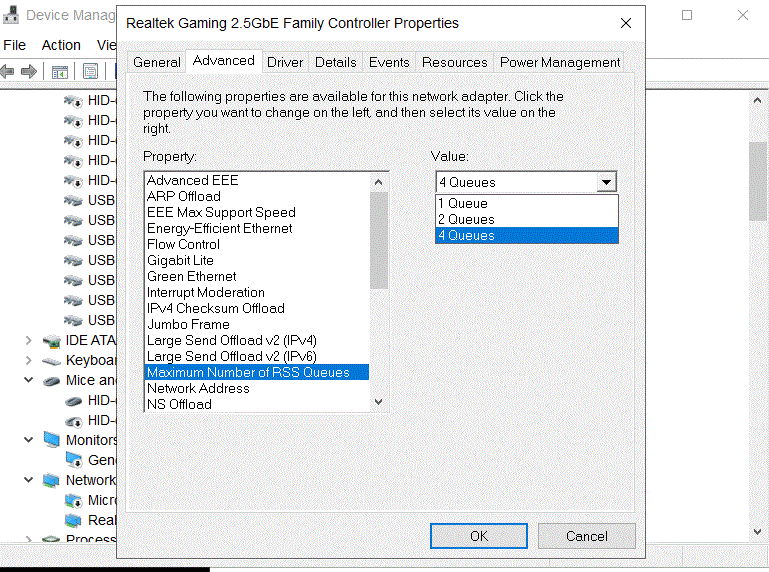
- s.GIF (96.07 KiB) Viewed 2189 times
