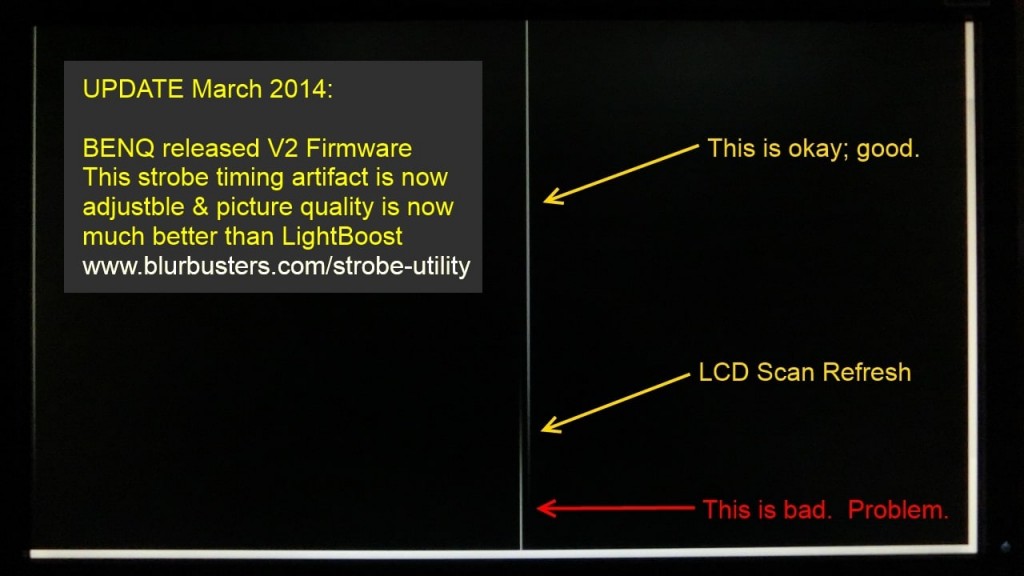Please do! And feel free to ask others about them (give them the link to this page). I would like to know what other peoples' experiences are.GitDat wrote:The price I usually pay for living on the bleeding edgeMaybe I'll go 3 for 3 and they'll all be good! I'll definitely let you know though. Thanks, Chief
BENQ XL2720Z 27" of goodness :) [Version 2 firmware is good]
- Chief Blur Buster
- Site Admin
- Posts: 12104
- Joined: 05 Dec 2013, 15:44
- Location: Toronto / Hamilton, Ontario, Canada
- Contact:
Re: BENQ XL2720Z 27" of goodness :)
Head of Blur Busters - BlurBusters.com | TestUFO.com | Follow @BlurBusters on: BlueSky | Twitter | Facebook


Forum Rules wrote: 1. Rule #1: Be Nice. This is published forum rule #1. Even To Newbies & People You Disagree With!
2. Please report rule violations If you see a post that violates forum rules, then report the post.
3. ALWAYS respect indie testers here. See how indies are bootstrapping Blur Busters research!
-
LogicElite
- Posts: 56
- Joined: 30 Dec 2013, 10:32
Re: BENQ XL2720Z 27" of goodness :)
Ordered one on Dec 20th at Ncix. Will be delivered on Monday. I can't wait  I lost my chance to order a 248qe gsync on overload computer..I hope not regretting gsync over motion blur reduction. Did you have any advice for the xl2720z following your tests?
I lost my chance to order a 248qe gsync on overload computer..I hope not regretting gsync over motion blur reduction. Did you have any advice for the xl2720z following your tests?
Another question, does the Xl2720z use the same type of panel as the 2420te since I heard only good things about this one?
I'm looking forward to hearing from you guys.
Thanks.
Sent from my SGH-M919V using Tapatalk
Another question, does the Xl2720z use the same type of panel as the 2420te since I heard only good things about this one?
I'm looking forward to hearing from you guys.
Thanks.
Sent from my SGH-M919V using Tapatalk
Re: BENQ XL2720Z 27" of goodness :)
Ok, so I was hooked on this monitor until I started reading some of the G-sync stuff on this site and watched the G-sync demo video from Nvidia that someone posted in another thread. How are early G-sync monitors going to compare to the XL2720Z? Also, with G-sync will I have to upgrade video cards? I'm running an Nvidia GTX 590 right now. I've been pretty patient waiting for this monitor so if we're going to be seeing G-sync monitors soon that are going to outdo the Z series Benq, I'm thinking that maybe I should just wait a little longer.
Re: BENQ XL2720Z 27" of goodness :)
The 590 doesn't support G-Sync. The supported cards are listed here:erebuss wrote:with G-sync will I have to upgrade video cards? I'm running an Nvidia GTX 590 right now.
http://www.geforce.com/hardware/technol ... orted-gpus
Steam • GitHub • Stack Overflow
The views and opinions expressed in my posts are my own and do not necessarily reflect the official policy or position of Blur Busters.
The views and opinions expressed in my posts are my own and do not necessarily reflect the official policy or position of Blur Busters.
-
LogicElite
- Posts: 56
- Joined: 30 Dec 2013, 10:32
Re: BENQ XL2720Z 27" of goodness :)
Just received the monitor!Chief Blur Buster wrote:Heads up, since it's only fair I inform readers of Blur Busters. I recently discovered an issue in the firmware of the XL2720Z, and it appears that some monitors are shipping with this firmware version.
With this test:
1. Enable Blur Reduction
2. Go to http://www.testufo.com/blurtrail
3. Select Height -> Full Screen
4. If you see this below, your XL2720Z may have a strobe timing bug (strobe flash occurs too early):
I now have a beta firmware for my XL2720Z that makes this fixable, but I don't think the monitors currently shipping, contains this firmware.
Really impressed by the refresh rate and OSD but a bit disappointed by the colors but since it's a TN panel I can't ask more. Previously I was on a Dell U2412m and I will keep it for work.
Unfortunately I do have the following light line as you posted earlier with the motion blur at on. I would be very interested by your beta firmware. Is there any way to have a copy?
I'll keep posted.
Thanks.
Re: BENQ XL2720Z 27" of goodness :)
That's disappointing  Motion blur reduction is the whole point of this monitor! lol. As well as the reason I bought mine. I really hope this is an easy fix
Motion blur reduction is the whole point of this monitor! lol. As well as the reason I bought mine. I really hope this is an easy fix 
Cougar Conquer 2 | MSI Meg Z390 Godlike | 9900K | NZXT Kraken X72 | 32GB TridentZ RGB 3600MHz | RTX 3090 FTW3 Ultra | Samsung 960 Pro NVMe M.2 SSD RAID-0 | Corsair AX860 | 3DMark Port Royal - 14204 | Windows 10 Pro 64-bit | Triple 32" Samsung CHG70 | Samsung CHG90 Super-Ultrawide Auxiliary
-
LogicElite
- Posts: 56
- Joined: 30 Dec 2013, 10:32
Re: BENQ XL2720Z 27" of goodness :)
Yeah a bit disappointed for the motion blur bug but overall I really enjoy the monitor. The difference 60 vs 144 is amazing. I was really impressed by the fluidity in BF4. The screen is well built, it is important to install the drivers and the screen is really bright by default.. My eyes were burning for the first 30 minutes 
Re: BENQ XL2720Z 27" of goodness :)
AwesomeLogicElite wrote:Yeah a bit disappointed for the motion blur bug but overall I really enjoy the monitor. The difference 60 vs 144 is amazing. I was really impressed by the fluidity in BF4. The screen is well built, it is important to install the drivers and the screen is really bright by default.. My eyes were burning for the first 30 minutes
Cougar Conquer 2 | MSI Meg Z390 Godlike | 9900K | NZXT Kraken X72 | 32GB TridentZ RGB 3600MHz | RTX 3090 FTW3 Ultra | Samsung 960 Pro NVMe M.2 SSD RAID-0 | Corsair AX860 | 3DMark Port Royal - 14204 | Windows 10 Pro 64-bit | Triple 32" Samsung CHG70 | Samsung CHG90 Super-Ultrawide Auxiliary
- Chief Blur Buster
- Site Admin
- Posts: 12104
- Joined: 05 Dec 2013, 15:44
- Location: Toronto / Hamilton, Ontario, Canada
- Contact:
Re: BENQ XL2720Z 27" of goodness :)
You may see extreme ghosting along the bottom 1/3rds of the monitor, due to the strobe-mistiming bug -- at least until your firmware is upgraded.
I have to talk to BENQ about how they plan to handle the firmware situation.
I have to talk to BENQ about how they plan to handle the firmware situation.
Head of Blur Busters - BlurBusters.com | TestUFO.com | Follow @BlurBusters on: BlueSky | Twitter | Facebook


Forum Rules wrote: 1. Rule #1: Be Nice. This is published forum rule #1. Even To Newbies & People You Disagree With!
2. Please report rule violations If you see a post that violates forum rules, then report the post.
3. ALWAYS respect indie testers here. See how indies are bootstrapping Blur Busters research!
Re: BENQ XL2720Z 27" of goodness :)
Ugh, I just can't win. Nvidia Geforce WHQL drivers 332.21 just came out today and they still don't address the strobing in Surround problem. I really hope BenQ fixes the firmware ASAP. Will I never get to see BF4 in strobed Surround? 
Cougar Conquer 2 | MSI Meg Z390 Godlike | 9900K | NZXT Kraken X72 | 32GB TridentZ RGB 3600MHz | RTX 3090 FTW3 Ultra | Samsung 960 Pro NVMe M.2 SSD RAID-0 | Corsair AX860 | 3DMark Port Royal - 14204 | Windows 10 Pro 64-bit | Triple 32" Samsung CHG70 | Samsung CHG90 Super-Ultrawide Auxiliary