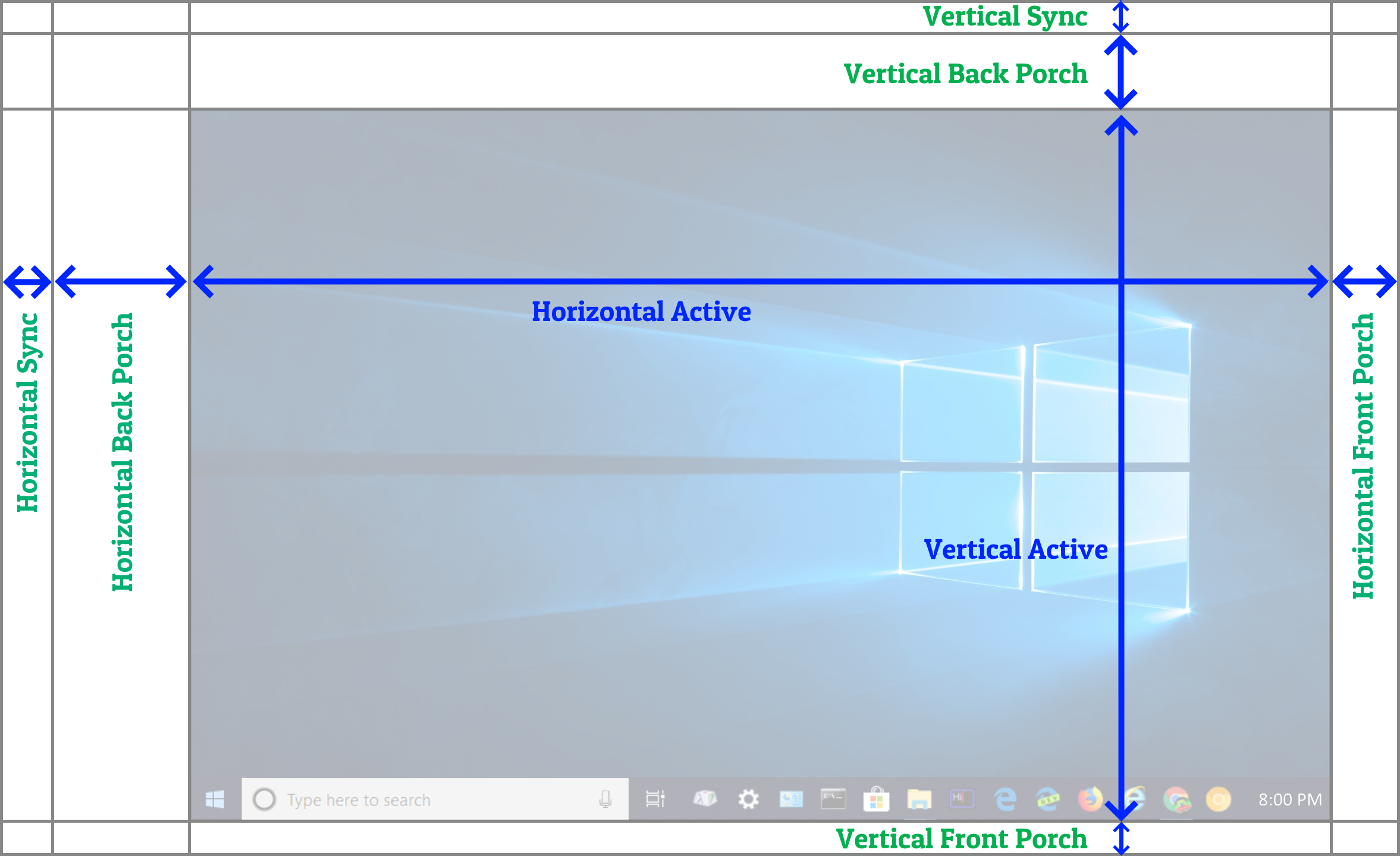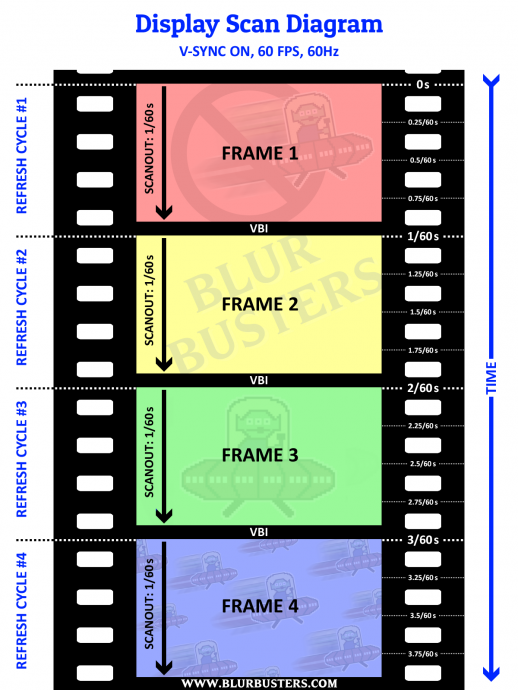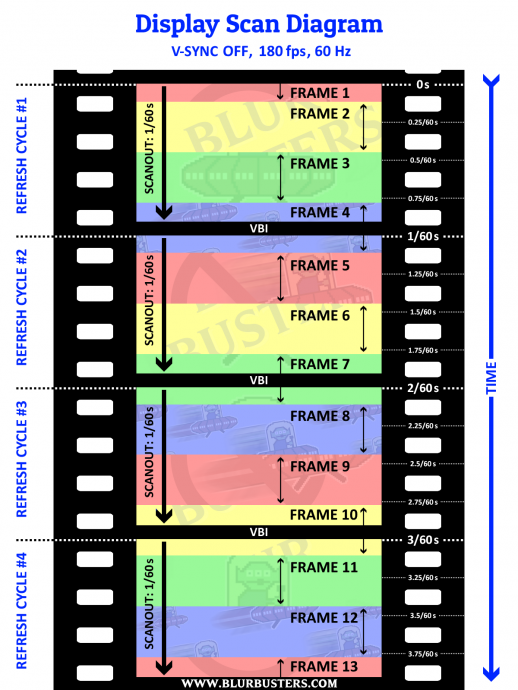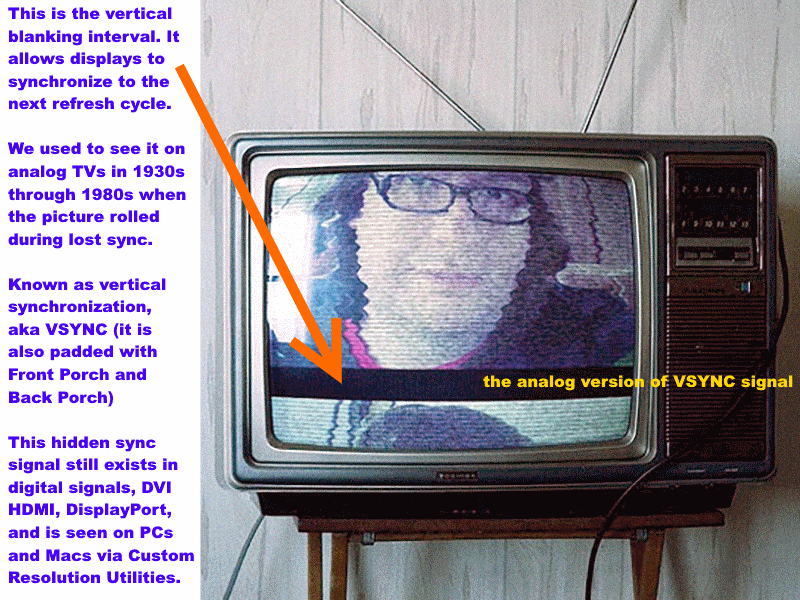Chief Blur Buster wrote: ↑14 Feb 2022, 01:34
smoothnobody wrote: ↑13 Feb 2022, 20:27
i just got a QN90A tv + RTX 3080. i've spent the last few days reading about vsync, gsync, adaptive sync, fast sync, VRR. i believe i have a limited understanding, but not quite confident to say i know what i'm talking about. i believe i have been reading outdated information, or just plan wrong information. please correct / educate me.
vsync - limits FPS to refresh rate. adds input lag. if vsync limits FPS to refresh rate, how is this different from manually setting the "max frame rate" to your refresh rate? i tried this, and i got tearing. my understanding must be lacking. i also heard when vsync is on you are actually capping your FPS to half your refresh rate. i turned on vsync, my FPS was not half my refresh rate, so i'm not inclined to believe this, but this has come up enough times that makes me wonder if there is truth to this.
Welcome to Blur Busters!
We're the pros in explaining this bleep.
Q: Why do VSYNC OFF and VSYNC ON look different even for framerate=Hz?
Short Answer:
Cables do not transmit all pixels at the same time.
Not all pixels on a screen refresh at the same time.
Pixels are transmitted one at a time.
Pixels are transmitted over the cable like a reading book, left-to-right, top-to-bottom.
Displays are refreshed one pixel row at a time
Displays are refreshed like a reading book, left-to-right, top-to-bottom.
VSYNC OFF means a new frame can interrupt/splice in the middle of the previous frame, rather than between them.
This is what causes tearing.
Long Answer:
Here's a high speed video of a screen refreshing. I'm displaying 60 different pictures a second, one rapidly after the other (via
www.testufo.com/scanout). Observe how the screen refreshes top to bottom. It happens so fast, that even at 1080p 60Hz, the next pixel row is often refreshed only 1/67,000th of a second afterwards refreshing the previous pixel row. So you need a very fast 1000fps+ high speed camera to really capture this scanout behavior:
This is also how video cables such as VGA, HDMI and DisplayPort transmits the frames of refresh cycles -- as a serialization of a 2D image over a 1D wire. Like mosaic tiles one tile at a time, or a color-by-numbers fashion coloring one square at a time on graph paper. This is the very old fashioned "raster" scanout, which has been used for 100+ years, ever since the first experimental TVs of the 1920s a century ago -- today even digital displays still refresh in the same "book order" sequence (left to right, top to bottom, transmission of pixels over cable, and refreshing of pixels onto screen.
A computer transmits a refresh cycle from computer to monitor one pixel row at a time.
VSYNC OFF -- a new frame can interrupt the current refresh cycle (splice mid-cable-transmission)
VSYNC ON -- a new frame can only splice between refresh cycles (splice in VBI)
Here's diagrams of VSYNC ON and VSYNC OFF.
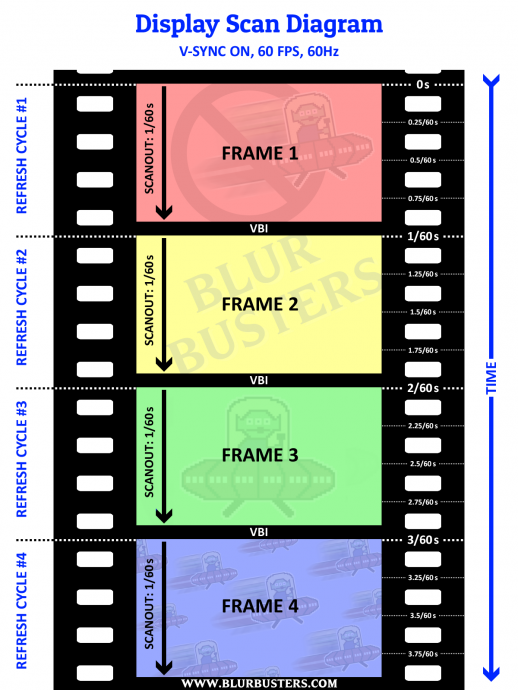
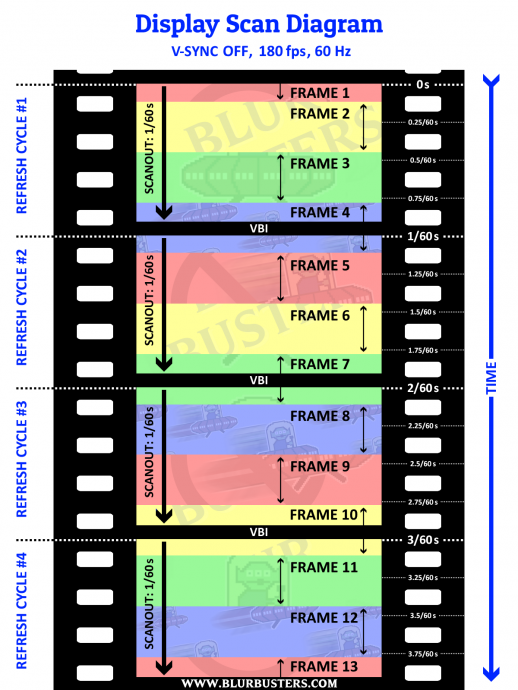
If you cap framerate=Hz at 60fps, you might be splicing in the middle of the screen at exactly the same location (stationary or jittery tearline), especially with microsecond-accurate frame rate capping.
Now if the frame rate cap is inaccurate and jittery (one frame is 1/59sec and next frame is 1/61sec), the tearline will jump around vertically, depending on inaccuracy of differential of frame rate and Hz, since a tearline will move even if the fps and Hz is 0.001 different.
60Hz is not always exactly 60 -- see
www.testufo.com/refreshrate#digits=6 with a microsecond clock to see how inaccurate it can become as an example!
Moreover, VSYNC ON is needed to steer the tearline off the screen into the VBI (the signal spacer between refresh cycles). Other custom tearline steering software like RTSS Scanline Sync or Special-K Latent Sync, can also simulate VSYNC ON via VSYNC OFF, via complex programming -- but explanation is beyond scope of this thread and is explained in other more-advanced threads.
Now, if you ever use a custom resolution utility, you'll observe that there are funky settings such as "Front Porch" or "Back Porch". Porches are simply overscan (hidden pixels beyond edges of screen). This was more common in the analog era, but still is used for digital displays too and digital cables. It's like a larger virtual resolution with the real visible image embedded within. That's how refresh cycles are transmitted over a video cable to help the monitor know how to refresh the image (still a sequential 1D transmission of a 2D image, like a book or a text page -- transmitted left-to-right, top-to-bottom).
Porch is the overscan, and sync intervals are simply signals (a glorified comma separator between pixel rows and between refresh cycles) to tell the display to begin a new pixel row, or a new refresh cycle.
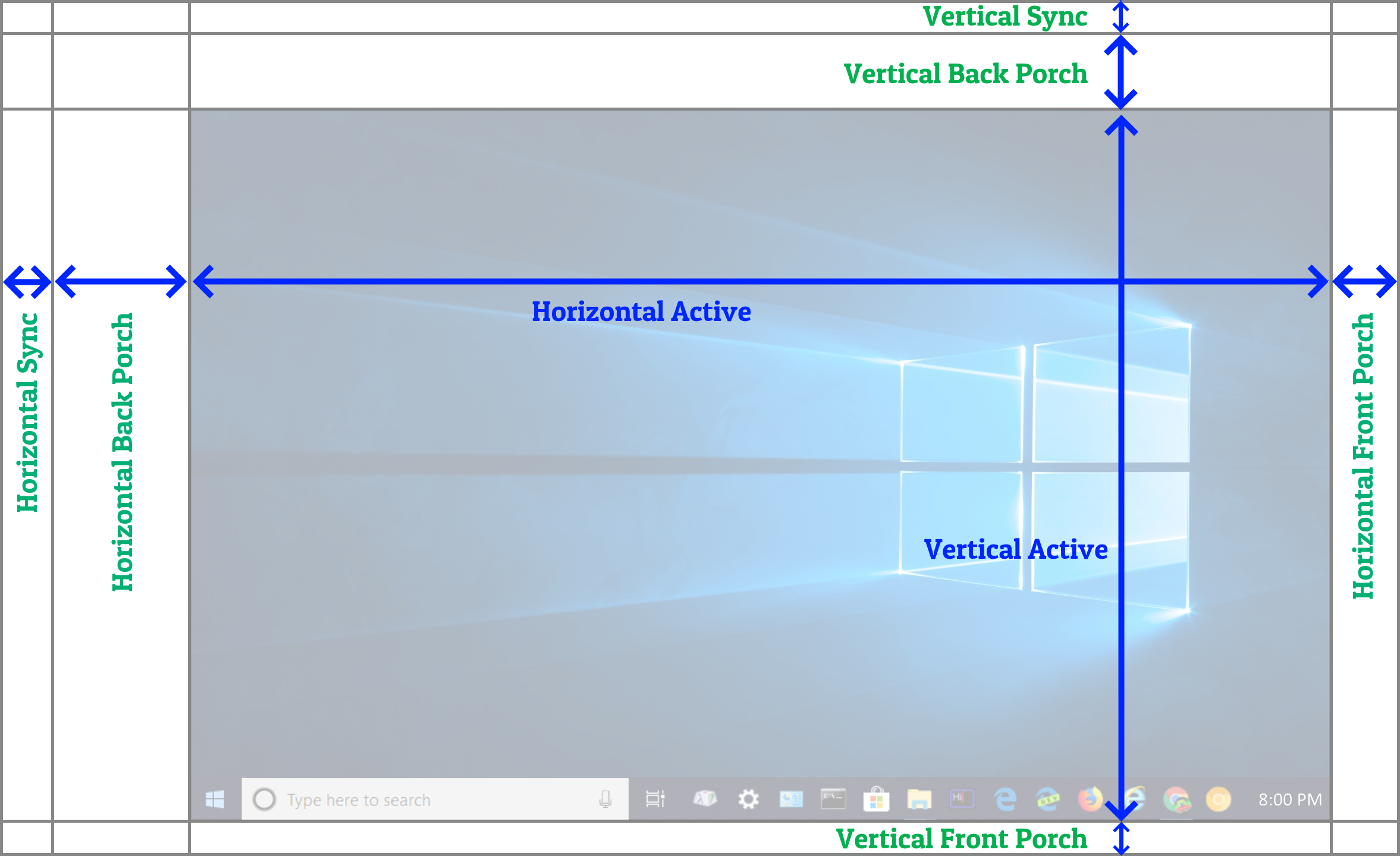
If you are 40+ years old, you probably have spent a lot of time with a CRT tube in the past. Maybe you saw the picture roll (this is called a VHOLD loss, aka loss of "Vertical Hold"), and saw the black bar separating refresh cycles! That's the VBI (VBI = Vertical Blanking Interval = all vertical porches/sync = offscreen stuff separating each refresh cycles).
This is true for both analog and digital signals. For analog, large sync intervals and large overscan was to compensate for the non-square-shaped CRT tube screen as well as the slowness of the electron beam moving to a new pixel row (scanline) or new refresh cycle.
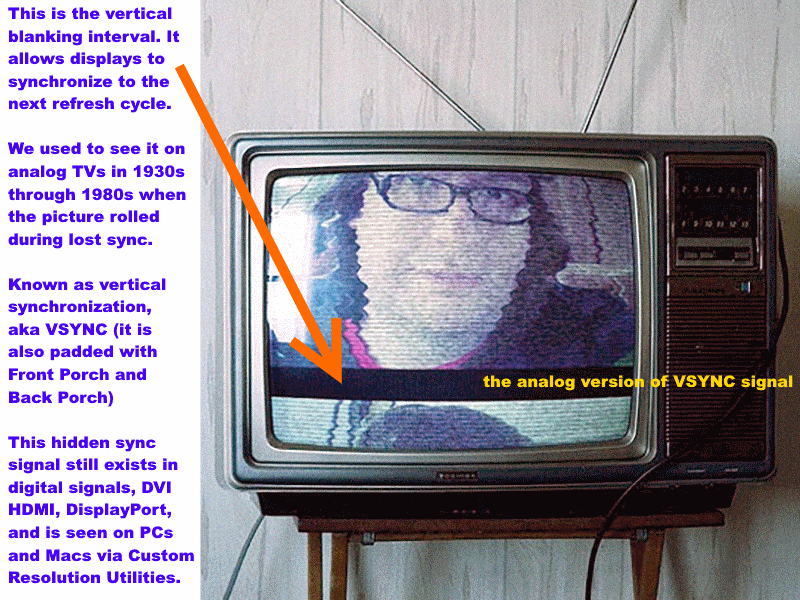
VBI = Vertical Blanking Interval = (Vertical Back Porch + Vertical Sync + Vertical Front Porch)