Acer 390Hz monitor - XV252QF
- BTRY B 529th FA BN
- Posts: 548
- Joined: 18 Dec 2013, 13:28
Re: Acer 390Hz monitor - XV252QF
.
Last edited by BTRY B 529th FA BN on 07 Aug 2025, 18:33, edited 1 time in total.
Re: Acer 390Hz monitor - XV252QF
BTRY B 529th FA BN wrote: ↑27 Feb 2022, 10:23What are these VT tweaks? Are you talking about just adjusting brightness, gamma, things like that?
viewtopic.php?t=8946Chief Blur Buster wrote: ↑08 Aug 2021, 04:15What are Large Vertical Totals / Quick Frame Transport?
It's a method of reducing latency of video signals & improving the quality of strobe backlight modes (less strobe crosstalk). For more information about tuning a monitor via Strobe Utility, see www.blurbusters.com/xg2431
Large Vertical Totals are also known as Quick Frame Transport aka QFT, because they speed up the delivery of the refresh cycle over the cable, e.g. a 120Hz refresh cycle in 1/240sec on a 240Hz monitor. There are two big reasons:
1. Reduce Input Lag
2. Reduce Strobe Crosstalk
Tweaking VT at the maximum refresh rate theoretically minimize crosstalk (in reality it's very hard to increase VT at the maximum refresh rate, it's panel dependant, I could get a decent improvement in VT with the 2546K at 240hz, with the VG259QM I couldn't increase VT by more than 4 so it was pointless), at lower refresh rates it's more noticeable, you can for example achieve 180hz with 0 crosstalk with the 2546K/S with a custom resolution with the same Pixel Clock as 1080p240hz by tweaking Vertical Total until it goes Out Of Range.
XL2566K* | XV252QF* | LG C1* | HP OMEN X 25 | XL2546K | VG259QM | XG2402 | LS24F350[RIP]
*= currently owned
MONITOR: XL2566K custom VT: https://i.imgur.com/ylYkuLf.png
CPU: 5800x3d 102mhz BCLK
GPU: 3080FE undervolted
RAM: https://i.imgur.com/iwmraZB.png
MOUSE: Endgame Gear OP1 8k
KEYBOARD: Wooting 60he
*= currently owned
MONITOR: XL2566K custom VT: https://i.imgur.com/ylYkuLf.png
CPU: 5800x3d 102mhz BCLK
GPU: 3080FE undervolted
RAM: https://i.imgur.com/iwmraZB.png
MOUSE: Endgame Gear OP1 8k
KEYBOARD: Wooting 60he
Re: Acer 390Hz monitor - XV252QF
By the way, here's the Ufotest with my unit at 960pps, like in my other ufotests for the 2546K and VG259QM I'm using tweaked Black Boost (this time I'm using 10/10, since that's what I use for R6s, Apex and Overwatch)
Sorry if the camera is shaky I don't have professional equipment.
If you guys have more specific ufotest requests I can provide more motion pursuit videos.
Sorry if the camera is shaky I don't have professional equipment.
If you guys have more specific ufotest requests I can provide more motion pursuit videos.
XL2566K* | XV252QF* | LG C1* | HP OMEN X 25 | XL2546K | VG259QM | XG2402 | LS24F350[RIP]
*= currently owned
MONITOR: XL2566K custom VT: https://i.imgur.com/ylYkuLf.png
CPU: 5800x3d 102mhz BCLK
GPU: 3080FE undervolted
RAM: https://i.imgur.com/iwmraZB.png
MOUSE: Endgame Gear OP1 8k
KEYBOARD: Wooting 60he
*= currently owned
MONITOR: XL2566K custom VT: https://i.imgur.com/ylYkuLf.png
CPU: 5800x3d 102mhz BCLK
GPU: 3080FE undervolted
RAM: https://i.imgur.com/iwmraZB.png
MOUSE: Endgame Gear OP1 8k
KEYBOARD: Wooting 60he
Re: Acer 390Hz monitor - XV252QF
Nicely done and great results from the monitor as excpected.axaro1 wrote: ↑27 Feb 2022, 11:58By the way, here's the Ufotest with my unit at 960pps, like in my other ufotests for the 2546K and VG259QM I'm using tweaked Black Boost (this time I'm using 10/10, since that's what I use for R6s, Apex and Overwatch)
Sorry if the camera is shaky I don't have professional equipment.
If you guys have more specific ufotest requests I can provide more motion pursuit videos.
Re: Acer 390Hz monitor - XV252QF
Sure!
Give it 30 minutes before Youtube finishes 4k processing, 4k downscaled to 1080p looks awful
OD NORMAL

OD EXTREME

Ufotests and screenshots don't really do justice to this panel, I can always distinguish the 3 white dots with the red background with my eyes, the only ufotest that I've seen that gets closer to the real image is this: https://youtu.be/s4omNr5723I?t=423 which is in line with what I see when the ufo has a less-dark background.
XL2566K* | XV252QF* | LG C1* | HP OMEN X 25 | XL2546K | VG259QM | XG2402 | LS24F350[RIP]
*= currently owned
MONITOR: XL2566K custom VT: https://i.imgur.com/ylYkuLf.png
CPU: 5800x3d 102mhz BCLK
GPU: 3080FE undervolted
RAM: https://i.imgur.com/iwmraZB.png
MOUSE: Endgame Gear OP1 8k
KEYBOARD: Wooting 60he
*= currently owned
MONITOR: XL2566K custom VT: https://i.imgur.com/ylYkuLf.png
CPU: 5800x3d 102mhz BCLK
GPU: 3080FE undervolted
RAM: https://i.imgur.com/iwmraZB.png
MOUSE: Endgame Gear OP1 8k
KEYBOARD: Wooting 60he
- BTRY B 529th FA BN
- Posts: 548
- Joined: 18 Dec 2013, 13:28
Re: Acer 390Hz monitor - XV252QF
.
Last edited by BTRY B 529th FA BN on 07 Aug 2025, 18:32, edited 1 time in total.
- Chief Blur Buster
- Site Admin
- Posts: 12139
- Joined: 05 Dec 2013, 15:44
- Location: Toronto / Hamilton, Ontario, Canada
- Contact:
Re: Acer 390Hz monitor - XV252QF
VT tweaks does those two things:BTRY B 529th FA BN wrote: ↑27 Feb 2022, 10:23What are these VT tweaks? Are you talking about just adjusting brightness, gamma, things like that?
- Faster refresh cycle deliver on a per-refresh-cycle basis
- More time to hide LCD GtG pixel response between refresh cycles.
Not all pixels on an LCD refresh at the same time, see high speed videos of LCD refresh cycles, or just play this YouTube of a typical 2ms TN LCD playing a TestUFO that swaps 4 dramatically different frames rapidly (one frame per refresh cycle):
Refresh cycles are transmitted over the cable and refreshed onto the screen, one pixel row at a time, often at the same velocity of the refresh rate. A 60 Hz refresh cycles sweeps in 1/60sec.
This can be a very big problem for strobe backlights, because the backlight has to stay turned off while the screen is turned off. This is well known in the very old LightBoost high speed video from 10 years ago:
Large VTs modifies this behavior without changing refresh rate. By speeding up the sweep and having longer pauses between refresh cycles. A 60Hz or 120Hz can do a refresh cycle scanout in 1/240sec on many 240Hz monitors.
This is also called Quick Frame Transport by HDMI Forum:
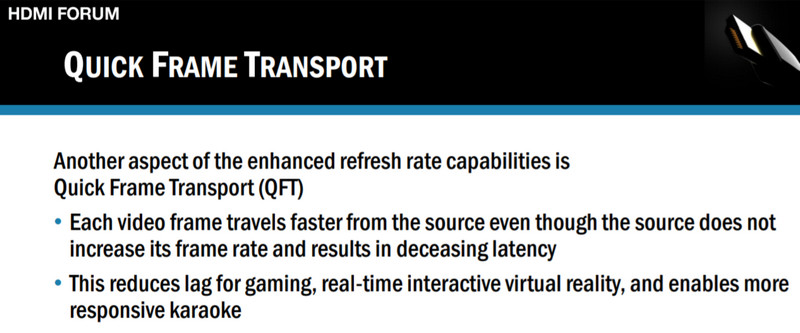
(from this thread)
But it works on any cables (VGA, DVI, DisplayPort) with a ToastyX CRU hack.
Since most gaming monitors realtime-streams the scanlines from cable to panel, a faster sweep on the cable (GPU outputting pixel rows faster without changed Hz), the panel will often refresh faster too = less input lag for lower Hz modes. And another bonus is that strobe backlights work much better, and can outperform OLED/CRTs when configured correctly (e.g. 90Hz on a ViewSonic XG2431 looks as perfectly zero-crosstalk as an Oculus Quest 2!). (Did you know Oculus Quest 2 VR headset essentially uses a form of QFT / large vertical totals too?).
So this can reduce strobe crosstalk.
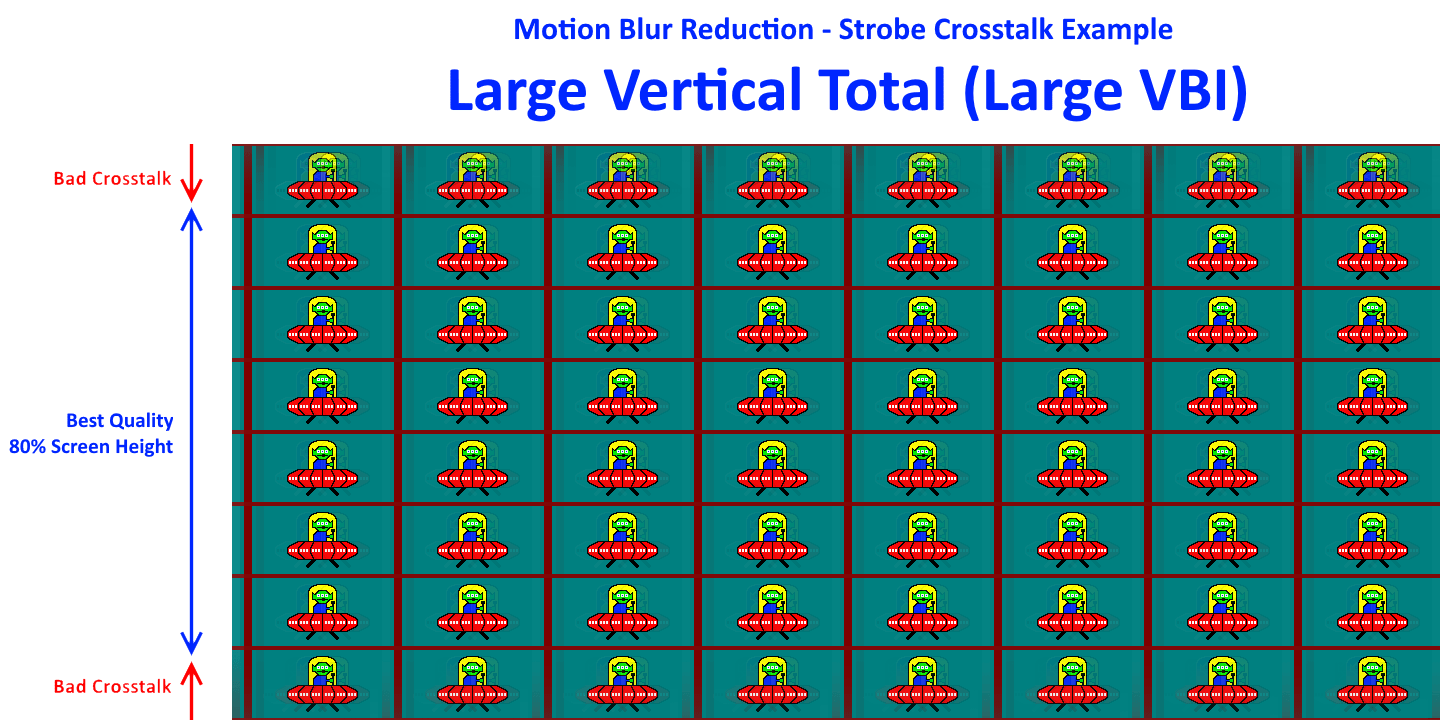
Once you reach refresh rate headrooms of approximately 3:1 to 4:1, the motion clarity of LCD finally begins to exceed a CRT (e.g. underdriving a good 240Hz 1ms IPS LCD at only 80 Hz, with some careful strobe re-tuning) in perfect zero crosstalk operation (less than 1%, below human visible noisefloor), when GtG100% successfully hides (in total darkness, backlight turned off) in a humongous vertical blanking interval between ultrafast-scanout refresh cycles.
For example, thanks to the strobe tuning flexibility (www.blurbusters.com/xg2431) -- the ViewSonic XG2431 is one of the best way to get a perfect zero-crosstalk strobed operation (below 0.1% in some cases -- below human visible noisefloor -- even more invisible than the above image). If you've ever tried one of the new "perfect motion clarity" VR LCDs such as Valve Index VR or Oculus Quest 2 VR LCD, you already know LCDs can finally exceed CRT motion clarity under certain very strictly controlled conditions.
Some monitors like the BenQ models are very large-VT friendly, and large VT's were commonly used on BenQ's as a method of reducing strobe crosstalk. But refresh rate headroom was quite limited (e.g. only 33%-50%) on many 144Hz BenQs. it was only recently we can gain 200-300%+ refresh rate headroom, to really, really milk strobe quality to the maximum possible.
While I love CRTs, and even CRT has phosphor ghosting, so seeing LCDs finally fall below the motion-artifacts-noisefloor of CRT, is pretty thrilling for Blur Busters. Less than 1% of LCDs are capable of such perfect zero-crosstalk (top/center/bottom), but the future of LCDs are here today already. I only wish they can now be combined with CRT-gamut backlights, and 10,000-LED local dimming, but that will come in time...
The CRT is the benchmark that we aim to try to get LCDs ever closer and closer to -- it is extremely hard -- but Large VT (QFT), with 1:1 scanrate synchronized streaming from cable to panel, is one of the essential bedrock building blocks for the best zero-crosstalk strobed LCD.
Unfortunately, many manufacturers don't have the big spending budgets necessary, and strobed modes are often a quickly-engineered afterthought, so you see massive degradations (ghosting, double images, poor colors, low brightness). We're slowly trying to change that with the Blur Busters Approved programme...
Eventually large-VT may become more industry standard as plug-and-play QFT EDID's (so users don't have to enter them in monitor menus).
Head of Blur Busters - BlurBusters.com | TestUFO.com | Follow @BlurBusters on: BlueSky | Twitter | Facebook


Forum Rules wrote: 1. Rule #1: Be Nice. This is published forum rule #1. Even To Newbies & People You Disagree With!
2. Please report rule violations If you see a post that violates forum rules, then report the post.
3. ALWAYS respect indie testers here. See how indies are bootstrapping Blur Busters research!
- Chief Blur Buster
- Site Admin
- Posts: 12139
- Joined: 05 Dec 2013, 15:44
- Location: Toronto / Hamilton, Ontario, Canada
- Contact:
Re: Acer 390Hz monitor - XV252QF
It's very impressive when sample and hold gets closer and closer to 1ms MPRT without requiring strobing.
But we clearly can see that GtG isn't fitting into one refresh cycle -- if it were, then all pixels would be much more clearly composed with only MPRT motion blurring. (The ghosting component of motion blur).
Now that being said, it's pretty clear that this panel could benefit hugely from a multidepth overdrive LUT, or an algebra-formula-driven overdrive that has 3-refresh-cycle lookbehind. Sometimes some pixel transitions like Yellow->DarkCyan requires pixels to stay temporarily black for 2 or 3 refresh cycles before going to DarkCyan. Using such tricks would more quickly fade the yellow dome smearing behind the UFO, because 1-refresh-depth overdrive is not enough at 390Hz.
Head of Blur Busters - BlurBusters.com | TestUFO.com | Follow @BlurBusters on: BlueSky | Twitter | Facebook


Forum Rules wrote: 1. Rule #1: Be Nice. This is published forum rule #1. Even To Newbies & People You Disagree With!
2. Please report rule violations If you see a post that violates forum rules, then report the post.
3. ALWAYS respect indie testers here. See how indies are bootstrapping Blur Busters research!
Re: Acer 390Hz monitor - XV252QF
meaning acer's OD at extreme is not actually extreme enough?
