Everything about displays and monitors. 120Hz, 144Hz, 240Hz, 4K, 1440p, input lag, display shopping, monitor purchase decisions, compare, versus, debate, and more. Questions? Just ask!
-
mist
- Posts: 32
- Joined: 05 Feb 2019, 14:05
Post
by mist » 11 Jun 2022, 10:00
Hello

Please, can you explain? What dependence ScanlineSync and ReduceBlanking2 how its works?
DELL S2421HGF(Freesync disabled while using ScanlineSync via CRU)
rx580 Sapphire Pulse, driver WDM
Also i have hi vram clock amd bug at idle.
https://www.reddit.com/r/Amd/comments/d ... z_problem/
For reducing vram clocks i am try set CVT-RB2, clocks is low now at idle, BUT then i try using ScanlineSync at CVT-RB2 i have always constant stutters. If i manually set resolution vram and ScanlineSync works normally.
See attachment
-
Attachments
-
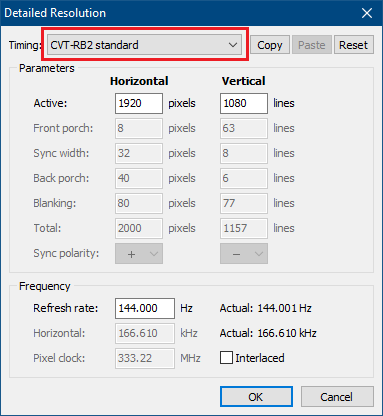
- 144-cvt-rb2
- 144-cvt-rb2.png (11.97 KiB) Viewed 3870 times
-
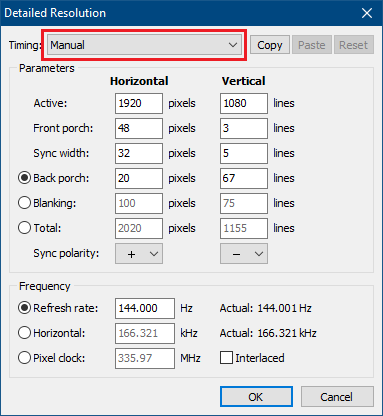
- 144-maual
- 144-maual.png (20.29 KiB) Viewed 3870 times
-
pox02
- Posts: 262
- Joined: 28 Sep 2018, 06:04
Post
by pox02 » 13 Jun 2022, 10:23
just set it LCD Redcued and 144 its will make sure your gpu run in max clocks all the time
monitors xg258q aw2518hf 27GK750F-B pg248q xg240r lg w2363d-pf xb270hu XL2546 XL2546K NXG252R
-
Chief Blur Buster
- Site Admin
- Posts: 12165
- Joined: 05 Dec 2013, 15:44
- Location: Toronto / Hamilton, Ontario, Canada
-
Contact:
Post
by Chief Blur Buster » 14 Jun 2022, 15:05
Scanline Sync works better with large blanking intervals (Quick Frame Transport = lower input lag).
Try NOT use reduced blankings with RTSS Scanline Sync if you can help it!
Bigger VBI = easier to hide tearing in VBI = easier to hide tearing between refresh cycles.
Reduced VBI = harder to hide tearing in VBI = harder to hide tearing between refresh cycles.
(Bigger VBI / large vertical total = lower lag too. since a higher scanrate at same refresh rate means the refresh cycle is transmitted faster over the video cable. Like a 144 Hz refresh cycle transmitted in 1/160sec over video cable. Sometimes it's favourable to reduce refresh rate slightly, e.g. 140 Hz, to enable a bigger VBI for RTSS Scanline Sync to perform much better).

