Is this normal? [Strobe Crosstalk in Aim Stabilizer]
Is this normal? [Strobe Crosstalk in Aim Stabilizer]
I turned on "Aim stabilizer" on my monitor(kd25f) and it looks like there are some ghosting. Is it bad or normal?
- Attachments
-
- 20221031_125227.jpg (1017.57 KiB) Viewed 3704 times
Re: Is this normal? [Strobe Crosstalk in Aim Stabilizer]
It's called "crosstalk" and it's normal. However, your monitor seems to have quite a lot of it.
Steam • GitHub • Stack Overflow
The views and opinions expressed in my posts are my own and do not necessarily reflect the official policy or position of Blur Busters.
The views and opinions expressed in my posts are my own and do not necessarily reflect the official policy or position of Blur Busters.
Re: Is this normal? [Strobe Crosstalk in Aim Stabilizer]
It seems like on the bottom one there's less. I wonder if its because the background is brighter or because it's at the bottom of the screen.
Crosstalk only can happen when "blur reduction" is turned on? Or it can happen even when it's off?
Re: Is this normal? [Strobe Crosstalk in Aim Stabilizer]
(jorimt: /jor-uhm-tee/)
Author: Blur Busters "G-SYNC 101" Series
Displays: ASUS PG27AQN, LG 48C4 Scaler: RetroTINK 4k Consoles: Dreamcast, PS2, PS3, PS5, Switch 2, Wii, Xbox, Analogue Pocket + Dock VR: Beyond, Quest 3, Reverb G2, Index OS: Windows 11 Pro Case: Fractal Design Torrent PSU: Seasonic PRIME TX-1000 MB: ASUS Z790 Hero CPU: Intel i9-13900k w/Noctua NH-U12A GPU: GIGABYTE RTX 4090 GAMING OC RAM: 32GB G.SKILL Trident Z5 DDR5 6400MHz CL32 SSDs: 2TB WD_BLACK SN850 (OS), 4TB WD_BLACK SN850X (Games) Keyboards: Wooting 60HE, Logitech G915 TKL Mice: Razer Viper Mini SE, Razer Viper 8kHz Sound: Creative Sound Blaster Katana V2 (speakers/amp/DAC), AFUL Performer 8 (IEMs)
Author: Blur Busters "G-SYNC 101" Series
Displays: ASUS PG27AQN, LG 48C4 Scaler: RetroTINK 4k Consoles: Dreamcast, PS2, PS3, PS5, Switch 2, Wii, Xbox, Analogue Pocket + Dock VR: Beyond, Quest 3, Reverb G2, Index OS: Windows 11 Pro Case: Fractal Design Torrent PSU: Seasonic PRIME TX-1000 MB: ASUS Z790 Hero CPU: Intel i9-13900k w/Noctua NH-U12A GPU: GIGABYTE RTX 4090 GAMING OC RAM: 32GB G.SKILL Trident Z5 DDR5 6400MHz CL32 SSDs: 2TB WD_BLACK SN850 (OS), 4TB WD_BLACK SN850X (Games) Keyboards: Wooting 60HE, Logitech G915 TKL Mice: Razer Viper Mini SE, Razer Viper 8kHz Sound: Creative Sound Blaster Katana V2 (speakers/amp/DAC), AFUL Performer 8 (IEMs)
Re: Is this normal? [Strobe Crosstalk in Aim Stabilizer]
Strobe crosstalk is caused by scan-out skew (nature of displays updating the image from top to bottom) and backlight switching off/on instantly over whole panel. This instant backlight vs non-instant scan-out interference is what we call strobe crosstalk. In addition to this if pixel response times are slow u get more crosstalk. Usually uglier crosstalk phase is pushed to top and bottom areas of screen, keeping middle clearest possible.
- check 60Hz vs 240Hz skew in full screen https://www.testufo.com/scanskew
- see top-mid-bottom crosstalk in fullscreen https://www.testufo.com/crosstalk
Purple line - backlight switching off/on, fixed time position
Blue line - pixel response scanning from top to bottom, variable time position
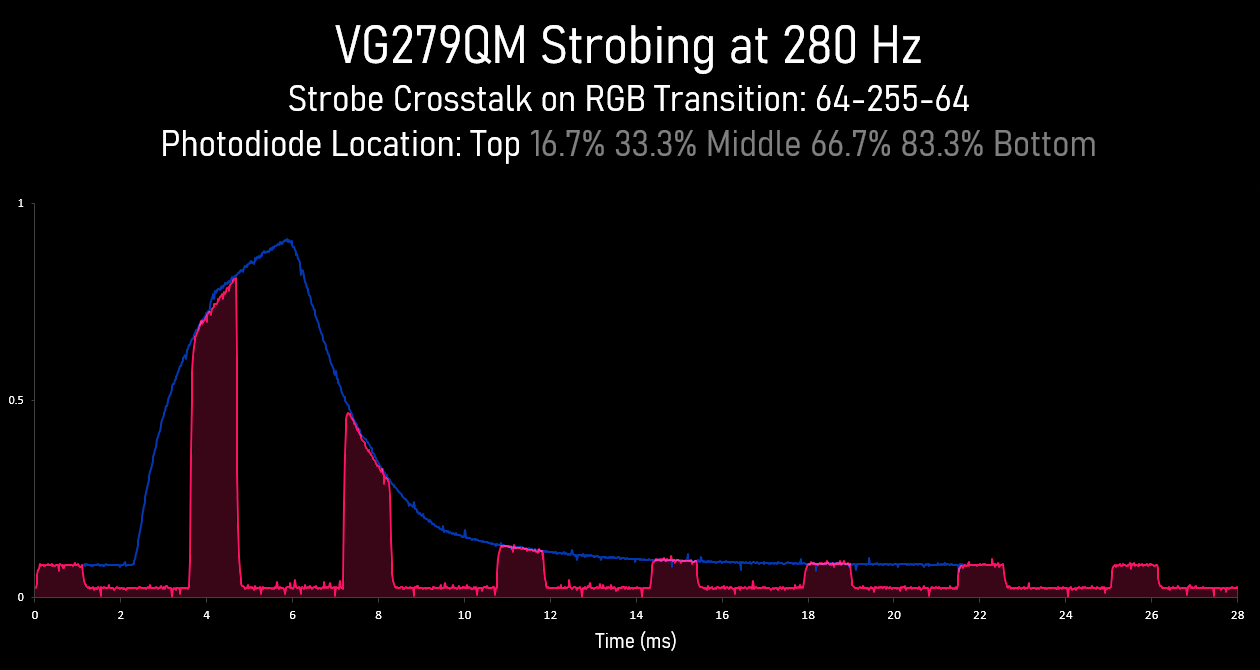
source: https://www.aperturegrille.com/reviews/ ... -Crosstalk
I think what you found weird here is overshoot/inverse ghosting, or in this case inverse double image. If correct simply reduce the overdrive level to "Balanced" for 240Hz - https://youtu.be/T5juEnWmezI?t=211
- check 60Hz vs 240Hz skew in full screen https://www.testufo.com/scanskew
- see top-mid-bottom crosstalk in fullscreen https://www.testufo.com/crosstalk
Purple line - backlight switching off/on, fixed time position
Blue line - pixel response scanning from top to bottom, variable time position
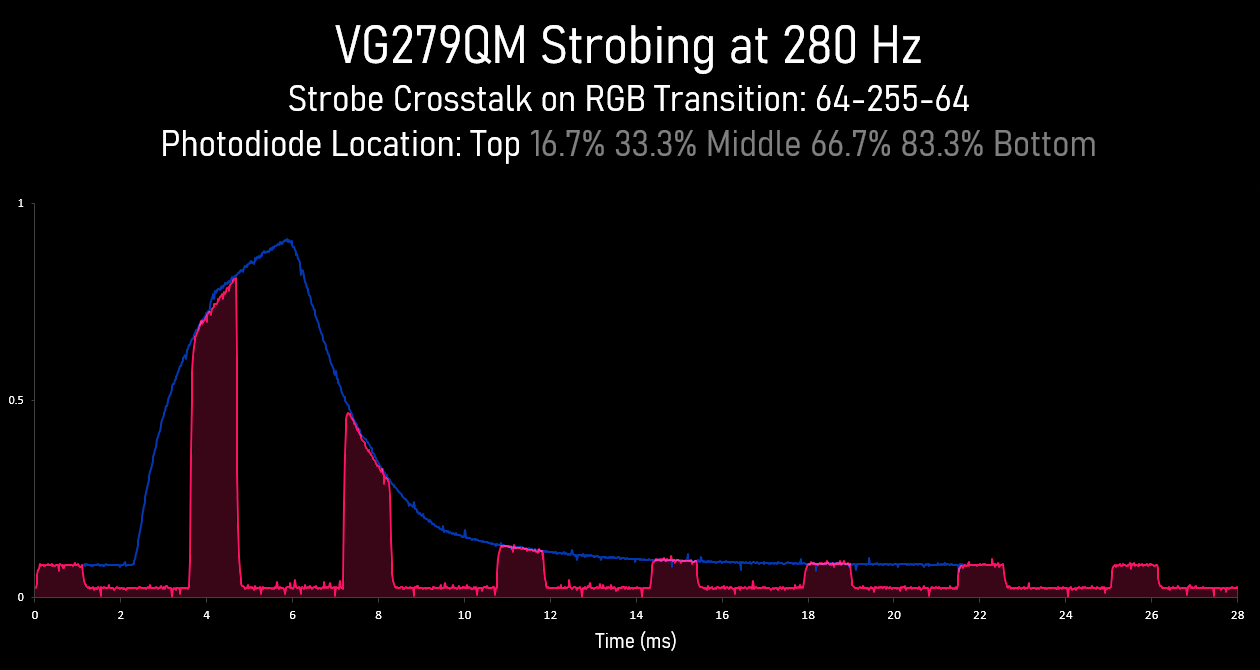
source: https://www.aperturegrille.com/reviews/ ... -Crosstalk
I think what you found weird here is overshoot/inverse ghosting, or in this case inverse double image. If correct simply reduce the overdrive level to "Balanced" for 240Hz - https://youtu.be/T5juEnWmezI?t=211
Re: Is this normal? [Strobe Crosstalk in Aim Stabilizer]
It's already on "balanced" and on 144hz. Anyway im not planning on keeping it on because it makes my eyes hurt. Just wanted to check on that.Discorz wrote: ↑31 Oct 2022, 12:29Strobe crosstalk is caused by scan-out skew (nature of displays updating the image from top to bottom) and backlight switching off/on instantly over whole panel. This instant backlight vs non-instant scan-out interference is what we call strobe crosstalk. In addition to this if pixel response times are slow u get more crosstalk. Usually uglier crosstalk phase is pushed to top and bottom areas of screen, keeping middle clearest possible.
- check 60Hz vs 240Hz skew in full screen https://www.testufo.com/scanskew
- see top-mid-bottom crosstalk in fullscreen https://www.testufo.com/crosstalk
Purple line - backlight switching off/on, fixed time position
Blue line - pixel response scanning from top to bottom, variable time position
source: https://www.aperturegrille.com/reviews/ ... -Crosstalk
I think what you found weird here is overshoot/inverse ghosting, or in this case inverse double image. If correct simply reduce the overdrive level to "Balanced" for 240Hz - https://youtu.be/T5juEnWmezI?t=211
Re: Is this normal? [Strobe Crosstalk in Aim Stabilizer]
Ahh I see.
Then reduce one level further.
Monitors without variable overdrive require manual adjustment as refresh rate changes.
Re: Is this normal? [Strobe Crosstalk in Aim Stabilizer]
What do you mean by reducing one level further? Changing it to "Picture quality"?
There are 3 options: "Speed", "Balanced" and "Picture quality".
Re: Is this normal? [Strobe Crosstalk in Aim Stabilizer]
Yes, because as refresh rate decreases, overshoot increases on monitors without variable overdrive.
Example; VG279QM - locked overdrive when ELMB is enabled, so you're lucky yours is unlocked
Re: Is this normal? [Strobe Crosstalk in Aim Stabilizer]
It actually helped a bit.
- Attachments
-
- 20221101_144029.jpg (1.25 MiB) Viewed 3433 times
