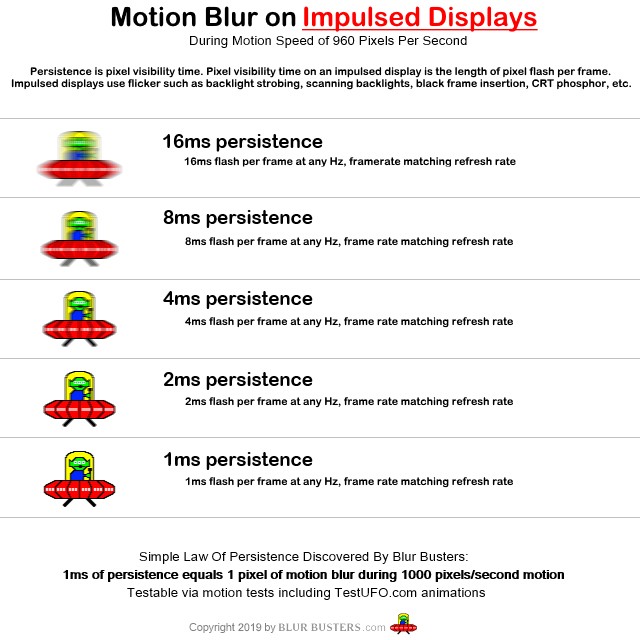Should BFI improve motion blur when I am moving
Posted: 28 Nov 2023, 05:54
Hi,
LG C1 at 120hz motion pro high.
Playing Apex Legends at a locked 120fps and trying to get the most out of BFI. Whilst I think that other characters and objects' motion blur reduces when I'm not moving (I am still, they are not), as soon as I move my mouse or strafe the whole thing becomes just as blurry as BFI off.
I haven't tested other games so unsure whether this is a one off, or this is expected behaviour? Thanks.
LG C1 at 120hz motion pro high.
Playing Apex Legends at a locked 120fps and trying to get the most out of BFI. Whilst I think that other characters and objects' motion blur reduces when I'm not moving (I am still, they are not), as soon as I move my mouse or strafe the whole thing becomes just as blurry as BFI off.
I haven't tested other games so unsure whether this is a one off, or this is expected behaviour? Thanks.