Page 1 of 1
Another Bufferbloat post
Posted: 04 Oct 2025, 02:03
by dermodemon
I have Archer C6 router with openwrt
Via SSH on my router i ping google servers while testing my speed on speedtest and results are ~ 50ms. Super stable.
BUT when i ping google servers via cmd on my PC while using speedtest my results are awful. It jumps from 50 to 90 to 120 to 50 to 60 to 90 and so on.
My question is: why my router doesn't have any kind of bufferbloat but my PC is terrible in terms of bufferbloat.
Can you guys do the same test?
1) Start pinging google.com directly from your router and start speedtest.
2) Start pinging google.com directly from your PC and start speedtest.
Post your results here
My results:
Router
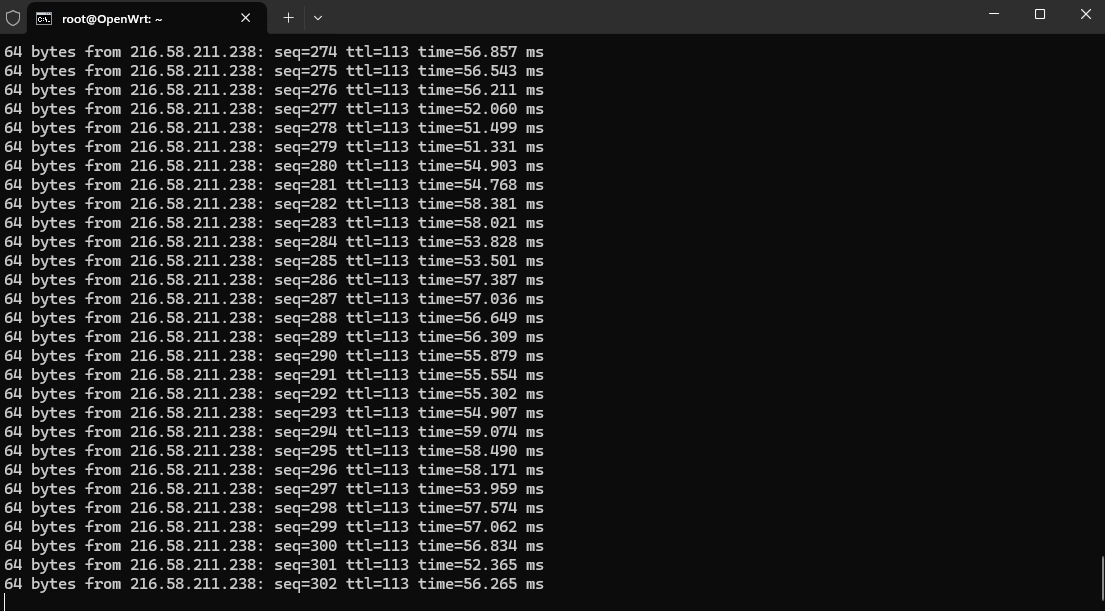
- router.png (89.7 KiB) Viewed 1667 times
PC
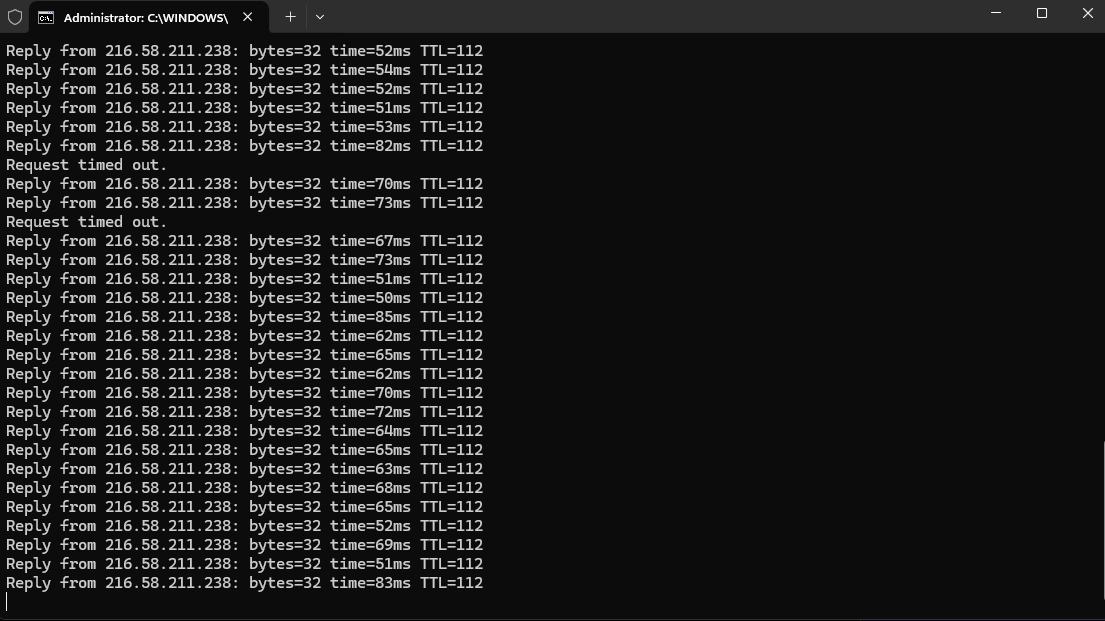
- PC.png (75.79 KiB) Viewed 1667 times
Re: Another Bufferbloat post
Posted: 04 Oct 2025, 02:23
by 1000WATT
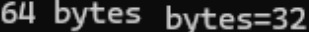
- 5.jpg (4.52 KiB) Viewed 1656 times
+
different timeouts
Re: Another Bufferbloat post
Posted: 04 Oct 2025, 02:53
by dermodemon
1000WATT wrote: ↑04 Oct 2025, 02:23
5.jpg
+
different timeouts
Can you explain? I did not understand you at all

Re: Another Bufferbloat post
Posted: 04 Oct 2025, 03:24
by 1000WATT
dermodemon wrote: ↑04 Oct 2025, 02:53
Can you explain? I did not understand you at all

Different ICMP protocol packet sizes.
https://www.lifewire.com/ping-command-2618099
Re: Another Bufferbloat post
Posted: 04 Oct 2025, 03:48
by dermodemon
And what can i do about it? I ping google from cmd on pc with -l 64 parametr and still the same results

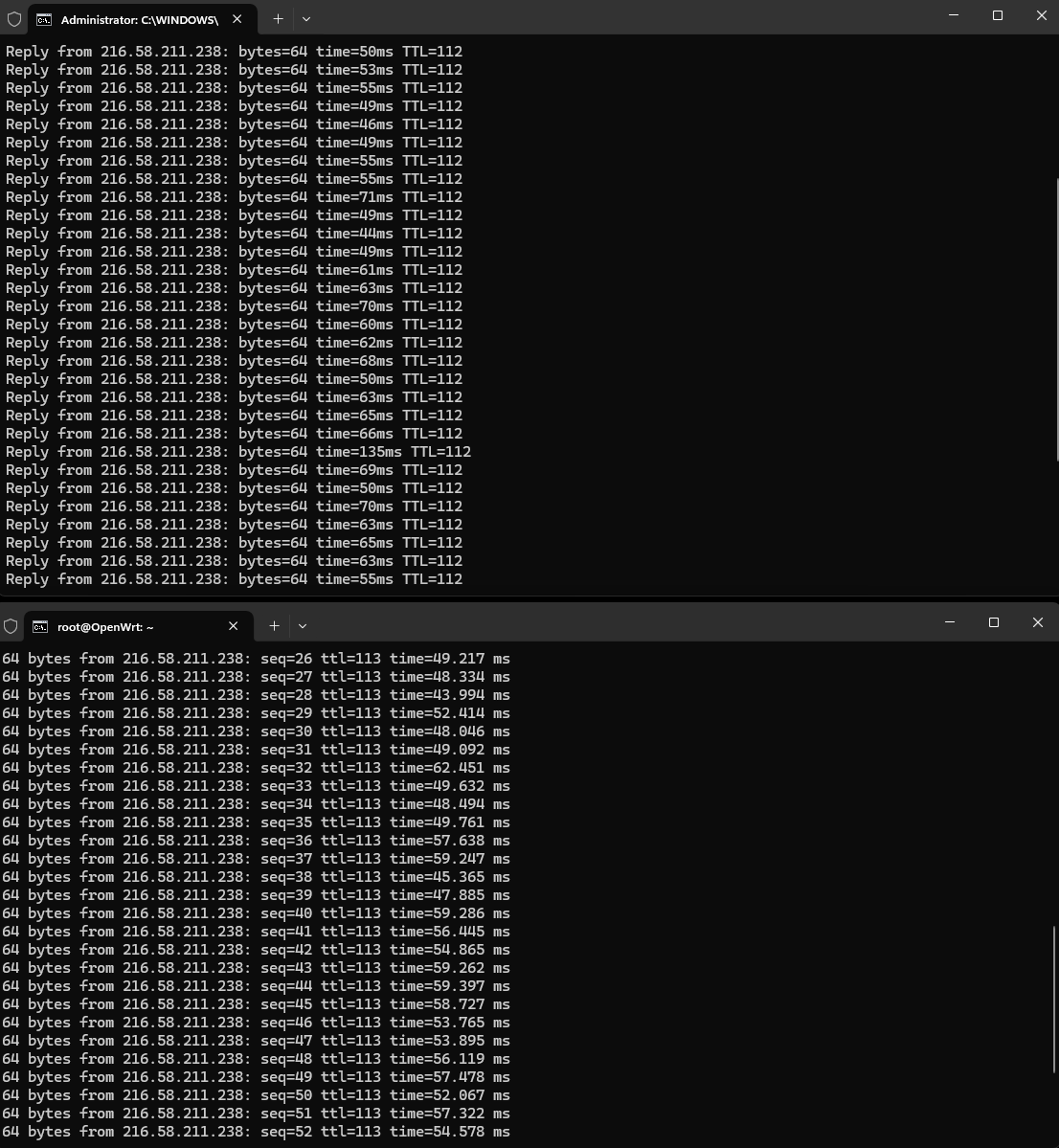
- 1.png (164.15 KiB) Viewed 1595 times
Re: Another Bufferbloat post
Posted: 04 Oct 2025, 08:31
by 1000WATT
Judging by your previous posts, you're using a custom OS with a lot of questionable settings. That might be the reason.
Re: Another Bufferbloat post
Posted: 04 Oct 2025, 08:40
by dermodemon
1000WATT wrote: ↑04 Oct 2025, 08:31
Judging by your previous posts, you're using a custom OS with a lot of questionable settings. That might be the reason.
it's clean fresh updated openwrt without any weird settings. just clean openwrt and clean fresh windows 11 reviOS
Re: Another Bufferbloat post
Posted: 05 Oct 2025, 06:23
by richb-hanover
This could be Wifi bufferbloat. You didn't state which version of OpenWrt you're using so I can't say for sure. Check out Question 5.3 in the Bufferbloat FAQs (I can't post links as a new user. Google for them)
How far are you from the router? Speeds decrease and latency increases as you move farther away.
I suggest using the Crusader network test (Google for it) on your local network. It's pretty easy to set up.
- You connect one computer (a laptop, or even a Raspberry Pi) to the Ethernet LAN port of your router: run the server on that machine.
- Then run the Crusader client on your Windows box, and test against the Crusader server you just set up.
I'll be curious to hear what you learn
Re: Another Bufferbloat post
Posted: 08 Oct 2025, 08:47
by dermodemon
richb-hanover wrote: ↑05 Oct 2025, 06:23
This could be Wifi bufferbloat. You didn't state which version of OpenWrt you're using so I can't say for sure. Check out Question 5.3 in the Bufferbloat FAQs (I can't post links as a new user. Google for them)
How far are you from the router? Speeds decrease and latency increases as you move farther away.
I suggest using the Crusader network test (Google for it) on your local network. It's pretty easy to set up.
- You connect one computer (a laptop, or even a Raspberry Pi) to the Ethernet LAN port of your router: run the server on that machine.
- Then run the Crusader client on your Windows box, and test against the Crusader server you just set up.
I'll be curious to hear what you learn
i am on ge cable. playing fps competitive gams on wifi is really stupid tbh
