BBR + CSGO = Stutter?
BBR + CSGO = Stutter?
Feels choppy/stuttery.
Framerate is deadlocked at 119-120.
Tried unlocking FPS, nothing really helps.
Framerate is deadlocked at 119-120.
Tried unlocking FPS, nothing really helps.
-
Falkentyne
- Posts: 2805
- Joined: 26 Mar 2014, 07:23
Re: BBR + CSGO = Stutter?
What vertical total tweak are you using? And what refresh rate are you using?
You should not have ANY Stutter just because of benq blur reduction, UNLESS you are trying to use VT 1502 at 120hz, which can sometimes cause issues on the 27" monitor. VT 1500 should be fully fine.
And VT 1502 is fine at 100 hz on my XL2720Z. Just it 'sometimes' gets iffy with screen refresh stutters at 120hz unless I use VT 1500 instead.
Are you using an AMD card?
Because CS Go is legendary for stuttering. I had this on my CRT and on my Asus VG248QE in lightboost.
And setting Flip Queue Size (in the registry) to 31 (hex) which usually helped in some directX 9 games (it helps smooth the cursor in Elder scrolls oblivion) doesn't do anything except cause an even bigger stutterfest.
You should not have ANY Stutter just because of benq blur reduction, UNLESS you are trying to use VT 1502 at 120hz, which can sometimes cause issues on the 27" monitor. VT 1500 should be fully fine.
And VT 1502 is fine at 100 hz on my XL2720Z. Just it 'sometimes' gets iffy with screen refresh stutters at 120hz unless I use VT 1500 instead.
Are you using an AMD card?
Because CS Go is legendary for stuttering. I had this on my CRT and on my Asus VG248QE in lightboost.
And setting Flip Queue Size (in the registry) to 31 (hex) which usually helped in some directX 9 games (it helps smooth the cursor in Elder scrolls oblivion) doesn't do anything except cause an even bigger stutterfest.
Re: BBR + CSGO = Stutter?
120hz, vt 1502.Falkentyne wrote:What vertical total tweak are you using? And what refresh rate are you using?
You should not have ANY Stutter just because of benq blur reduction, UNLESS you are trying to use VT 1502 at 120hz, which can sometimes cause issues on the 27" monitor. VT 1500 should be fully fine.
And VT 1502 is fine at 100 hz on my XL2720Z. Just it 'sometimes' gets iffy with screen refresh stutters at 120hz unless I use VT 1500 instead.
Are you using an AMD card?
Because CS Go is legendary for stuttering. I had this on my CRT and on my Asus VG248QE in lightboost.
And setting Flip Queue Size (in the registry) to 31 (hex) which usually helped in some directX 9 games (it helps smooth the cursor in Elder scrolls oblivion) doesn't do anything except cause an even bigger stutterfest.
This is on the XL2411Z.
Nvidia, 970.
-
Falkentyne
- Posts: 2805
- Joined: 26 Mar 2014, 07:23
Re: BBR + CSGO = Stutter?
Well cs go stutters like hell on my AMD, done that on 3 monitors and several versions of radeon cards.
But, try VT 1500 just in case, and see if that makes a difference
Othewise, well..i don't know.
But, try VT 1500 just in case, and see if that makes a difference
Othewise, well..i don't know.
Re: BBR + CSGO = Stutter?
Blur reduction works like a good headphone. If you give it a good source its gonna sound/look amazing if you dont it will amplify the mistakes as well. What I mean is are these stutter maybe always present on your system and blur reduction only amplifies that.
-
harrwang38
- Posts: 15
- Joined: 05 Jul 2014, 00:51
Re: BBR + CSGO = Stutter?
I'm using 120hz vt 1502 on the xl2411z and experience no stuttering at all. Game runs flawlessly. Using AMD r8 280x. Try turning all your settings on low.
- Chief Blur Buster
- Site Admin
- Posts: 12133
- Joined: 05 Dec 2013, 15:44
- Location: Toronto / Hamilton, Ontario, Canada
- Contact:
Re: BBR + CSGO = Stutter?
Blur reduction makes motion much clearer, which makes stutters easier to see. So stutters that are already barely there, becomes easier to see.
Framerate capping helps a LOT, but the mouse causes a stutter problem too. This is caused by the beat-frequency effect between the mouse pollrate and the framerate/refreshrate. The most perfect possible motion only occurs if framerate == refreshrate == stroberate (the super-smooth "Nintendo pan" or "arcade smooth" effect) but mouse microstutters often tend to affect things.
Try strafing left/right with keyboard. If it's much smoother than the mouse, then your mouse is the problem. Stutters will disappear with VSYNC ON and GSYNC, but competitive players will prefer to uncap the framerate (e.g. fps_max 500). There can be less microstutter at fps_max 500 than fps_max 120, due to slight synchronization imperfections in frame capping versus refresh rate (causing one stutter per second, for example).
To solve this, run your mouse at 1000Hz poll rate.
If 1000Hz works bad, get a better mouse that does 1000Hz well.
http://www.blurbusters.com/mouse-guide
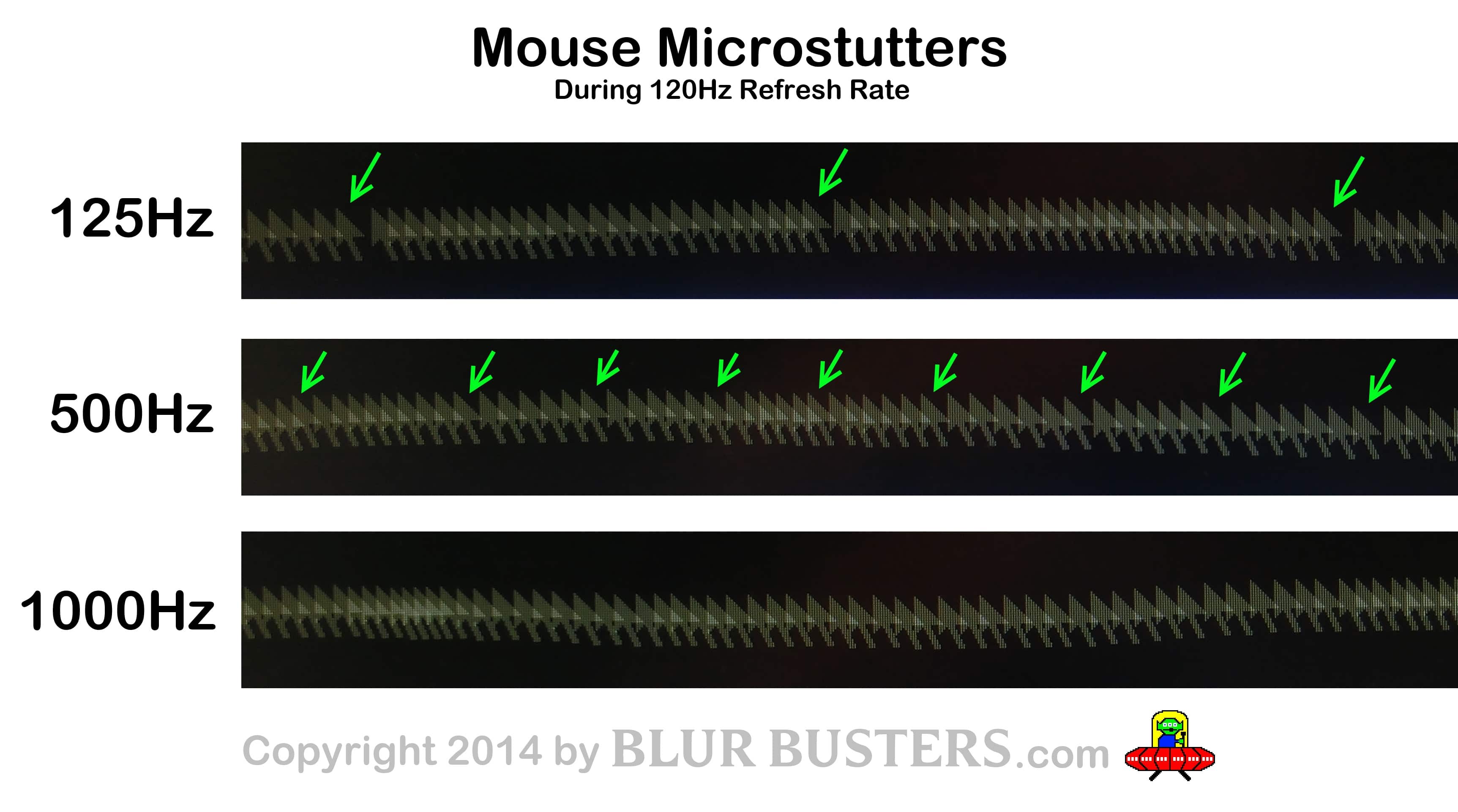
Framerate capping helps a LOT, but the mouse causes a stutter problem too. This is caused by the beat-frequency effect between the mouse pollrate and the framerate/refreshrate. The most perfect possible motion only occurs if framerate == refreshrate == stroberate (the super-smooth "Nintendo pan" or "arcade smooth" effect) but mouse microstutters often tend to affect things.
Try strafing left/right with keyboard. If it's much smoother than the mouse, then your mouse is the problem. Stutters will disappear with VSYNC ON and GSYNC, but competitive players will prefer to uncap the framerate (e.g. fps_max 500). There can be less microstutter at fps_max 500 than fps_max 120, due to slight synchronization imperfections in frame capping versus refresh rate (causing one stutter per second, for example).
To solve this, run your mouse at 1000Hz poll rate.
If 1000Hz works bad, get a better mouse that does 1000Hz well.
http://www.blurbusters.com/mouse-guide
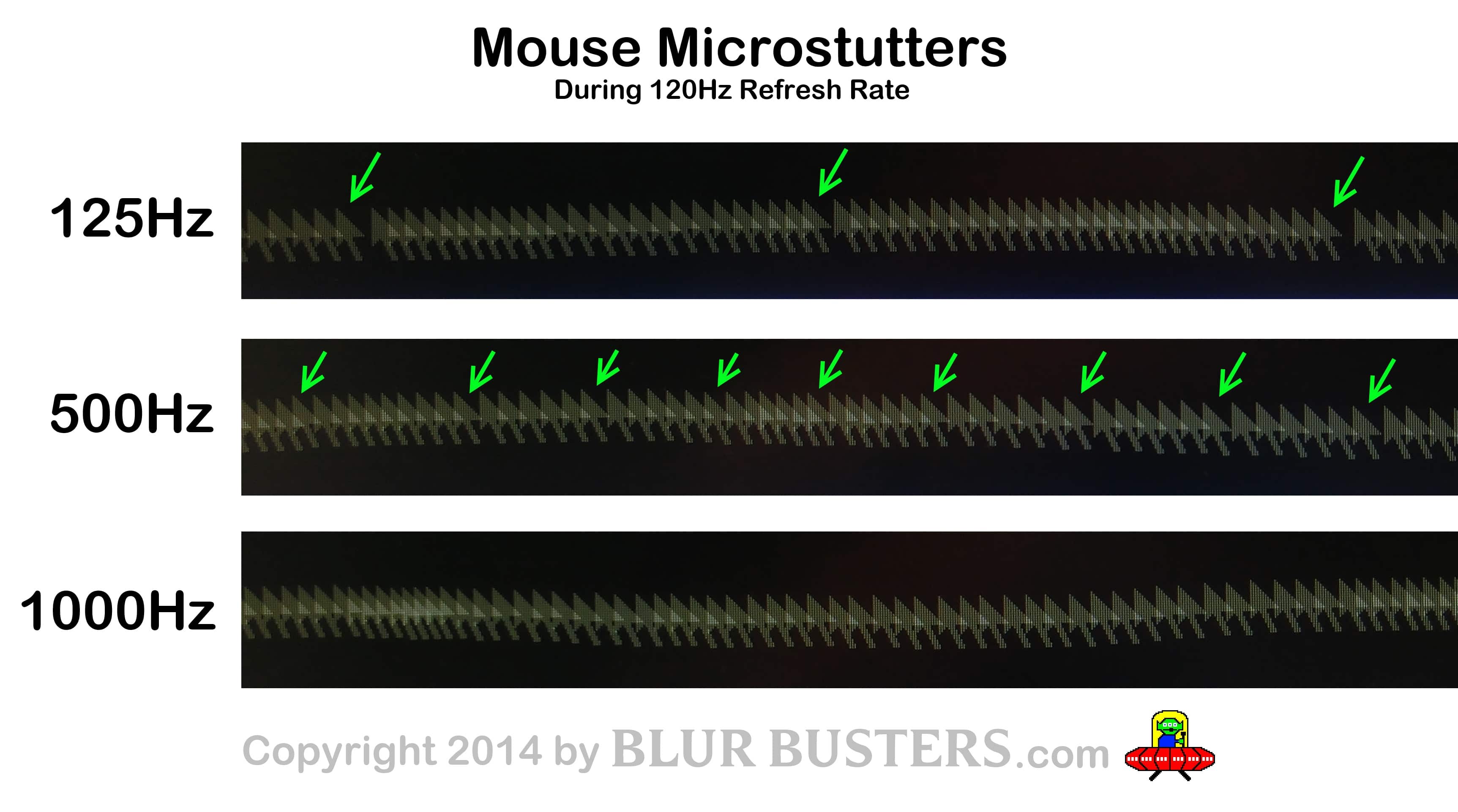
Head of Blur Busters - BlurBusters.com | TestUFO.com | Follow @BlurBusters on: BlueSky | Twitter | Facebook


Forum Rules wrote: 1. Rule #1: Be Nice. This is published forum rule #1. Even To Newbies & People You Disagree With!
2. Please report rule violations If you see a post that violates forum rules, then report the post.
3. ALWAYS respect indie testers here. See how indies are bootstrapping Blur Busters research!
Re: BBR + CSGO = Stutter?
I run my monitor on 125 Hz now so i don't have this problem . 
Re: BBR + CSGO = Stutter?
Fixed the issue with stutter, the phase was set to 100 in service menu. Put it to 000 and used the tool.
Anyway regarding VT Trick and the horizontal lines, is it possible AT ALL to reduce their visibility? Really annoying "CRT effect" in Cities Skylines.
Anyway regarding VT Trick and the horizontal lines, is it possible AT ALL to reduce their visibility? Really annoying "CRT effect" in Cities Skylines.
-
Falkentyne
- Posts: 2805
- Joined: 26 Mar 2014, 07:23
Re: BBR + CSGO = Stutter?
Only way is to try different VT tweak totals.
Also the artifacts may vary between different monitors of the same brand, too. One of my VG248QE's showed this "scanlines" type artifact pretty obviously at 120hz lightboost, while a 2nd VG248QE barely showed it at all.
Also the artifacts may vary between different monitors of the same brand, too. One of my VG248QE's showed this "scanlines" type artifact pretty obviously at 120hz lightboost, while a 2nd VG248QE barely showed it at all.
