Advice On New Monitor [Professional Color + 240Hz?]
Advice On New Monitor [Professional Color + 240Hz?]
Hi everybody, I am new here. I would like some solid professional advice on which monitor is best for me *personally*. I know this is hard to do, so let me tell you all not only a little about me, but also the criteria and PC Rig so far. This I am sure will help advice be steered correctly for me personally as I know everyone is different.
Ok - First off, I'm a professional musician and recording artist, own a professional recording studio here in San Francisco, CA. So I am in the music industry, not this industry. So I have to admit guys, I am out of my element here. I do not know the lingo, numbers, stats, etc... Just a fair warning there. Please don't bash me for that, I am admitting this is not my field of expertise.
Me on this subject - I been a casual gamer all my life, but extremely good at anything I do/play (Arcade, Atari, NES, Sega Genesis, PS's, Xboxes, Macs, Mobiles.. and now my leap to PC). My whole computer life been Macs (music industry). So this is my first PC. My leap to PC is because I got into Fortnite and I want that FPS, If I do that with a new Mac, LOL I'd spend 14k.. no joke. So I saved money and got the most blown out PC rig built for me by a pro place for 3K+ (in my world that's a savings !). I won't use it for anything other than games, so I can deal with the fact that I really don't like Windows or Linux OS's at all. And I'll continue my music industry work on my current Mac.
Anyway, I need a monitor to match not only the dope'ness of my new rig BUT also what I like personally in a gaming experience. Now, for my overly awesome 4k submersed gaming, I got my Sony A9G Professionally calibrated and that's good, I will also try to hook my PC up to it and see how that looks for games I am not overly panicked about lag on. As it sits, it is 120hz @4k and looks BEAUTIFUL. (that's another question I will have for you guys later)
So this new monitor, I want it for like 85% competitive gaming (fortnite) and 15% excellent looking graphics. Yes I love good graphics, proper colors, GOOD blacks, no bloom, like to see a good representation of what the game developers intended it looking like, etc.. I understand this causes a slight hit to speed, and I am ok with that. But like I said, about 15% ok. lol
I want 240hz cause I will run at 240fps. So summary is - I want the best *graphic looking* monitor I can get that runs at 240hz. I figure at 240fps submitting to a bit of lag to get the graphics I like will still have me way faster than I have been ? No ? Seems like it should.
What monitor would that be ? I'm confused reading here cause its like, it seems nothing is really the best at everything. So that sucks. So I typed this long post to explain me to help you pros tell me what would be best in my personalized situation.
Thanks for all answers in advance !
Ok - First off, I'm a professional musician and recording artist, own a professional recording studio here in San Francisco, CA. So I am in the music industry, not this industry. So I have to admit guys, I am out of my element here. I do not know the lingo, numbers, stats, etc... Just a fair warning there. Please don't bash me for that, I am admitting this is not my field of expertise.
Me on this subject - I been a casual gamer all my life, but extremely good at anything I do/play (Arcade, Atari, NES, Sega Genesis, PS's, Xboxes, Macs, Mobiles.. and now my leap to PC). My whole computer life been Macs (music industry). So this is my first PC. My leap to PC is because I got into Fortnite and I want that FPS, If I do that with a new Mac, LOL I'd spend 14k.. no joke. So I saved money and got the most blown out PC rig built for me by a pro place for 3K+ (in my world that's a savings !). I won't use it for anything other than games, so I can deal with the fact that I really don't like Windows or Linux OS's at all. And I'll continue my music industry work on my current Mac.
Anyway, I need a monitor to match not only the dope'ness of my new rig BUT also what I like personally in a gaming experience. Now, for my overly awesome 4k submersed gaming, I got my Sony A9G Professionally calibrated and that's good, I will also try to hook my PC up to it and see how that looks for games I am not overly panicked about lag on. As it sits, it is 120hz @4k and looks BEAUTIFUL. (that's another question I will have for you guys later)
So this new monitor, I want it for like 85% competitive gaming (fortnite) and 15% excellent looking graphics. Yes I love good graphics, proper colors, GOOD blacks, no bloom, like to see a good representation of what the game developers intended it looking like, etc.. I understand this causes a slight hit to speed, and I am ok with that. But like I said, about 15% ok. lol
I want 240hz cause I will run at 240fps. So summary is - I want the best *graphic looking* monitor I can get that runs at 240hz. I figure at 240fps submitting to a bit of lag to get the graphics I like will still have me way faster than I have been ? No ? Seems like it should.
What monitor would that be ? I'm confused reading here cause its like, it seems nothing is really the best at everything. So that sucks. So I typed this long post to explain me to help you pros tell me what would be best in my personalized situation.
Thanks for all answers in advance !
- Chief Blur Buster
- Site Admin
- Posts: 12092
- Joined: 05 Dec 2013, 15:44
- Location: Toronto / Hamilton, Ontario, Canada
- Contact:
Re: Advice On New Monitor
Sony A9G? That 4K 120Hz OLED beaut. No wonder, I'd totally play Final Fantasy VII on that, without worrying about 25ms latency. That game is not lag critical like CS:GO.Joel D wrote: ↑29 Apr 2020, 02:03Anyway, I need a monitor to match not only the dope'ness of my new rig BUT also what I like personally in a gaming experience. Now, for my overly awesome 4k submersed gaming, I got my Sony A9G Professionally calibrated and that's good, I will also try to hook my PC up to it and see how that looks for games I am not overly panicked about lag on. As it sits, it is 120hz @4k and looks BEAUTIFUL. (that's another question I will have for you guys later)
Provisionally, I think you should get a 240Hz 1ms IPS monitor option such as XG270 / VG259QM / VG279QM for the IPS color quality you might prefer as an artist. But if you go TN then it's hard to beat the XL2546 / XL2546S. There are many options on the market.Joel D wrote: ↑29 Apr 2020, 02:03So this new monitor, I want it for like 85% competitive gaming (fortnite) and 15% excellent looking graphics. Yes I love good graphics, proper colors, GOOD blacks, no bloom, like to see a good representation of what the game developers intended it looking like, etc.. I understand this causes a slight hit to speed, and I am ok with that. But like I said, about 15% ok. lol
I want 240hz cause I will run at 240fps. So summary is - I want the best *graphic looking* monitor I can get that runs at 240hz. I figure at 240fps submitting to a bit of lag to get the graphics I like will still have me way faster than I have been ? No ? Seems like it should.
How important is motion blur reduction to you? If never heard of it, it utilizes a strobe backlight to turn an LCD into something resembling CRT motion clarity, eliminating 90% of LCD motion blur. See Motion Blur Reduction FAQ. It's also very handy for emulators too, but not all strobe backlights do a good job at 60Hz strobing for a 60Hz CRT emulation. Additionally, if you hate flicker, you can also skip strobe-based blur reduction and simply double Hz to halve motion blur -- Non-strobed 240Hz LCD has about one-quarter the 60Hz motion blur (as long as GtG is not a limiting factor). And benefits are still visible to well beyond 1000 Hz so the refresh rate race to retina refresh rates will continue for a long time, especially with emerging frame rate amplification technologies.
Head of Blur Busters - BlurBusters.com | TestUFO.com | Follow @BlurBusters on: BlueSky | Twitter | Facebook


Forum Rules wrote: 1. Rule #1: Be Nice. This is published forum rule #1. Even To Newbies & People You Disagree With!
2. Please report rule violations If you see a post that violates forum rules, then report the post.
3. ALWAYS respect indie testers here. See how indies are bootstrapping Blur Busters research!
Re: Advice On New Monitor
Thanks Chief for your response. You bring up some great followup questions -
The other problem is being a Mac dude, I am also used to Retina Displays.. Thats what I am currently playing fortnite on actually. So I don't want culture shock transition graphic wise just to get more speed/no lag. I want that compromise like I said, 85/15.
As far as flicker, IDK if I have experienced it ? All I know is I am picky, hence why I am taking this so serious asking you guys.. Does my A9G or retina displays give me flicker ? If so, I can handle that, because they look good to me.
So the XG270 / VG259QM / VG279QM are your IPS recommendations so far ? I forgot to mention if its 1920x1080, I do not want to go bigger than 25", IMO that's that's resolutions size limit. BUT I will go 27" if there is a good enough one that is also the next higher up resolution in ration to 1920x1080 for 25", so what would that be ? 2560x1440 ??
But then the question arises, what is the highest resolution my rig can spit out at 240fps ?
BTW I have 3 weeks before my rig is complete and shipped to me. I'd like my monitor here by then
Yes, exactly, its mainly my movies/non critical lag games tv. Its truly awesome looking, seriously. The blacks... oh man the blacks. I brought this tv up, simply to give a example of the transition I will have to go through switching from gaming on it to my competitive gaming system. And I know I will have to take a hit graphic wise, yes.. but wanted you advisors to be aware, I'm kinda spoiled graphics wise and don't want to steer too far away from that beauty. Also, I always pay for professional calibration, do these monitors have that pro way of calibration ? Or is it just a few consumer settings ?Chief Blur Buster wrote: ↑29 Apr 2020, 02:26Sony A9G? That 4K 120Hz OLED beaut. No wonder, I'd totally play Final Fantasy VII on that, without worrying about 25ms latency. That game is not lag critical like CS:GO.
Excellent question... oh man, I don't know how to answer. Am I experiencing motion blur on my A9G ? If so, I can handle that much. But I wouldn't want more. Yes it sounds like something I would nitpick over, lol Dude, I LOVE CRT gaming. Its a must for all old school games. From my little knowledge from reading here on the subject, I think I am leaning towards IPS ? Because they are better at colors, graphics than the TN's right ? But TN's are faster if I am understanding ? They don't make 240hz OLED monitors ? Cause I like OLED as far as graphics is concerned.Chief Blur Buster wrote: ↑29 Apr 2020, 02:26Provisionally, I think you should get a 240Hz 1ms IPS monitor option such as XG270 / VG259QM / VG279QM for the IPS color quality you might prefer as an artist. But if you go TN then it's hard to beat the XL2546 / XL2546S. There are many options on the market.
How important is motion blur reduction to you? If never heard of it, it utilizes a strobe backlight to turn an LCD into something resembling CRT motion clarity, eliminating 90% of LCD motion blur. See Motion Blur Reduction FAQ. It's also very handy for emulators too, but not all strobe backlights do a good job at 60Hz strobing for a 60Hz CRT emulation. Additionally, if you hate flicker, you can also skip strobe-based blur reduction and simply double Hz to halve motion blur -- Non-strobed 240Hz LCD has about one-quarter the 60Hz motion blur (as long as GtG is not a limiting factor). And benefits are still visible to well beyond 1000 Hz so the refresh rate race to retina refresh rates will continue for a long time, especially with emerging ]frame rate amplification technologies.
The other problem is being a Mac dude, I am also used to Retina Displays.. Thats what I am currently playing fortnite on actually. So I don't want culture shock transition graphic wise just to get more speed/no lag. I want that compromise like I said, 85/15.
As far as flicker, IDK if I have experienced it ? All I know is I am picky, hence why I am taking this so serious asking you guys.. Does my A9G or retina displays give me flicker ? If so, I can handle that, because they look good to me.
So the XG270 / VG259QM / VG279QM are your IPS recommendations so far ? I forgot to mention if its 1920x1080, I do not want to go bigger than 25", IMO that's that's resolutions size limit. BUT I will go 27" if there is a good enough one that is also the next higher up resolution in ration to 1920x1080 for 25", so what would that be ? 2560x1440 ??
But then the question arises, what is the highest resolution my rig can spit out at 240fps ?
BTW I have 3 weeks before my rig is complete and shipped to me. I'd like my monitor here by then
- Chief Blur Buster
- Site Admin
- Posts: 12092
- Joined: 05 Dec 2013, 15:44
- Location: Toronto / Hamilton, Ontario, Canada
- Contact:
Re: Advice On New Monitor [Professional Color + 240Hz?]
It probably won't be important for 240Hz Fortnite, unless you are super picky. 240fps@240Hz will have approximately half the motion blur of your 120Hz OLED, since doubling Hz will halve motion blur on a non-strobed display.Joel D wrote: ↑29 Apr 2020, 03:20Excellent question... oh man, I don't know how to answer. Am I experiencing motion blur on my A9G ? If so, I can handle that much. But I wouldn't want more. Yes it sounds like something I would nitpick over, lol Dude, I LOVE CRT gaming. Its a must for all old school games.
If you really want motion blur reduction for your old emulator gaming -- you will probably want 60Hz single-strobe. Which is superior to your OLED. Strobed LCDs can have less motion blur than your OLED.
One problem is that strobe backlight modes are sometimes arbitrarily locked to not function at 60Hz. You can get around it by using 120Hz / 180Hz / 240Hz hardware-strobe and use software-based black-frame insertion. Some emulators like GroovyMAME, WinUAE and RetroArch have built-in software-based black frame insertion.
The best purpose of doing software 60Hz BFI (www.testufo.com/blackframes) is to convert 120Hz hardware strobing to 60Hz strobing, which looks better with emulators. But that causes a lot of inversion artifacts & color depth loss for 6-bit FRC TN panels. So you really want true 8-bit panels that is immune to LCD inversion artifacts -- which means 240Hz 1ms IPS.
The 120Hz PureXP+ mode on the ViewSonic XG270 gaming monitor looks good with software black frame insertion with emulators, to generate a pseudo-60Hz-hardware-strobe mode. So you can get CRT-looking 60Hz that has as little as one-tenth the motion blur of your 4K 120Hz OLED, without the color depth loss and chessboard-pattern problems of software BFI on TN panels.
TNs are faster, but the difference between IPS and TN is literally only 0.5ms or 1ms effectively nowadays, at the 240Hz leagues. That won't be important to you unless you're earning big money playing Fortnite as a professional esports player.
Display motion blur is proportional to pixel visibility time. So you need more frames (higher Hz) or more blackness between frames (strobing) to reduce display motion blur. Even OLED has display motion blur. OLED is fast but it is not impulsed like a CRT, nor it uses ultra-high refresh rates to compensate for the lack of strobing (like a CRT). Of course, you need fast GtG to prevent pixel response slowness from interfering with motion blur reductions achievable by either higher Hz or by strobing.
No, they do not, unfortunately.
You'll need to wait half a year to a year if you want IPS 240Hz 1440p, they're coming later. Your big money budget means you can afford to ugprade your gaming monitor annually probably, so don't bother waiting. Gaming monitor technology is a very fast-moving target now.
Have you ever seen variable refresh rate in action? G-SYNC or FreeSync. It's a great single-framedrop eraser, making framerate changes stutterless -- www.testufo.com/vrr .... Framerates can continuously increase/decrease with no stutter-transitions, because the display is slaving to the game engine, synchronizing fps to Hz, the Hz is the frame rate, the frame rate is the Hz, there is no difference, 57fps is 57Hz.
CRTs are all strobed (they are impulse technologies). All CRT flickerss. Can you see 60Hz CRT flicker?
None of your OLED or Retina displays give you flicker. A strobe backlight will flicker more, but a CRT already flickers. CRT-like flicker is mandatory to equal CRT zero-blurness. What do you want?
Strobe modes can be enabled/diabled. You're in flickerless mode if you turn off the blur reduction mode. And you're in flicker mode if you turn on the blur reduction mode. All the monitors I listed in this thread all have strobe modes (with varying flexibilities, advantages and disadvantages).
If you want to go 1440p 240Hz, your choice is limited to TN, and there (annoyingly) currently are no strobed options. ELMB-SYNC can be useful if used correctly. There are some problems with ELMB-SYNC but it can be quite useful.Joel D wrote: ↑29 Apr 2020, 03:20So the XG270 / VG259QM / VG279QM are your IPS recommendations so far ? I forgot to mention if its 1920x1080, I do not want to go bigger than 25", IMO that's that's resolutions size limit. BUT I will go 27" if there is a good enough one that is also the next higher up resolution in ration to 1920x1080 for 25", so what would that be ? 2560x1440 ??
240Hz Fortnite is best at 1080p. Temporal resolution will be more important than motion resolution. The higher the resolution, the lower the frame rate, the more input lag.
- The best MAME emulator strobing probably will be found with an XG270 + 120Hz PureXP + 60Hz Software BFI, it looks exactly as zero-blur as a CRT arcade tube. It has zero color degradation during software BFI, although there is some minor image retention from BFI interactions with the inversion electronics (but that disappears a few minutes after exiting emulator). The low resolution and 27" will probably be a dealbreaker for you. So give up your perfect-MAME to get your better-Fortnite, etc. (The VG259QM may have good 120Hz ELMB that may suffice -- I have not personall tested this)
- The lowest lag for paid esports will probably be the BenQ XL2546 and XL2546S. You even get strobing too, if you want to use that for your other gaming needs. But I don't think that's you, so I would steer you towards those modern fast 240Hz 1ms IPS. You might need to do some overdrive tweaks to get it better looking.
- If you want fortnite with motion blur reduction, ELMB-SYNC actually can help if you keep your Fortnite frame rates high (that's very difficult) near max-Hz. But Fortnite fluctuates huge with frame rates. That said, you paid a lot for an RTX 2080 powered system, didn't you... The problem is that CRT clarity requires fps=Hz to avoid duplicate images. This happens at all refresh rates. 120fps strobed at 240Hz is as ugly as CRT 30fps at 60Hz -- double images. So fluctuating frame rates are very bad for strobing, so you might not use strobe mode for Fortnite, while using strobe mode for emulators. However, it's a matter of personal preference. If you want the best 240Hz strobe, it is hard to beat the XL2546S in lower strobe crosstalk at max Hz -- it's extremely hard to get high quality strobe at 240Hz due to GtG leaking over the multiple refresh cycles.
- Consider the benefits of VRR if you hate stutters of fluctuating frame rate. It's absolutely delicious for that. You may even want to cap somewhere in the middle of your frame rate range to reduce your "varying lag related to varying frame rates", if the varying lag problem affects your aiming. Capped VRR in the middle of your game's frame rate, is a great "latency rebalancer", since wildly gyrating frame rates from 30fps through 240fps back to 30fps can have very wild latency differences. Different gamers have different preferences (lower absolute lag, or more lag consistency), and there are many tricks available.
- If you use VSYNC OFF, you can take advantage of frame rates above refresh rates
- Most of the listed monitors support strobing, support VRR, and support VSYNC OFF too, so you can switch between modes.
I am sure I simplified SOME decisions, but made OTHER decisions harder...
None of them do. You'll need to use a colorimeter and push the button to automatically calibrate, and save your display profile. Such as a Spyder or i1 DisplayPro. There are software packages that can automate calibration. You can also pay a professional but you can also do it yourself too with some of the easy auto-calibrate software packages now included with some colorimeters.
In a year or two we'll probably have 240Hz FALD that will be even better eye candy for your eyes. Those FALD gaming monitors have much more OLED-like blacks and HDR, but they have a bit more lag.
You already spend thousands on screens and computers. You may wish to be prepared to upgrade your gaming monitor annually (or every 2 years) if you have enough $$$ and are super-picky about improving color quality of higher-Hz. It's fast moving refresh rate race, and they already demoed a 360 Hz gaming monitor at CES 2020! The only way to match CRT clarity (zero blur) with an LCD or OLED without strobing or flicker will be 1000fps at 1000Hz+
Head of Blur Busters - BlurBusters.com | TestUFO.com | Follow @BlurBusters on: BlueSky | Twitter | Facebook


Forum Rules wrote: 1. Rule #1: Be Nice. This is published forum rule #1. Even To Newbies & People You Disagree With!
2. Please report rule violations If you see a post that violates forum rules, then report the post.
3. ALWAYS respect indie testers here. See how indies are bootstrapping Blur Busters research!
Re: Advice On New Monitor [Professional Color + 240Hz?]
Thanks so much for the time you're taking here Chief ! Long detailed answers def appreciated.
Also I want to mention this. Like music, sometimes tests and over thinking the "on paper" stuff don't always equal what you would think "better" should be in real world application. The final song perceived by the listener in music, or here actually playing the game. So in this particular question and case, it would come down to, while playing the game which is more noticable/annoying to me, some motion blur I maybe can't even detect, or flicker I can't detect ? lol Get my point ?
These tests sometimes over exaggerate something you'd never otherwise notice in the real intended physical end result task (listening as a whole/playing as a game). As people into it so much like we can get, we sometimes put things under microscopes we otherwise wouldn't notice in the real world application. Like the UFO test thing. I mean, I get it, but until I see that actually happen in my movie or game I'm playing, I don't care. I'm not saying I wouldn't or don't see it, I'm just saying at some point we get to diminishing returns and to remember its all about how the game looks in the end while playing and not how it preforms under a test.
**(just a funny sidetrack concept to help drive the point home)** The Beatles recorded all their music on gear we would laugh about today. Spec wise,,,(the numbers)= horrible. It was known than none of them were great musicians (John wasn't no Billy Joel at the piano and George wasn't no Eddie Van Halen at guitar and Paul wasn't no Bootsy Collins as bass) - so under the microscope (the musical version of the UFO test) these guys should not be that good. But they were and have some of the best songs in history. Surpassing all of the others that were statistically better musicians on statistically better gear than them. Just a small thing to think about. I want to make sure I get something that's the best in the room while playing at the end of the day, right ?
Wow, nuff said !Chief Blur Buster wrote: ↑29 Apr 2020, 03:51It probably won't be important for 240Hz Fortnite, unless you are super picky. 240fps@240Hz will have approximately half the motion blur of your 120Hz OLED, since doubling Hz will halve motion blur on a non-strobed display.
So for my old school gaming, (but I don't want them to be even a slight calculation into this monitor), I don't use emulators FYI, I don't like emulators as well, I feel a difference. I have all the actual old consoles and games still ! So I just use them when I got that itch (its rare, but I do do it). Been thinking about picking up a old CRT for them times.Chief Blur Buster wrote: ↑29 Apr 2020, 03:51If you really want motion blur reduction for your old emulator gaming -- you will probably want 60Hz single-strobe. Which is superior to your OLED. Strobed LCDs can have less motion blur than your OLED.
Yes, after my little layman research, I want 8bit color with no 6+FRC stuff. 8+FRC I guess is fine as I know its not as good as real 10bit color, but to my understanding at least its actually 8bit ! So good enough.Chief Blur Buster wrote: ↑29 Apr 2020, 03:51So you really want true 8-bit panels that is immune to LCD inversion artifacts -- which means 240Hz 1ms IPS.
I am not and most likely will never be, as Im not interested in that level of it. Watching it, it simply doesn't look fun or even like Fortnite anymore. (IMPO)Chief Blur Buster wrote: ↑29 Apr 2020, 03:51That won't be important to you unless you're earning big money playing Fortnite as a professional esports player.
Got it - Thanks.
I have not, but been reading about this here. I like the concept of locking in synchronization fps to refresh rate permanently. And since I got the Nvidia GeForce RTX 2080 Ti I wanted to make sure this monitor supported G-Sync. But then RLCScontender seemed to say in one of his posts that it causes lag when used and (if I understood him correctly) there is no reason to use it if your system capabilities match your monitor because by nature it will lock 240 to 240 because how could it not. ?? Or something like that ? IDK.Chief Blur Buster wrote: ↑29 Apr 2020, 03:51Have you ever seen variable refresh rate in action? G-SYNC or FreeSync.
I don't think I notice CRT flicker all the time, but now that you mention it, I think at times I have, but not sure. Since it seems like a great thing to try, I think the best option would be to go with something that has the option to turn it off at least.Chief Blur Buster wrote: ↑29 Apr 2020, 03:51Can you see 60Hz CRT flicker?
None of your OLED or Retina displays give you flicker. A strobe backlight will flicker more, but a CRT already flickers. CRT-like flicker is mandatory to equal CRT zero-blurness. What do you want?
Also I want to mention this. Like music, sometimes tests and over thinking the "on paper" stuff don't always equal what you would think "better" should be in real world application. The final song perceived by the listener in music, or here actually playing the game. So in this particular question and case, it would come down to, while playing the game which is more noticable/annoying to me, some motion blur I maybe can't even detect, or flicker I can't detect ? lol Get my point ?
These tests sometimes over exaggerate something you'd never otherwise notice in the real intended physical end result task (listening as a whole/playing as a game). As people into it so much like we can get, we sometimes put things under microscopes we otherwise wouldn't notice in the real world application. Like the UFO test thing. I mean, I get it, but until I see that actually happen in my movie or game I'm playing, I don't care. I'm not saying I wouldn't or don't see it, I'm just saying at some point we get to diminishing returns and to remember its all about how the game looks in the end while playing and not how it preforms under a test.
**(just a funny sidetrack concept to help drive the point home)** The Beatles recorded all their music on gear we would laugh about today. Spec wise,,,(the numbers)= horrible. It was known than none of them were great musicians (John wasn't no Billy Joel at the piano and George wasn't no Eddie Van Halen at guitar and Paul wasn't no Bootsy Collins as bass) - so under the microscope (the musical version of the UFO test) these guys should not be that good. But they were and have some of the best songs in history. Surpassing all of the others that were statistically better musicians on statistically better gear than them. Just a small thing to think about. I want to make sure I get something that's the best in the room while playing at the end of the day, right ?
Got it. Solid answer. So to be clear then, 25" 1920x1080 is what I have to stick to now, because IPS is necessary for me with my taste. The speed difference isn't enough to justify the eye candy difference (IMO)Chief Blur Buster wrote: ↑29 Apr 2020, 03:51If you want to go 1440p 240Hz, your choice is limited to TN
Yes I did lol. I believe $1,100+ range ?Chief Blur Buster wrote: ↑29 Apr 2020, 03:51you paid a lot for an RTX 2080 powered system, didn't you...
This is a awesome concept. Yes I am into consistency because you can train your predictive reflexes (muscles) to compensate if something is consistent. But if its inconsistent, its impossible to get any natural compensation down that works perfect every time. I would like to understand this more.Chief Blur Buster wrote: ↑29 Apr 2020, 03:51You may even want to cap somewhere in the middle of your frame rate range to reduce your "varying lag related to varying frame rates", if the varying lag problem affects your aiming. Capped VRR in the middle of your game's frame rate, is a great "latency rebalancer", since wildly gyrating frame rates from 30fps through 240fps back to 30fps can have very wild latency differences.
That sounds awesome ! Yes upgrading monitors sounds like a must - I get it.Chief Blur Buster wrote: ↑29 Apr 2020, 03:51In a year or two we'll probably have 240Hz FALD that will be even better eye candy for your eyes. Those FALD gaming monitors have much more OLED-like blacks and HDR, but they have a bit more lag.
Re: Advice On New Monitor [Professional Color + 240Hz?]
BTW, I never posted my computer specs. Figured it would help, as I have a question to outside of fortnite, and lets say on another tv/monitor, what would my computers max abilities be as far as max resolution at max fps.
CPU: Intel Core i9-9900K 8C/16T 5.0Ghz
Graphics Card: Nvidia GeForce RTX 2080Ti
Motherboard: Asus ROG Strix Z390-E
Memory: G.Skill Trident Z Neo DDR 3600mhz 32Gb
Drive: Samsung 970 Evo Plus M.2 NVME SSD
Power Supply: Seasonic Focus Gold 750
CPU Cooling: Deepcool Captain 240 Pro X
So with that, *just for sake of argument* say I have a matching TV/monitor for each possible scenario *(even if it doesn't exist)*, what is my max possible resolution at what max fps ?
Could it achieve 2560x1440 @ 240fps ?
4k @ 240fps ?
1920x1080 @ 480fps ?
I just threw those numbers out there for you guys to see what I was asking, but if anyone knows, please give me my maxes with that system.
Thanks !
CPU: Intel Core i9-9900K 8C/16T 5.0Ghz
Graphics Card: Nvidia GeForce RTX 2080Ti
Motherboard: Asus ROG Strix Z390-E
Memory: G.Skill Trident Z Neo DDR 3600mhz 32Gb
Drive: Samsung 970 Evo Plus M.2 NVME SSD
Power Supply: Seasonic Focus Gold 750
CPU Cooling: Deepcool Captain 240 Pro X
So with that, *just for sake of argument* say I have a matching TV/monitor for each possible scenario *(even if it doesn't exist)*, what is my max possible resolution at what max fps ?
Could it achieve 2560x1440 @ 240fps ?
4k @ 240fps ?
1920x1080 @ 480fps ?
I just threw those numbers out there for you guys to see what I was asking, but if anyone knows, please give me my maxes with that system.
Thanks !
Re: Advice On New Monitor [Professional Color + 240Hz?]
I saw that post as well...no comment.Joel D wrote: ↑29 Apr 2020, 14:08But then RLCScontender seemed to say in one of his posts that it causes lag when used and (if I understood him correctly) there is no reason to use it if your system capabilities match your monitor because by nature it will lock 240 to 240 because how could it not. ?? Or something like that ? IDK.
For the record, G-SYNC/FreeSync does not add lag, it prevents tearing. Said tearing prevention is the only direct "lag" increase (if you can call it that) over no sync. In other words, properly configured G-SYNC/FreeSync delivers single, complete (e.g. tear-free) frames the fastest possible; any faster would require tearing.
(jorimt: /jor-uhm-tee/)
Author: Blur Busters "G-SYNC 101" Series
Displays: ASUS PG27AQN, LG 48C4 Scaler: RetroTINK 4k Consoles: Dreamcast, PS2, PS3, PS5, Switch 2, Wii, Xbox, Analogue Pocket + Dock VR: Beyond, Quest 3, Reverb G2, Index OS: Windows 11 Pro Case: Fractal Design Torrent PSU: Seasonic PRIME TX-1000 MB: ASUS Z790 Hero CPU: Intel i9-13900k w/Noctua NH-U12A GPU: GIGABYTE RTX 4090 GAMING OC RAM: 32GB G.SKILL Trident Z5 DDR5 6400MHz CL32 SSDs: 2TB WD_BLACK SN850 (OS), 4TB WD_BLACK SN850X (Games) Keyboards: Wooting 60HE, Logitech G915 TKL Mice: Razer Viper Mini SE, Razer Viper 8kHz Sound: Creative Sound Blaster Katana V2 (speakers/amp/DAC), AFUL Performer 8 (IEMs)
Author: Blur Busters "G-SYNC 101" Series
Displays: ASUS PG27AQN, LG 48C4 Scaler: RetroTINK 4k Consoles: Dreamcast, PS2, PS3, PS5, Switch 2, Wii, Xbox, Analogue Pocket + Dock VR: Beyond, Quest 3, Reverb G2, Index OS: Windows 11 Pro Case: Fractal Design Torrent PSU: Seasonic PRIME TX-1000 MB: ASUS Z790 Hero CPU: Intel i9-13900k w/Noctua NH-U12A GPU: GIGABYTE RTX 4090 GAMING OC RAM: 32GB G.SKILL Trident Z5 DDR5 6400MHz CL32 SSDs: 2TB WD_BLACK SN850 (OS), 4TB WD_BLACK SN850X (Games) Keyboards: Wooting 60HE, Logitech G915 TKL Mice: Razer Viper Mini SE, Razer Viper 8kHz Sound: Creative Sound Blaster Katana V2 (speakers/amp/DAC), AFUL Performer 8 (IEMs)
- Chief Blur Buster
- Site Admin
- Posts: 12092
- Joined: 05 Dec 2013, 15:44
- Location: Toronto / Hamilton, Ontario, Canada
- Contact:
Re: Advice On New Monitor [Professional Color + 240Hz?]
Correct. Even casual competitive players should not be scared by +2ms latency (the midpoint of 1/240sec scanout), the average absolute-latency differential between capped G-SYNC versus VSYNC OFF.jorimt wrote: ↑29 Apr 2020, 15:00I saw that post as well...no comment.Joel D wrote: ↑29 Apr 2020, 14:08But then RLCScontender seemed to say in one of his posts that it causes lag when used and (if I understood him correctly) there is no reason to use it if your system capabilities match your monitor because by nature it will lock 240 to 240 because how could it not. ?? Or something like that ? IDK.
For the record, G-SYNC/FreeSync does not add lag, it prevents tearing. Said tearing prevention is the only direct "lag" increase (if you can call it that) over no sync. In other words, properly configured G-SYNC/FreeSync delivers single, complete (e.g. tear-free) frames the fastest possible; any faster would require tearing.
Consider that Joel's existing 4K TV has approximately 10x to 20x more latency than full 240Hz G-SYNC, I am actually intrigued about all the worry about a tiny bit of G-SYNC latency that only exists relative to VSYNC OFF. That 1ms or 2ms extra lag of 240Hz G-SYNC really only applies to paid professional esports players who need to win championships.
Joel, mountain meet molehill. Banana meet apple, no?Joel D wrote: ↑29 Apr 2020, 14:08But then RLCScontender seemed to say in one of his posts that it causes lag when used and (if I understood him correctly) there is no reason to use it if your system capabilities match your monitor because by nature it will lock 240 to 240 because how could it not. ?? Or something like that ? IDK.
The only way to get lower lag than capped G-SYNC is to use VSYNC OFF because it real-time streams frameslices into the display scanout, creating Are There Advantages to Frame Rates Higher Than the Refresh Rate?. But you have artifacts (stutters, tearing) if you want to unlock this lower latency.
Capped G-SYNC is lower-lag than VSYNC ON
Capped G-SYNC is lower-lag than Fast Sync
Capped G-SYNC is lower-lag than Enhanced Sync
Example:
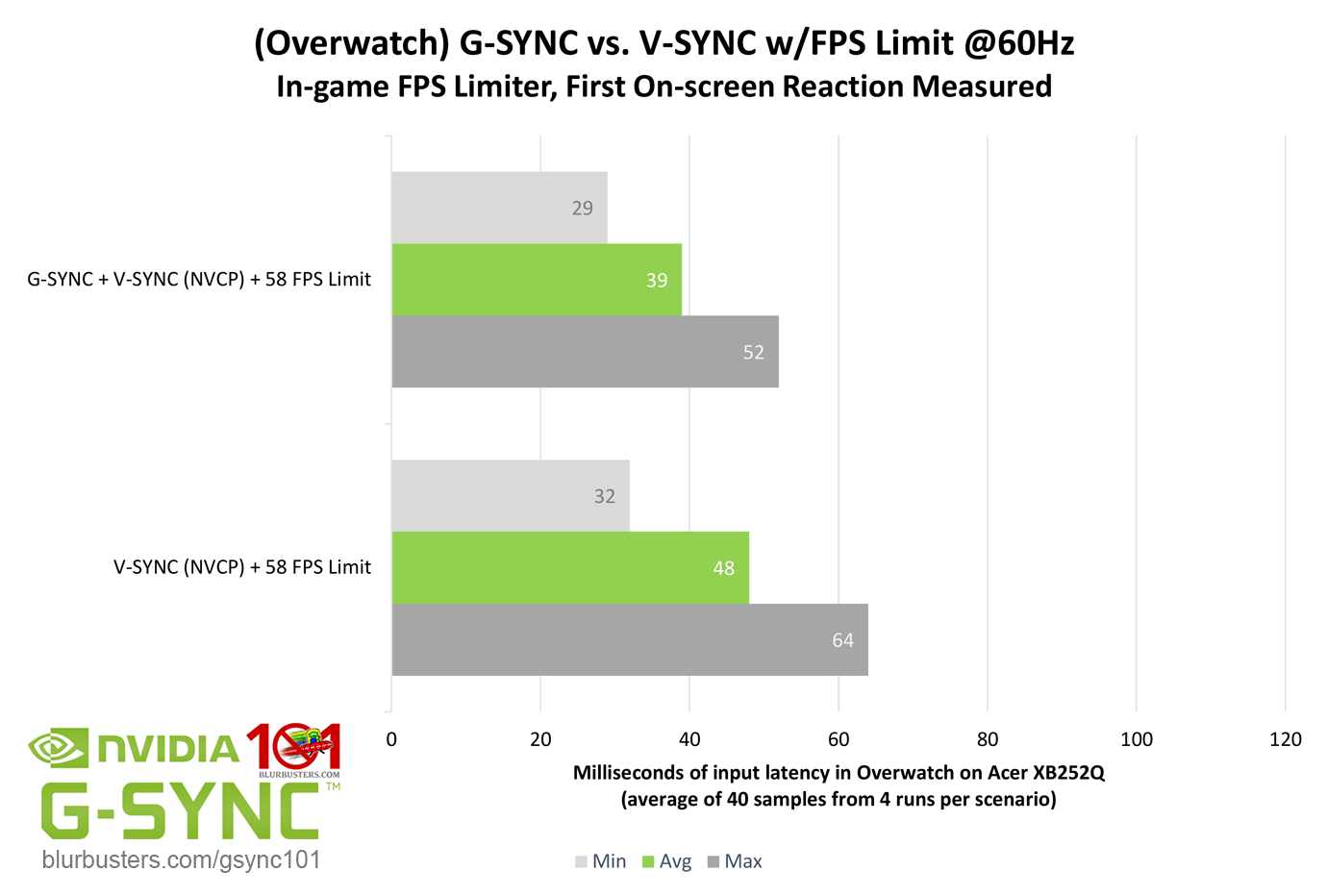
The only reliably way to get lower lag is VSYNC OFF, and that has disadvantages (tearing, stutter), and in some cases, VSYNC OFF stutteriness in specific games (that are much stutterier than CS:GO) creates new aiming errors that outweighs the latency improvements.
Sometimes latency is simply a race-to-finish for paid championship esports. You do not have to feel the millisecond to win by the millisecond. Much like an Olympics 100 meter sprint racing to the finish line, and winning by milliseconds, two players turning a corner in a competitive FPS and seeing each other at the same time, they both aim and shoot at exactly the same time, on a LAN (1ms ping jitter), that scant few milliseconds can win for equal-reaction times even if you don't feel the millisecond. Do you plan to attend LAN esports tournaments? If not, that slight ~1ms-2ms extra scanout lag of 240Hz G-SYNC (relative to ultra-high-framerate 240Hz VSYNC OFF) isn't going to really matter if your priority is no-tearing and no-stutter.
The only way to get lower lag than G-SYNC is ultra-high-framerate VSYNC OFF. Also, at 240Hz, the scanout latency is only a 1/240sec differential between top and bottom edge (1/240sec). G-SYNC adds more scanout latency at lower Hz, but at these Hz stratospheres, it rapidly becomes a non-issue, given anything other than VSYNC OFF has enforced scanout latency (where TOP < CENTER < BOTTOM).
Did you know that capped G-SYNC 240Hz has approximately 1/8th to 1/12th the latency of 60Hz VSYNC ON (the default video game console sync setting on Microsoft XBox One and PlayStation 4).
-- VSYNC OFF has a frame queue that waits after buffers. So 2 x 1/60sec = 33.3ms, or 3 x 1/60sec = 50ms
-- Capped-GSYNC has no frame queue. And 240Hz has quadruple speed scanout. So 1 x 1/240sec = 4.16ms.
That's a factor of 1/8th latency to 1/12th latency. See? Do you still want to be worried about G-SYNC latency?
And are you aware how massive your latency is on your 4K TV already? Even though it's 120Hz and halves the numbesr (16ms and 25ms respectively). But since it's OLED and HDR it is probably worse than the simple math above because the OLED and HDR often has processing overheads above-and-beyond the simple math above. If you cannot feel much lag on your 4K 120Hz, you definitely won't feel any G-SYNC lag at all. Besides, G-SYNC can be turned ON/OFF. All G-SYNC monitors can be configured into VSYNC OFF mode too. You can choose.
Lag has many factors:
- Absolute lag (paid esports care tons about this)
- Latency gradient (top-center-bottom)
- Latency volatility (varying lag that affects your aiming)
- Mandatory lag to fix tearing (It's 100% completely mandatory, guaranteed, no matter sync tech)
Etc.
The lag penalties pile on each other as a complex latency chain.
Blur Busters also commissioned a Human Reflex piece.
Also, did you know Blur Busters had the world's most extensive input-lag tests of G-SYNC in general? Jorim did over 5,000 high speed camera lag measurement samples in 49 charts in a 14-page series called Blur Busters G-SYNC 101 (flip through all the pages). Here's one of my favourite charts that show how little lag penalty 240Hz G-SYNC has:
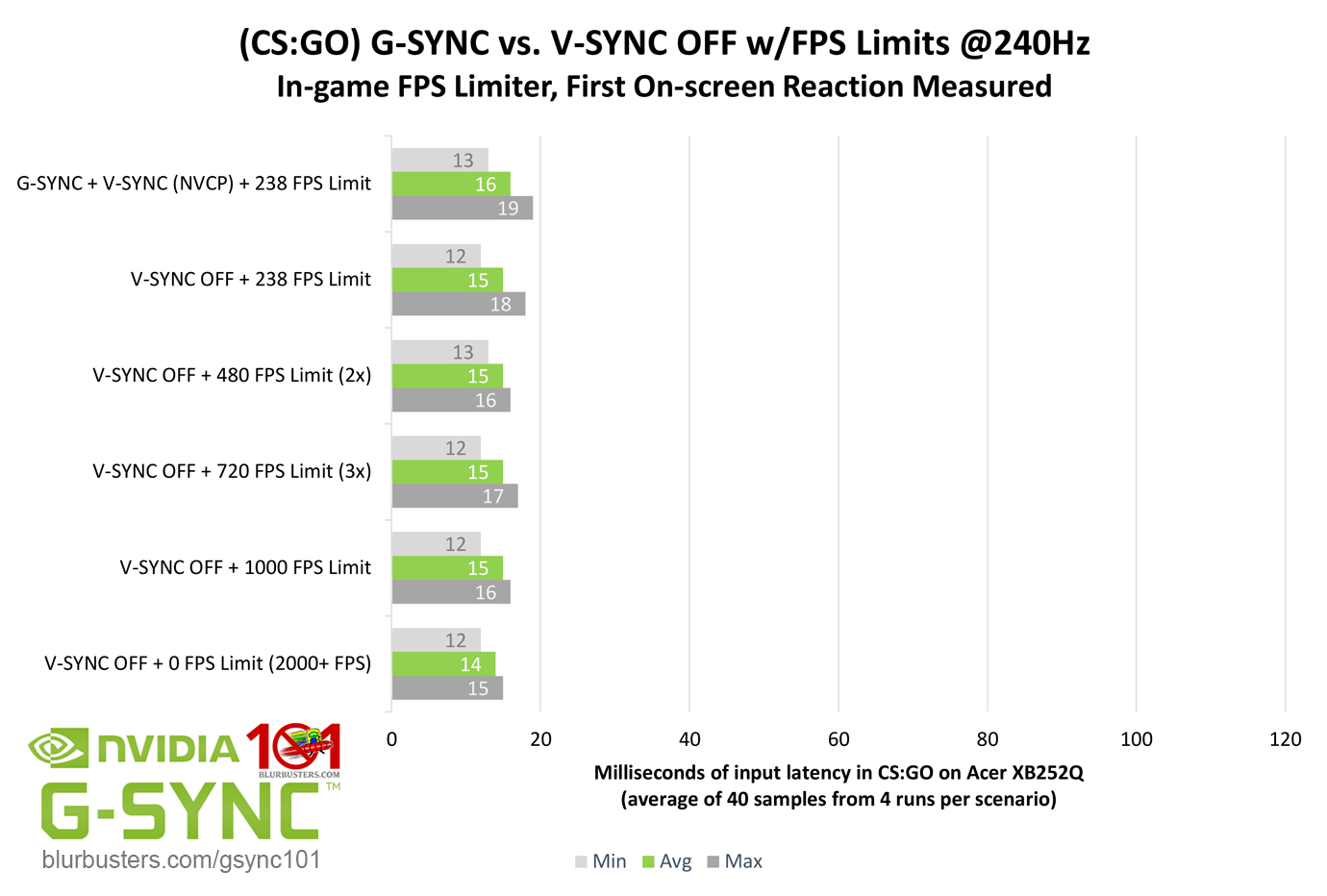
At the fast scanout velocities of 240Hz, the G-SYNC scanout latency penalty is almost non existent. Go ahead, get the manifying glass. I'll wait for you.
G-SYNC is far, far, far, far away from being any remotely dominant latency source, especially at 1/240sec scanout velocities (and faster), especially with the assistance of a cap to stay away from max Hz.

Latency talk is important but FUD can easily be created by accident, scaring away casual players who hate stutters/tearing. Everyone has different priorities.
Now, what mode you decide to use for Fortnite (Blur reduction ON/OFF, G-SYNC ON/OFF, VSYNC ON/OFF) will be your own preferred monitor settings choice.
From this lens, your buying decision is simply what features you have, e.g. refresh rate range, blur reduction strobe range, etc, as you might have a reduced blur reduction flexibility to gain better VRR on a different model, etc.
Head of Blur Busters - BlurBusters.com | TestUFO.com | Follow @BlurBusters on: BlueSky | Twitter | Facebook


Forum Rules wrote: 1. Rule #1: Be Nice. This is published forum rule #1. Even To Newbies & People You Disagree With!
2. Please report rule violations If you see a post that violates forum rules, then report the post.
3. ALWAYS respect indie testers here. See how indies are bootstrapping Blur Busters research!
Re: Advice On New Monitor [Professional Color + 240Hz?]
Definitely no to 4k@240 and 1920x1080@480 for any game (at least not consistently), cs can definitely do 1440p@240, maybe other stuff like overwatch also.Joel D wrote: ↑29 Apr 2020, 14:15BTW, I never posted my computer specs. Figured it would help, as I have a question to outside of fortnite, and lets say on another tv/monitor, what would my computers max abilities be as far as max resolution at max fps.
CPU: Intel Core i9-9900K 8C/16T 5.0Ghz
Graphics Card: Nvidia GeForce RTX 2080Ti
Motherboard: Asus ROG Strix Z390-E
Memory: G.Skill Trident Z Neo DDR 3600mhz 32Gb
Drive: Samsung 970 Evo Plus M.2 NVME SSD
Power Supply: Seasonic Focus Gold 750
CPU Cooling: Deepcool Captain 240 Pro X
So with that, *just for sake of argument* say I have a matching TV/monitor for each possible scenario *(even if it doesn't exist)*, what is my max possible resolution at what max fps ?
Could it achieve 2560x1440 @ 240fps ?
4k @ 240fps ?
1920x1080 @ 480fps ?
I just threw those numbers out there for you guys to see what I was asking, but if anyone knows, please give me my maxes with that system.
Thanks !
- Chief Blur Buster
- Site Admin
- Posts: 12092
- Joined: 05 Dec 2013, 15:44
- Location: Toronto / Hamilton, Ontario, Canada
- Contact:
Re: Advice On New Monitor [Professional Color + 240Hz?]
If even older games are involved (Quake 3 Arena, Quake 2, Quake Live), it's possible to 400fps-1000fps today. They are old but players still exist for those...
I love game engines that are accidentally futureproofed to >1000fps.
Head of Blur Busters - BlurBusters.com | TestUFO.com | Follow @BlurBusters on: BlueSky | Twitter | Facebook


Forum Rules wrote: 1. Rule #1: Be Nice. This is published forum rule #1. Even To Newbies & People You Disagree With!
2. Please report rule violations If you see a post that violates forum rules, then report the post.
3. ALWAYS respect indie testers here. See how indies are bootstrapping Blur Busters research!
