ASUS VG279QM Input Lag Question [60 Hz Lag versus 240 Hz Lag]
ASUS VG279QM Input Lag Question [60 Hz Lag versus 240 Hz Lag]
Hello everyone,
I'm considering buying the ASUS VG279QM monitor due to decent reviews, but I'm a bit concerned about the input lag @60hz and wanted to clarify something with the experts here.
The only game that will come close to pushing 240fps most of the time will be Rocket League, and this will be the main reason for getting a super fast high refresh rate monitor. However, I'm worried about any other games that I'll play on the monitor that will hover around 60fps etc. My rig is old now so can't push high frames for majority of games, but I may decide to build a new rig early next year.
Anyway, according to the RTINGS review of this monitor, the input lag is 1.7ms at Native Resolution and native refresh rate I believe, however input lag @ 60hz is a whopping 35.1ms.
So my question is this:
How does that input lag translate to playing a game at 60fps while set to 240hz in windows? will the input lag be lower because it's in 240hz mode? will it only be 35.1ms if it's set to 60hz in windows? or is 60fps @ 240hz the same thing? I'm not sure.
Cheers!
I'm considering buying the ASUS VG279QM monitor due to decent reviews, but I'm a bit concerned about the input lag @60hz and wanted to clarify something with the experts here.
The only game that will come close to pushing 240fps most of the time will be Rocket League, and this will be the main reason for getting a super fast high refresh rate monitor. However, I'm worried about any other games that I'll play on the monitor that will hover around 60fps etc. My rig is old now so can't push high frames for majority of games, but I may decide to build a new rig early next year.
Anyway, according to the RTINGS review of this monitor, the input lag is 1.7ms at Native Resolution and native refresh rate I believe, however input lag @ 60hz is a whopping 35.1ms.
So my question is this:
How does that input lag translate to playing a game at 60fps while set to 240hz in windows? will the input lag be lower because it's in 240hz mode? will it only be 35.1ms if it's set to 60hz in windows? or is 60fps @ 240hz the same thing? I'm not sure.
Cheers!
- Chief Blur Buster
- Site Admin
- Posts: 12092
- Joined: 05 Dec 2013, 15:44
- Location: Toronto / Hamilton, Ontario, Canada
- Contact:
Re: ASUS VG279QM Input Lag Question [60 Hz Lag versus 240 Hz Lag]
60fps at 240Hz VRR is no problem: Silky Low Lag
Good news, VRR 60fps at 240Hz is always low lag. Not a problem.
60fps@240Hz VRR is amazingly low lag -- much lower lag than 60fps on low-lag 60Hz monitors.
If you run emulators or console ports, just make sure you stay at 240Hz VRR, and let the software cap itself to 60fps automatically. It'll be fine.
No problemo.
Advanced Explanation Of Why Fixed-Hz 60Hz Can Be Laggy On 240 Hz Panels
This is mainly relevant if you have to use a 60 Hz gaming console with a 240Hz monitor. This won't be a problem if you only use PC, and only use 240Hz.
If you've already seen my high speed videos of LCD refreshing, you'll see panels refresh top to bottom, one pixel at a time, at www.blurbusters.com/scanout
(Now, this is independent on a cable and on the panel, although they can be synchronized at the same speed)
Input lag 60 Hz on some 240Hz monitors is caused by a scanrate-converting scaler. (Scanrate = number of pixels rows per second, delivered sequentially over the cable, or refreshed to the panel). See diagrams here: Why 60 Hz Input latency Is High On Some 240 Hz Panels
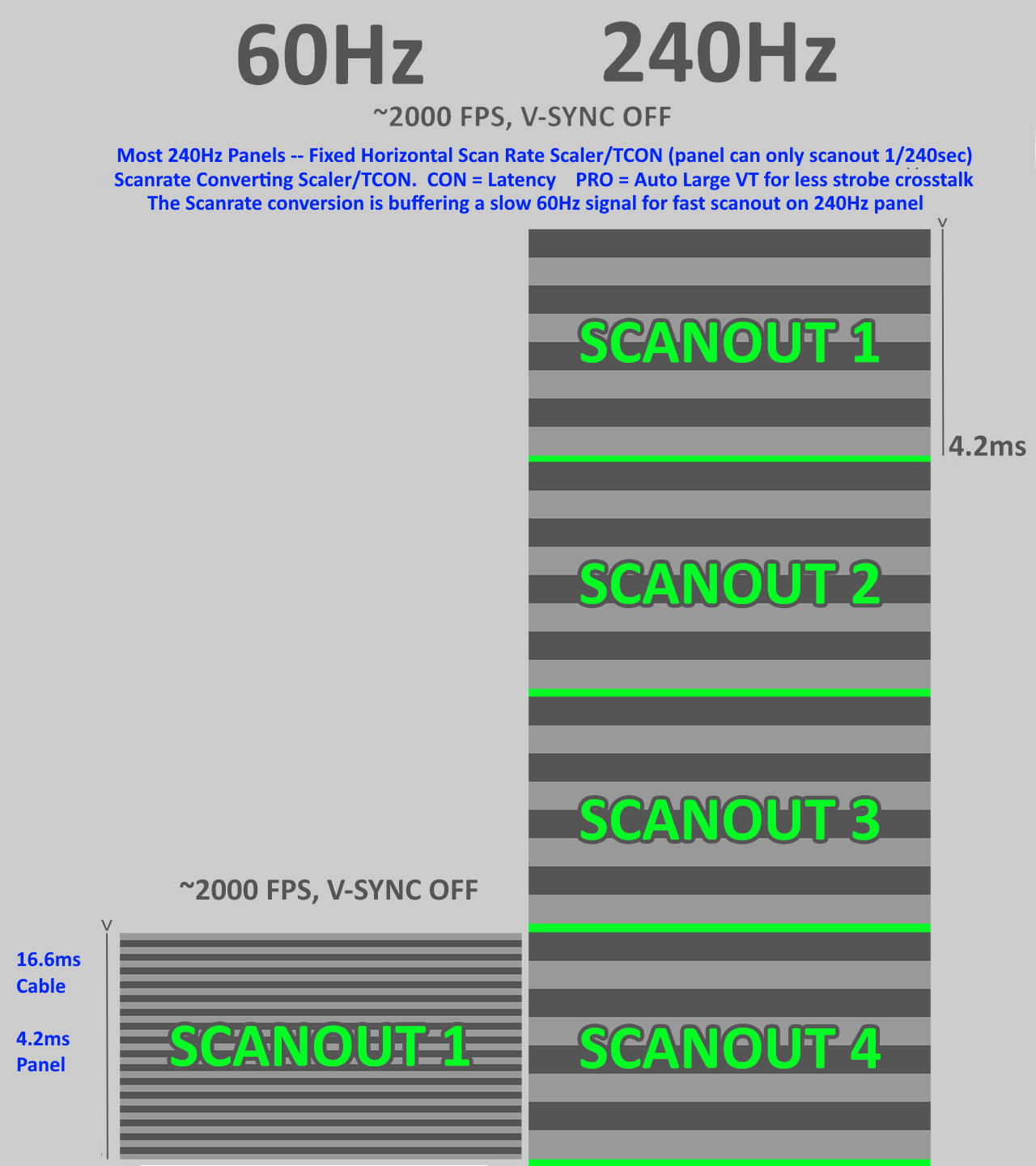
Fortunately, you can kind of fix this via using a Quick Frame Transport trick, via using Vertical Total 4500 on a 60Hz signal (for times the regular Vertical Total 1125 for a 240Hz signal). You do need to combine this with RTSS Scanline Sync because Windows doesn't properly take advantage of Quick Frame Transport.
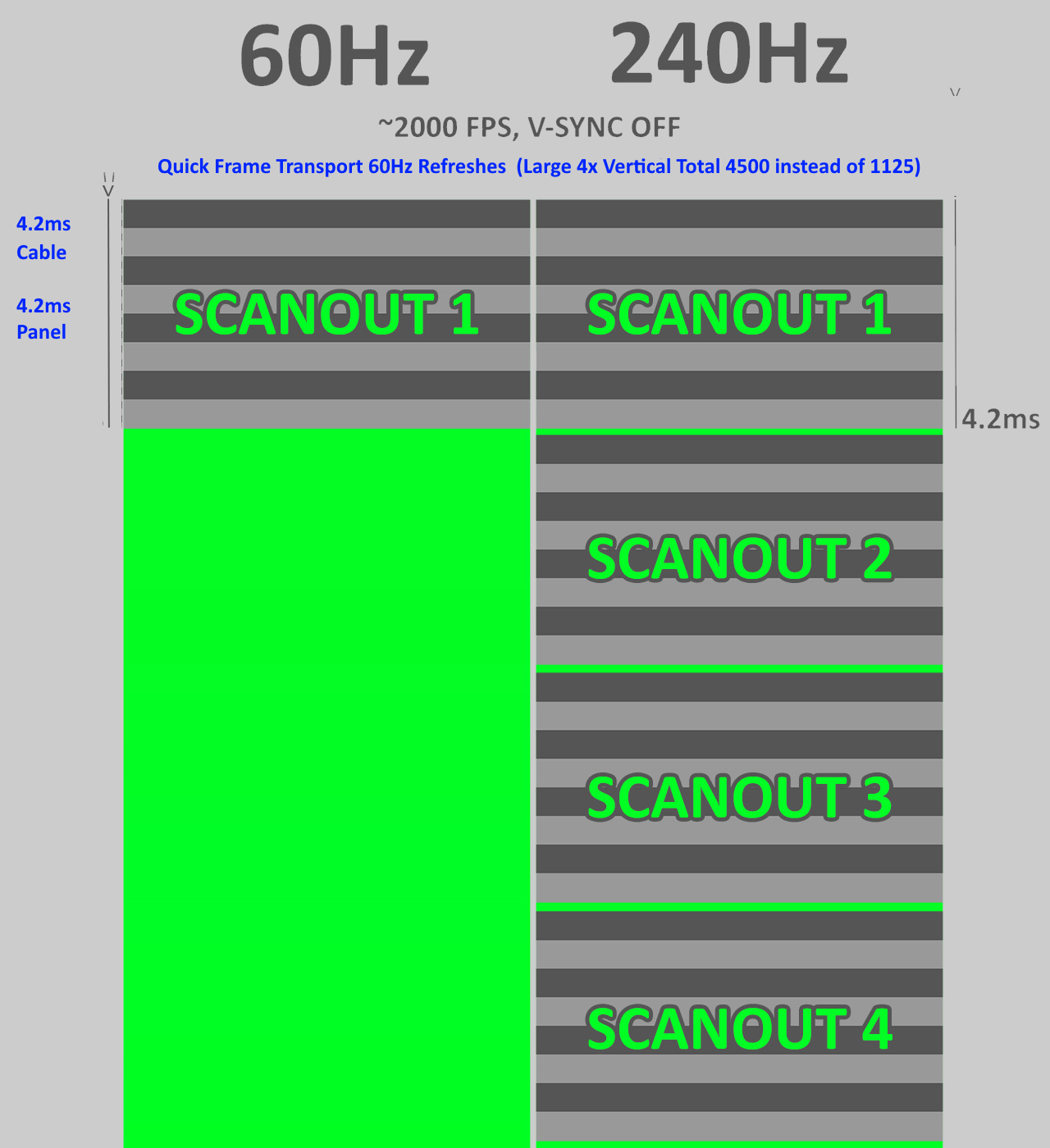
Other ASUS monitor models such as the XG248Q, is scanrate multisync, so it can do 60Hz low-lag properly:
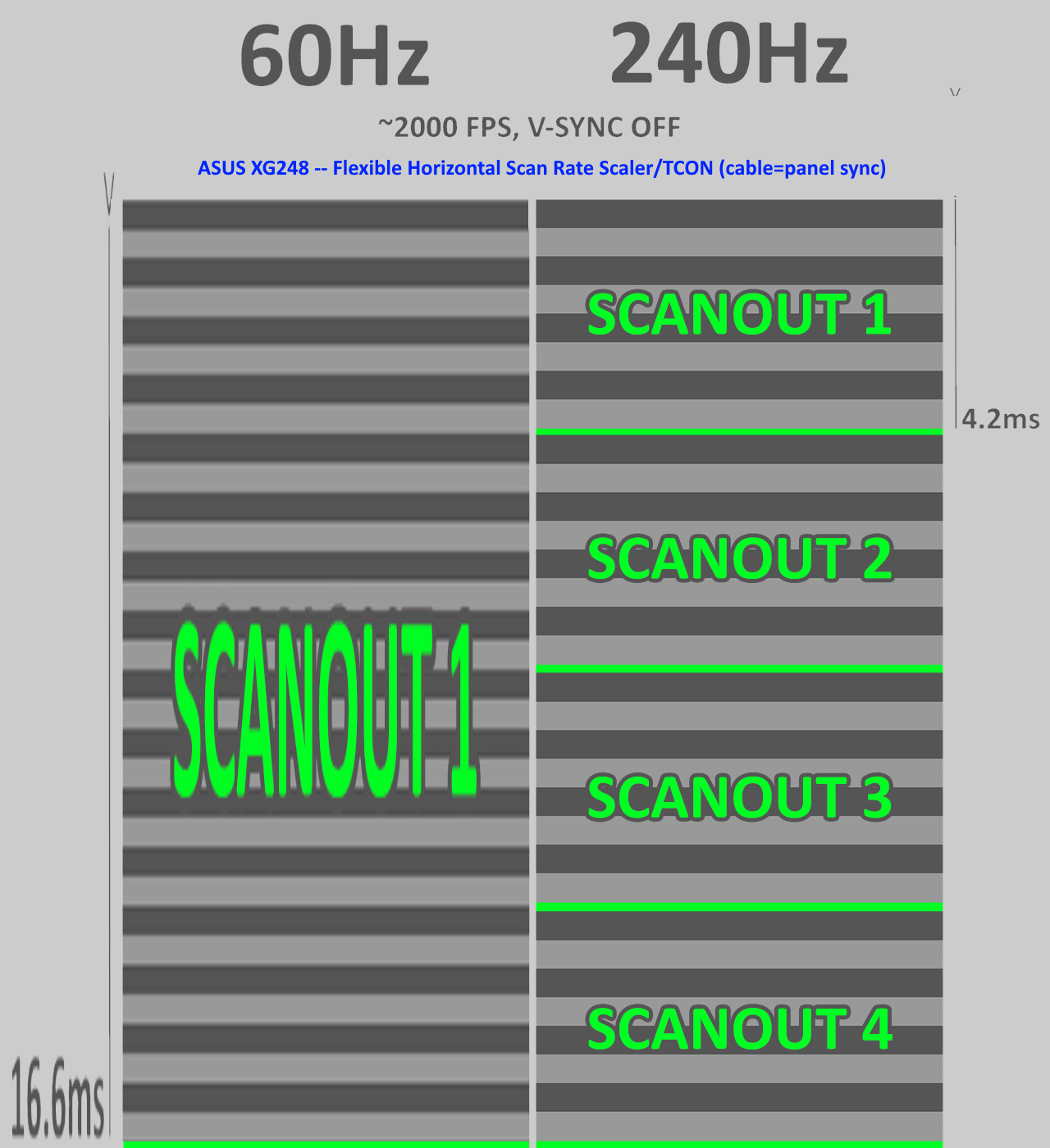
Good news, VRR 60fps at 240Hz is always low lag. Not a problem.
60fps@240Hz VRR is amazingly low lag -- much lower lag than 60fps on low-lag 60Hz monitors.
If you run emulators or console ports, just make sure you stay at 240Hz VRR, and let the software cap itself to 60fps automatically. It'll be fine.
No problemo.
Advanced Explanation Of Why Fixed-Hz 60Hz Can Be Laggy On 240 Hz Panels
This is mainly relevant if you have to use a 60 Hz gaming console with a 240Hz monitor. This won't be a problem if you only use PC, and only use 240Hz.
If you've already seen my high speed videos of LCD refreshing, you'll see panels refresh top to bottom, one pixel at a time, at www.blurbusters.com/scanout
(Now, this is independent on a cable and on the panel, although they can be synchronized at the same speed)
Input lag 60 Hz on some 240Hz monitors is caused by a scanrate-converting scaler. (Scanrate = number of pixels rows per second, delivered sequentially over the cable, or refreshed to the panel). See diagrams here: Why 60 Hz Input latency Is High On Some 240 Hz Panels
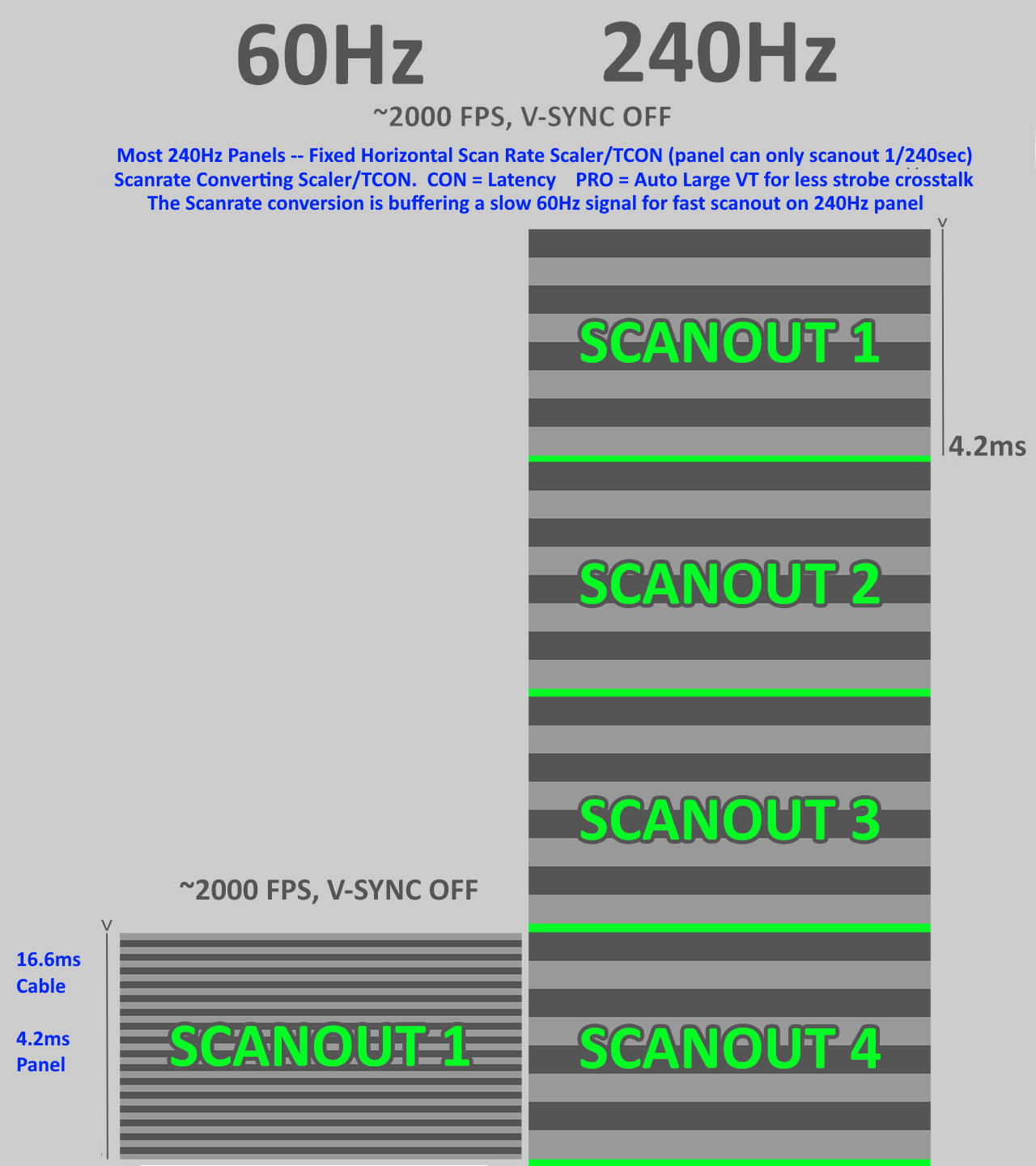
Fortunately, you can kind of fix this via using a Quick Frame Transport trick, via using Vertical Total 4500 on a 60Hz signal (for times the regular Vertical Total 1125 for a 240Hz signal). You do need to combine this with RTSS Scanline Sync because Windows doesn't properly take advantage of Quick Frame Transport.
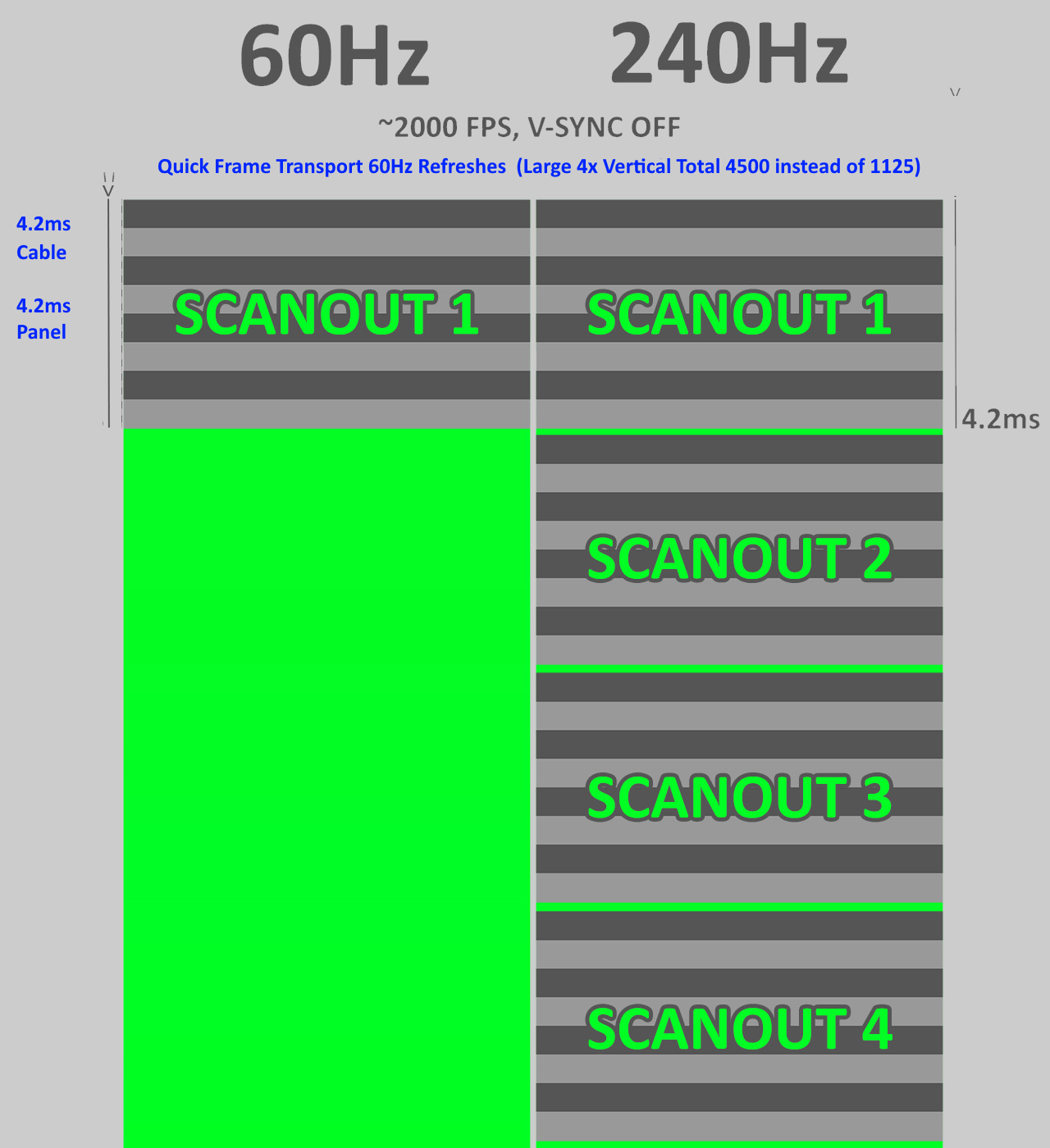
Other ASUS monitor models such as the XG248Q, is scanrate multisync, so it can do 60Hz low-lag properly:
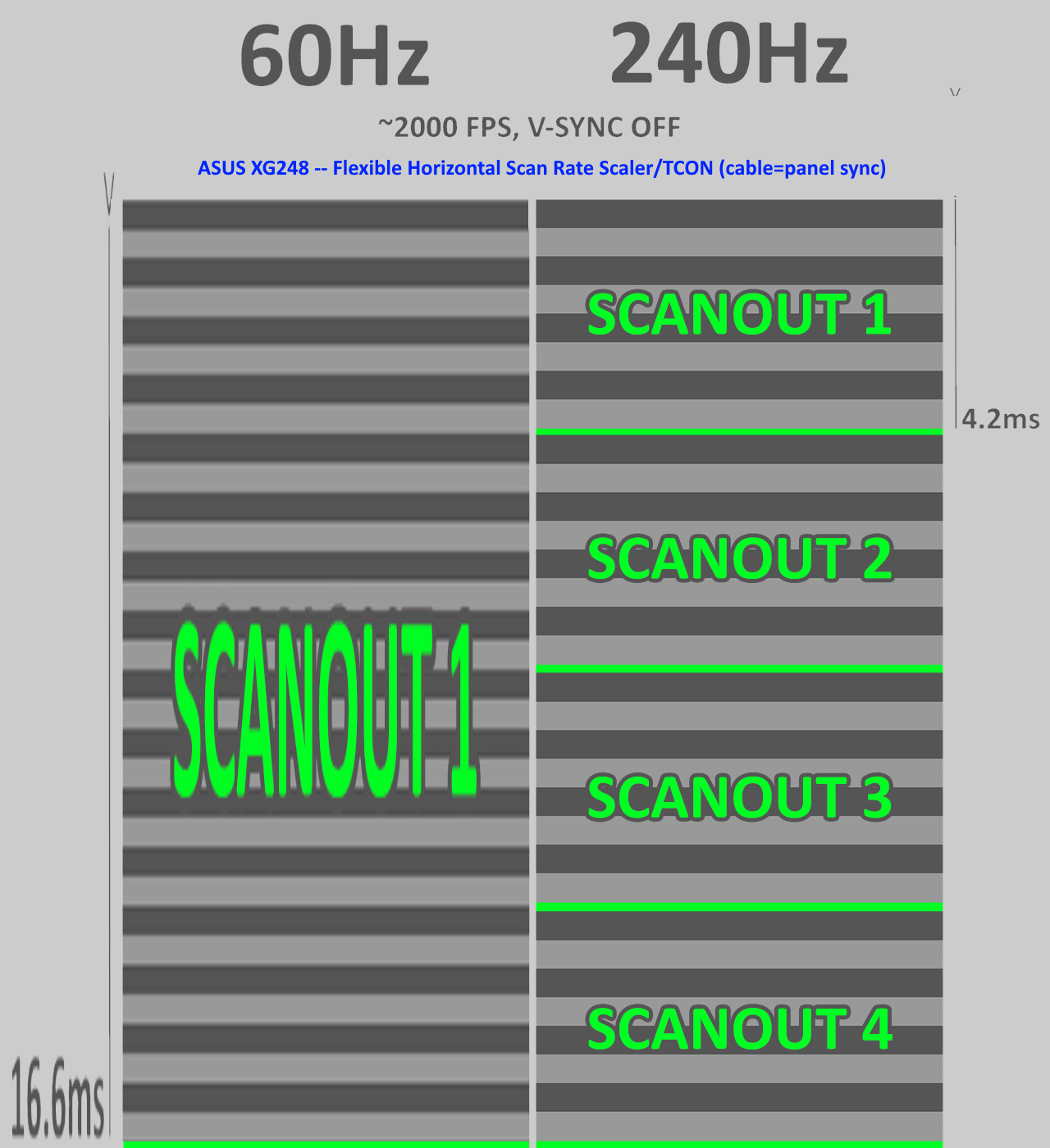
Head of Blur Busters - BlurBusters.com | TestUFO.com | Follow @BlurBusters on: BlueSky | Twitter | Facebook


Forum Rules wrote: 1. Rule #1: Be Nice. This is published forum rule #1. Even To Newbies & People You Disagree With!
2. Please report rule violations If you see a post that violates forum rules, then report the post.
3. ALWAYS respect indie testers here. See how indies are bootstrapping Blur Busters research!
Re: ASUS VG279QM Input Lag Question [60 Hz Lag versus 240 Hz Lag]
Thank you for that information! that is most helpful! much appreciated.Chief Blur Buster wrote: ↑24 Jun 2020, 11:0760fps at 240Hz VRR is no problem: Silky Low Lag
Good news, VRR 60fps at 240Hz is always low lag. Not a problem.
60fps@240Hz VRR is amazingly low lag -- much lower lag than 60fps on low-lag 60Hz monitors.
If you run emulators or console ports, just make sure you stay at 240Hz VRR, and let the software cap itself to 60fps automatically. It'll be fine.
No problemo.
Unfortunately I don't believe my gtx 970 supports VRR. I think only the 1000 series and up of nvidia cards support that feature.
Would 60fps still be fine at 240hz with no VRR? would it be a lot lower than the 30+ms rtings gave it @ 60hz? or am I better off waiting until I upgrade my pc?
Sorry if you already explained it above, it's just very technical to me and my knowledge of monitors is very slim haha.
Thanks!
- Chief Blur Buster
- Site Admin
- Posts: 12092
- Joined: 05 Dec 2013, 15:44
- Location: Toronto / Hamilton, Ontario, Canada
- Contact:
Re: ASUS VG279QM Input Lag Question [60 Hz Lag versus 240 Hz Lag]
If your monitor is G-SYNC native, you only need a GTX 650 Ti BOOST or better.
However, for G-SYNC "Compatible", you do need a newer card.
That's still a lot lower lag than 60Hz.
It can potentially have more stutters though than 60 Hz refresh rate, unless it's well-framepaced (since 1/240sec means more opportunities for 60fps to roundoff to previous/next 240Hz refresh cycles). RTSS can give you the microsecond-accurate framerate cap necessary to de-stutter 60fps on a 240Hz monitor, if you choose to do so, though.
Another method is to create a custom 60Hz Quick Frame Transport signal in Custom Resolution Utility, and combine it with RTSS Scanline Sync (negative Scanine index)
Head of Blur Busters - BlurBusters.com | TestUFO.com | Follow @BlurBusters on: BlueSky | Twitter | Facebook


Forum Rules wrote: 1. Rule #1: Be Nice. This is published forum rule #1. Even To Newbies & People You Disagree With!
2. Please report rule violations If you see a post that violates forum rules, then report the post.
3. ALWAYS respect indie testers here. See how indies are bootstrapping Blur Busters research!
Re: ASUS VG279QM Input Lag Question [60 Hz Lag versus 240 Hz Lag]
Thanks this is great to know! I've actually got RTSS already installed so good to know it can come in handy once again.Chief Blur Buster wrote: ↑24 Jun 2020, 13:30If your monitor is G-SYNC native, you only need a GTX 650 Ti BOOST or better.
However, for G-SYNC "Compatible", you do need a newer card.
That's still a lot lower lag than 60Hz.
It can potentially have more stutters though than 60 Hz refresh rate, unless it's well-framepaced (since 1/240sec means more opportunities for 60fps to roundoff to previous/next 240Hz refresh cycles). RTSS can give you the microsecond-accurate framerate cap necessary to de-stutter 60fps on a 240Hz monitor, if you choose to do so, though.
Another method is to create a custom 60Hz Quick Frame Transport signal in Custom Resolution Utility, and combine it with RTSS Scanline Sync (negative Scanine index)
Cheers for the help
Re: ASUS VG279QM Input Lag Question [60 Hz Lag versus 240 Hz Lag]
I am also considering buying this monitor and I'm still a bit confused about what causes the monitor to enter this very high input lag state.
If I understand correctly, input lag will be fine in the following cases:
- Any game that runs in borderless fullscreen, because it will use the desktop refresh rate. VRR can be on or off.
* Even if said borderless fullscreen game is locked to 30/60 fps, input lag will still be fine
* Even if the game is not framelocked, but my GPU is struggling to provide more than 60 fps, input lag will still be fine. VRR can be on or off.
- Any game that is using exclusive fullscreen (not borderless), that sets the display mode to 120 Hz or more. I'm saying 120 Hz instead of 240/280, because the reports on this monitor say that the input lag issues start with refresh rates below 100 Hz. There may be some stupidly coded games that "don't know" that refresh rates higher than 120 Hz exist.
* Even if said game is framelocked to 30/60 fps, as long as the display mode is 120Hz+, input lag will still be fine
* Even if the game is not framelocked, but my GPU is struggling to provide more than 60 fps, input lag will still be fine. VRR can be on or off.
SO it seems to me the only case, where this high input lag manifests itself, is some old game that can't be run borderless fullscreen, and is hardcoded to set the fullscreen display mode to 60 Hz. And there is no work-around, unless a binary patch for the game exists.
Consoles also obviously set the display mode to 60 Hz, and there is no work-around for that.
Have I understood correctly? Thanks a lot. I've been struggling for days trying to pick a good monitor...
If I understand correctly, input lag will be fine in the following cases:
- Any game that runs in borderless fullscreen, because it will use the desktop refresh rate. VRR can be on or off.
* Even if said borderless fullscreen game is locked to 30/60 fps, input lag will still be fine
* Even if the game is not framelocked, but my GPU is struggling to provide more than 60 fps, input lag will still be fine. VRR can be on or off.
- Any game that is using exclusive fullscreen (not borderless), that sets the display mode to 120 Hz or more. I'm saying 120 Hz instead of 240/280, because the reports on this monitor say that the input lag issues start with refresh rates below 100 Hz. There may be some stupidly coded games that "don't know" that refresh rates higher than 120 Hz exist.
* Even if said game is framelocked to 30/60 fps, as long as the display mode is 120Hz+, input lag will still be fine
* Even if the game is not framelocked, but my GPU is struggling to provide more than 60 fps, input lag will still be fine. VRR can be on or off.
SO it seems to me the only case, where this high input lag manifests itself, is some old game that can't be run borderless fullscreen, and is hardcoded to set the fullscreen display mode to 60 Hz. And there is no work-around, unless a binary patch for the game exists.
Consoles also obviously set the display mode to 60 Hz, and there is no work-around for that.
Have I understood correctly? Thanks a lot. I've been struggling for days trying to pick a good monitor...
- Chief Blur Buster
- Site Admin
- Posts: 12092
- Joined: 05 Dec 2013, 15:44
- Location: Toronto / Hamilton, Ontario, Canada
- Contact:
Re: ASUS VG279QM Input Lag Question [60 Hz Lag versus 240 Hz Lag]
For certain games, there is a workaround, you create a custom resolution, such as 1920x1079, with only the highest refresh rate. You lose a single pixel row, but you only have one refresh rate for that specific resolution.uorulezz wrote: ↑18 Aug 2020, 12:33SO it seems to me the only case, where this high input lag manifests itself, is some old game that can't be run borderless fullscreen, and is hardcoded to set the fullscreen display mode to 60 Hz. And there is no work-around, unless a binary patch for the game exists.
That way, when the game resolution is switched to that resolution, it's forced only to the highest Hz because it's the only refresh rate available.
This only works for games that have engines not hardcoded to 60fps though, so it won't work for all games. However, it works with a few games.
Head of Blur Busters - BlurBusters.com | TestUFO.com | Follow @BlurBusters on: BlueSky | Twitter | Facebook


Forum Rules wrote: 1. Rule #1: Be Nice. This is published forum rule #1. Even To Newbies & People You Disagree With!
2. Please report rule violations If you see a post that violates forum rules, then report the post.
3. ALWAYS respect indie testers here. See how indies are bootstrapping Blur Busters research!
Re: ASUS VG279QM Input Lag Question [60 Hz Lag versus 240 Hz Lag]
Thanks, that is a pretty clever idea!Chief Blur Buster wrote: ↑18 Aug 2020, 15:56For certain games, there is a workaround, you create a custom resolution, such as 1920x1079, with only the highest refresh rate. You lose a single pixel row, but you only have one refresh rate for that specific resolution.uorulezz wrote: ↑18 Aug 2020, 12:33SO it seems to me the only case, where this high input lag manifests itself, is some old game that can't be run borderless fullscreen, and is hardcoded to set the fullscreen display mode to 60 Hz. And there is no work-around, unless a binary patch for the game exists.
That way, when the game resolution is switched to that resolution, it's forced only to the highest Hz because it's the only refresh rate available.
This only works for games that have engines not hardcoded to 60fps though, so it won't work for all games. However, it works with a few games.
Am I correct in my assumptions, then, that in all other cases, the input lag will be nowhere close to 35 ms?
- Chief Blur Buster
- Site Admin
- Posts: 12092
- Joined: 05 Dec 2013, 15:44
- Location: Toronto / Hamilton, Ontario, Canada
- Contact:
Re: ASUS VG279QM Input Lag Question [60 Hz Lag versus 240 Hz Lag]
With modern gaming monitors, they don't get that laggy. You may get button-to-pixels latency like that but a lot of that is the engine itself, not the monitor itself.
In fact, as mentioned before, any framerate tends to be far lower lag on a higher Hz monitor, as long as it's at max Hz (VRR or otherwise). i.e. PC game playing to max Hz, despite being stuck at a low frame rate.
Gamers usually keep monitors through more than one GPU -- your GPU upgrade will allow more games to run at higher frame rates, and more newer games are high-Hz-monitor friendly.
Head of Blur Busters - BlurBusters.com | TestUFO.com | Follow @BlurBusters on: BlueSky | Twitter | Facebook


Forum Rules wrote: 1. Rule #1: Be Nice. This is published forum rule #1. Even To Newbies & People You Disagree With!
2. Please report rule violations If you see a post that violates forum rules, then report the post.
3. ALWAYS respect indie testers here. See how indies are bootstrapping Blur Busters research!
Re: ASUS VG279QM Input Lag Question [60 Hz Lag versus 240 Hz Lag]
Great, thanks for the detailed answer. There was a lot of confusion on the internet (reddit, other forums etc.) about this particular issue of this particular monitor, I'm glad to be able to finally get to the bottom of it.Chief Blur Buster wrote: ↑18 Aug 2020, 17:34With modern gaming monitors, they don't get that laggy. You may get button-to-pixels latency like that but a lot of that is the engine itself, not the monitor itself.
In fact, as mentioned before, any framerate tends to be far lower lag on a higher Hz monitor, as long as it's at max Hz (VRR or otherwise). i.e. PC game playing to max Hz, despite being stuck at a low frame rate.
Gamers usually keep monitors through more than one GPU -- your GPU upgrade will allow more games to run at higher frame rates, and more newer games are high-Hz-monitor friendly.
