I heard the Sony FW900 CRT is the best monitor there is period. Only downside is the low brightness and 45kg weight. It has unmatched low motion blur. It's simply not there. The ufo test should be perfect on it. Not 100% sure about the responsetimes though. I think it's 0. Oh the last downside is it's price tag. They usually go for $3000. Did u ever considered getting one?jorimt wrote: ↑19 Jun 2024, 15:56An increased contrast ratio can cause a perception of higher average luminance, even if the display is actually dimmer; raw nits aren't the be all and end all where perceptual brightness is concerned.daviddave1 wrote: ↑19 Jun 2024, 12:31The weird thing is that the 250 nits of my oled 271qrx makes the screen brighter then the 320 nits my pg248qp tn ulmb2 screen produce. Tft tweeted me that luminance is luminance no matter what monitortech is used. This is def. Not the case. I can highly reccomend the 271qrx it's quite insane.
Anyway, my point was the nit output expectation of the typical consumer has become absurdly high and is only possible due to the advent of modern display backlight technology, with ~300 nits seeming to be the bare minimum acceptable average (with or without strobing/BFI), which is already a 3x times increase over the ~100 nits that we simply had to settle with in the CRT-era.
ULMB 2 Released
-
daviddave1
- Posts: 482
- Joined: 04 Aug 2017, 17:43
Re: ULMB 2 Released
| Now:
| Past: XL2586X 540Hz/PG248QP/271QRX/VG259QM with the Qisda panel/PG27AQN/XL2566K
| Past: XL2586X 540Hz/PG248QP/271QRX/VG259QM with the Qisda panel/PG27AQN/XL2566K
Re: ULMB 2 Released
Heh, no, but I've heard similar things about that model. Last CRT I had was the Sony KV-24FS120 back in 2004. Was a pretty decent consumer-level set for the time.
(jorimt: /jor-uhm-tee/)
Author: Blur Busters "G-SYNC 101" Series
Displays: ASUS PG27AQN, LG 48C4 Scaler: RetroTINK 4k Consoles: Dreamcast, PS2, PS3, PS5, Switch 2, Wii, Xbox, Analogue Pocket + Dock VR: Beyond, Quest 3, Reverb G2, Index OS: Windows 11 Pro Case: Fractal Design Torrent PSU: Seasonic PRIME TX-1000 MB: ASUS Z790 Hero CPU: Intel i9-13900k w/Noctua NH-U12A GPU: GIGABYTE RTX 4090 GAMING OC RAM: 32GB G.SKILL Trident Z5 DDR5 6400MHz CL32 SSDs: 2TB WD_BLACK SN850 (OS), 4TB WD_BLACK SN850X (Games) Keyboards: Wooting 60HE, Logitech G915 TKL Mice: Razer Viper Mini SE, Razer Viper 8kHz Sound: Creative Sound Blaster Katana V2 (speakers/amp/DAC), AFUL Performer 8 (IEMs)
Author: Blur Busters "G-SYNC 101" Series
Displays: ASUS PG27AQN, LG 48C4 Scaler: RetroTINK 4k Consoles: Dreamcast, PS2, PS3, PS5, Switch 2, Wii, Xbox, Analogue Pocket + Dock VR: Beyond, Quest 3, Reverb G2, Index OS: Windows 11 Pro Case: Fractal Design Torrent PSU: Seasonic PRIME TX-1000 MB: ASUS Z790 Hero CPU: Intel i9-13900k w/Noctua NH-U12A GPU: GIGABYTE RTX 4090 GAMING OC RAM: 32GB G.SKILL Trident Z5 DDR5 6400MHz CL32 SSDs: 2TB WD_BLACK SN850 (OS), 4TB WD_BLACK SN850X (Games) Keyboards: Wooting 60HE, Logitech G915 TKL Mice: Razer Viper Mini SE, Razer Viper 8kHz Sound: Creative Sound Blaster Katana V2 (speakers/amp/DAC), AFUL Performer 8 (IEMs)
- nuninho1980
- Posts: 181
- Joined: 26 Dec 2013, 09:49
- Contact:
Re: ULMB 2 Released
!!VERY IMPORTANT for avoid any confusion!!
The faster *response* time does NOT belong less motion blur but yes the lower *persistence* time reduces the motion blur.
Last edited by nuninho1980 on 21 Jun 2024, 05:21, edited 1 time in total.
CPU: i7-12700KF@stock without E-core
RAM: 2x16GB DDR4@3600MHz
MB: MSI PRO Z690-A DDR4
GPU: Zotac RTX 4090 non-OC <3
Opt. disc: LG BD-RE writer BH16NS40
HDD: SATA 1TB
SSDs: OCZ RD400 0.5TB+Crucial MX500 2TB
PSU: AEROCOOL 1kW 80+ Gold
Disly: ViewSonic XG2431 23.8" NEW!
RAM: 2x16GB DDR4@3600MHz
MB: MSI PRO Z690-A DDR4
GPU: Zotac RTX 4090 non-OC <3
Opt. disc: LG BD-RE writer BH16NS40
HDD: SATA 1TB
SSDs: OCZ RD400 0.5TB+Crucial MX500 2TB
PSU: AEROCOOL 1kW 80+ Gold
Disly: ViewSonic XG2431 23.8" NEW!
-
daviddave1
- Posts: 482
- Joined: 04 Aug 2017, 17:43
Re: ULMB 2 Released
I don't understand where u disagree. I said I heard crt simply does not have any blur u disagree cause u never get any motion blur on crt? Confused smiley face.nuninho1980 wrote: ↑21 Jun 2024, 02:04Disagreed. I follow to any object ultra-fastly moving on CRT display and... I do NEVER get any motion blur on any CRT display!daviddave1 wrote: ↑20 Jun 2024, 17:18I heard the Sony FW900 CRT is the best (...) It has unmatched low motion blur. It's simply not there. The ufo test should be perfect on it. Not 100% sure about the responsetimes though. I think it's 0.
!!VERY IMPORTANT for avoid any confusion!!
The faster *response* time does NOT belong less motion blur but yes the lower *persistence* time reduces the motion blur.
| Now:
| Past: XL2586X 540Hz/PG248QP/271QRX/VG259QM with the Qisda panel/PG27AQN/XL2566K
| Past: XL2586X 540Hz/PG248QP/271QRX/VG259QM with the Qisda panel/PG27AQN/XL2566K
- nuninho1980
- Posts: 181
- Joined: 26 Dec 2013, 09:49
- Contact:
Re: ULMB 2 Released
I edited with "Disagreed" deleted included in my past post. Sorry.daviddave1 wrote: ↑21 Jun 2024, 03:49I don't understand where u disagree. I said I heard crt simply does not have any blur u disagree cause u never get any motion blur on crt? Confused smiley face.
OLED has the response time of 0.03ms but this has MPRT (Motion Picture Response Time - it means the persistence time) of only down to 4 ms (= not less than 4 ms).
CPU: i7-12700KF@stock without E-core
RAM: 2x16GB DDR4@3600MHz
MB: MSI PRO Z690-A DDR4
GPU: Zotac RTX 4090 non-OC <3
Opt. disc: LG BD-RE writer BH16NS40
HDD: SATA 1TB
SSDs: OCZ RD400 0.5TB+Crucial MX500 2TB
PSU: AEROCOOL 1kW 80+ Gold
Disly: ViewSonic XG2431 23.8" NEW!
RAM: 2x16GB DDR4@3600MHz
MB: MSI PRO Z690-A DDR4
GPU: Zotac RTX 4090 non-OC <3
Opt. disc: LG BD-RE writer BH16NS40
HDD: SATA 1TB
SSDs: OCZ RD400 0.5TB+Crucial MX500 2TB
PSU: AEROCOOL 1kW 80+ Gold
Disly: ViewSonic XG2431 23.8" NEW!
- Chief Blur Buster
- Site Admin
- Posts: 12052
- Joined: 05 Dec 2013, 15:44
- Location: Toronto / Hamilton, Ontario, Canada
- Contact:
Re: ULMB 2 Released
It varies on OLED.nuninho1980 wrote: ↑21 Jun 2024, 05:24OLED has the response time of 0.03ms but this has MPRT (Motion Picture Response Time - it means the persistence time) of only down to 4 ms (= not less than 4 ms).
For example, some OLEDs go down to 1ms or 2ms, but you've got to cherrypick.
For example, the Oculus Rift has a pulsewidth of 2ms. (strobed 2ms on OLED)
And the new 480 Hz OLED has 2ms persistence at 480fps. (sample and hold 2ms on OLED).
And the upcoming 1000 Hz OLED has 1ms persistence.
Make sure you study this chart very carefully to understand strobed persistence versus sample-and-hold persistence:
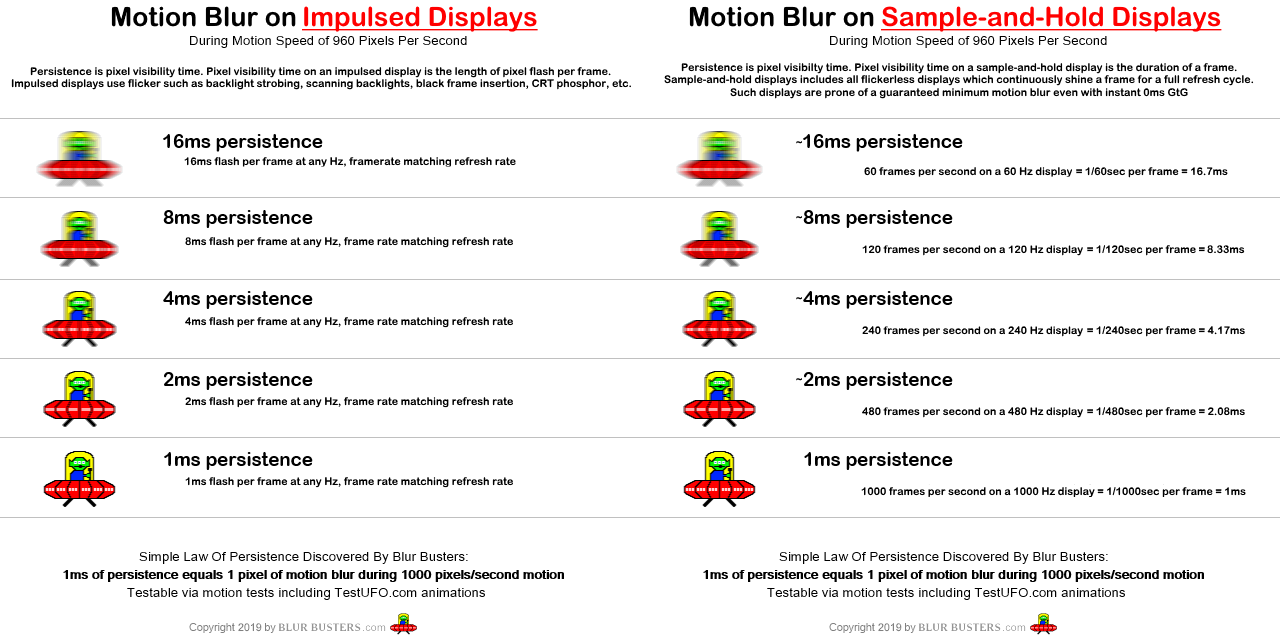
That said, LCD strobe backlights can easily go briefer than 1ms, and there is the Tablot-Plateau Theorem, it's easier to strobe an external light source (backlight) brighter, than the direct pixels brighter. However, OLED at 2ms persistence and less simply looks wonderful, and you're fine with 1-2ms for Sonic Hedgehog scroll speeds (at low retro resolutions) and 4ms for Super Mario Brothers scroll speeds (at low retro resolutions).
Now that said, if you're needing to motion-blur-reduce much higher resolution content, and you're somebody who sees the difference between 0.5ms and 1ms and 2ms persistence (which is easy to see with fast-scrolling high-resolution content like www.testufo.com/map at 3000 pixels/sec), that becomes a bottleneck.
Generally, 2ms MPRT sample and hold OLED looks better than 1ms MPRT strobed LCD, but the problem is that getting 2ms sample and hold motion blur is you need 2ms frametimes (aka ~500fps!) to achieve that persistence without strobing/flicker/pulsing.
Head of Blur Busters - BlurBusters.com | TestUFO.com | Follow @BlurBusters on: BlueSky | Twitter | Facebook


Forum Rules wrote: 1. Rule #1: Be Nice. This is published forum rule #1. Even To Newbies & People You Disagree With!
2. Please report rule violations If you see a post that violates forum rules, then report the post.
3. ALWAYS respect indie testers here. See how indies are bootstrapping Blur Busters research!
- nuninho1980
- Posts: 181
- Joined: 26 Dec 2013, 09:49
- Contact:
Re: ULMB 2 Released
Can you remember me for many years? I'm sorry for bad english. But I got confusion with *bad orthography* of @daviddave1.Chief Blur Buster wrote: ↑22 Jun 2024, 13:20It varies on OLED.
(...)
Generally, 2ms MPRT sample and hold OLED looks better than 1ms MPRT strobed LCD, but the problem is that getting 2ms sample and hold motion blur is you need 2ms frametimes (aka ~500fps!) to achieve that persistence without strobing/flicker/pulsing.
But you say *new* OLEDs (non-VR) with less than 2ms MRPT (for strobe/BFI only) on... only TODAY despite no any new better strobed monitor from BlurBusters.com. Still no any new OLED with *very good or excellent* single-strobe for 50Hz for years!??
CPU: i7-12700KF@stock without E-core
RAM: 2x16GB DDR4@3600MHz
MB: MSI PRO Z690-A DDR4
GPU: Zotac RTX 4090 non-OC <3
Opt. disc: LG BD-RE writer BH16NS40
HDD: SATA 1TB
SSDs: OCZ RD400 0.5TB+Crucial MX500 2TB
PSU: AEROCOOL 1kW 80+ Gold
Disly: ViewSonic XG2431 23.8" NEW!
RAM: 2x16GB DDR4@3600MHz
MB: MSI PRO Z690-A DDR4
GPU: Zotac RTX 4090 non-OC <3
Opt. disc: LG BD-RE writer BH16NS40
HDD: SATA 1TB
SSDs: OCZ RD400 0.5TB+Crucial MX500 2TB
PSU: AEROCOOL 1kW 80+ Gold
Disly: ViewSonic XG2431 23.8" NEW!
-
daviddave1
- Posts: 482
- Joined: 04 Aug 2017, 17:43
Re: ULMB 2 Released
I returned the 271QRX OLEDmonitor cause is to blurry.daviddave1 wrote: ↑19 Jun 2024, 03:19I got the 271QRX I am very happy with it.
its even brighter then the pg24 540hz asus with ulmb2.
looks insane.
The 271qrx monitor is much brighter then i thought it would be.
Games look jaw dropping good. Apex Legends looks very good also.
Games like Elden Ring looks like never I ever seen before. This is the way Elden Ring needs to be played. Its almost a sin playing this game on a other monitor. U miss so much if u do.
Now here s the thing. I also play Quake Live, and PUBG. Those games look better but I have the feeling that on the pg248qp I got more frags in PUBG. The motion clearity is better with ULMB 2. In Quake Live im still on top sometimes but not with leaps. Chances are I am gonna get the XL2586X zowie or the ASUS ROG Swift OLED PG27AQDP if the strobing is top notch.
| Now:
| Past: XL2586X 540Hz/PG248QP/271QRX/VG259QM with the Qisda panel/PG27AQN/XL2566K
| Past: XL2586X 540Hz/PG248QP/271QRX/VG259QM with the Qisda panel/PG27AQN/XL2566K
Re: ULMB 2 Released
I'm looking forward to PG27AQDP. I don't think my 3080Ti can maintain 480FPS at native 1440p in modern titles, but I should be able to get away with 1440p 240fps/240Hz using the BFI feature. Depending on the game, I need to use DLSS or play at lower resolutions than 1080p to get 500+ fps for my PG248QP. Maybe when the RTX 5090 comes out I can upgrade and run everything at native 1440p 480FPS.daviddave1 wrote: ↑24 Jun 2024, 00:01I returned the 271QRX OLEDmonitor cause is to blurry.daviddave1 wrote: ↑19 Jun 2024, 03:19I got the 271QRX I am very happy with it.
its even brighter then the pg24 540hz asus with ulmb2.
looks insane.
The 271qrx monitor is much brighter then i thought it would be.
Games look jaw dropping good. Apex Legends looks very good also.
Games like Elden Ring looks like never I ever seen before. This is the way Elden Ring needs to be played. Its almost a sin playing this game on a other monitor. U miss so much if u do.
Now here s the thing. I also play Quake Live, and PUBG. Those games look better but I have the feeling that on the pg248qp I got more frags in PUBG. The motion clearity is better with ULMB 2. In Quake Live im still on top sometimes but not with leaps. Chances are I am gonna get the XL2586X zowie or the ASUS ROG Swift OLED PG27AQDP if the strobing is top notch.
- Chief Blur Buster
- Site Admin
- Posts: 12052
- Joined: 05 Dec 2013, 15:44
- Location: Toronto / Hamilton, Ontario, Canada
- Contact:
Re: ULMB 2 Released
ULMB 2 generally works at a lower refresh rate, but what's annoying is that ULMB has a refresh rate restriction at the moment.Boop wrote: ↑24 Jun 2024, 00:44I'm looking forward to PG27AQDP. I don't think my 3080Ti can maintain 480FPS at native 1440p in modern titles, but I should be able to get away with 1440p 240fps/240Hz using the BFI feature. Depending on the game, I need to use DLSS or play at lower resolutions than 1080p to get 500+ fps for my PG248QP. Maybe when the RTX 5090 comes out I can upgrade and run everything at native 1440p 480FPS.
Hardware-based native-Hz strobing is so good that sometimes 120fps 120Hz ULMB looks better than anything 120-480fps @ 480Hz unstrobed, from a motion clarity perspective. However, native unstrobed is brighter and more colorful.
Just saying that lower refresh rate can have better motion clarity, if the pulsewidths are briefer than the frametimes you can get at a higher refresh rate.
Motion blur of strobed = pulsewidth (but you want framerate=Hz)
Motion blur of unstrobed = frametime (which makes it harder to have less blur than strobed)
The two distrinct methods of blur busting (strobing vs brute framerate) have separate pros/cons.
Head of Blur Busters - BlurBusters.com | TestUFO.com | Follow @BlurBusters on: BlueSky | Twitter | Facebook


Forum Rules wrote: 1. Rule #1: Be Nice. This is published forum rule #1. Even To Newbies & People You Disagree With!
2. Please report rule violations If you see a post that violates forum rules, then report the post.
3. ALWAYS respect indie testers here. See how indies are bootstrapping Blur Busters research!
