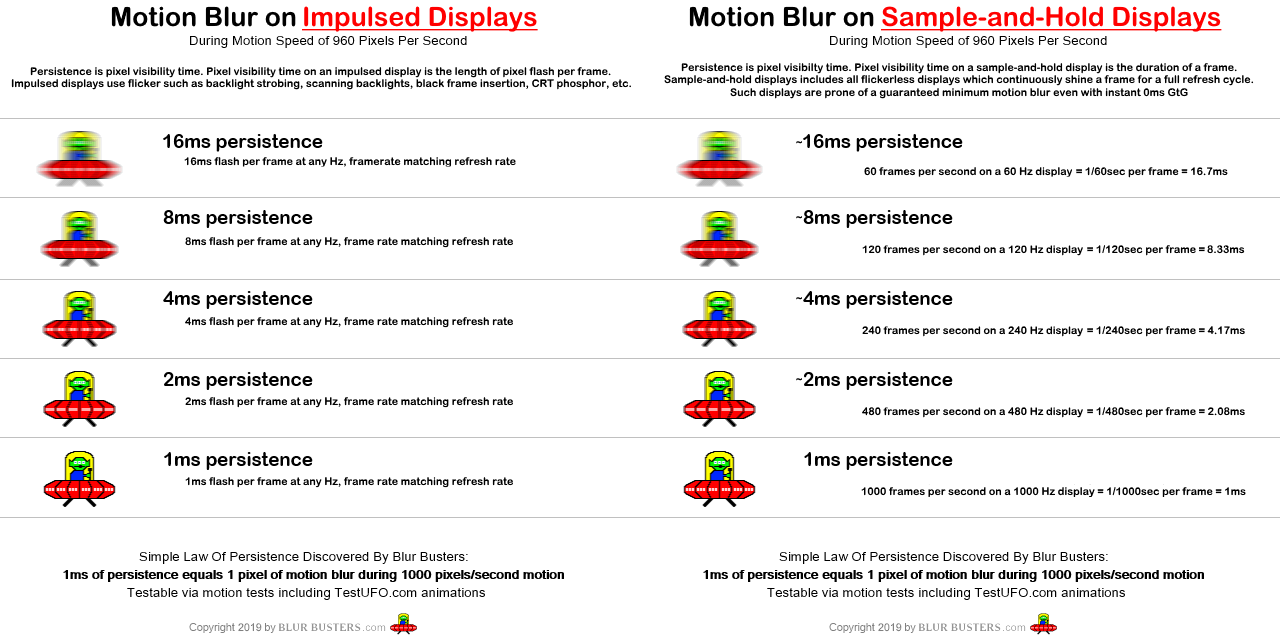Reflex2, being a /different/ kind of framegen (reprojection/warping), may eventually also extend to Reflex3 or Reflex4 modifying between-frame enemy positionals. Eventually it will be faster for a GPU to 'edit' an existing photorealistic frame than to render it from scratch, reducing latency of enemy visibility updates, and turning framegen into an esports technology (by ~2030).lann wrote: ↑20 Jan 2025, 08:59A question is, Reflex1 can actually reduce latency by reducing the frame queue, for example, allowing for an earlier view of enemies during sniping, but Reflex2 only makes the post-operation visual feedback faster, and it cannot see enemies earlier than Reflex1, which is not helpful for competitive games, but should be very effective in 3A games after frame interpolation.
Framegen is very controversial, but it doubles as a motion blur reduction technology, ala Blur Busters namesake. People who get headsplitting migraines from strobing (ULMB, BFI, etc) can use framegen instead as a blur busting technology.
4x framegen = 75% display motion blur reductdion on OLEDs
10x framegen = 90% display motion blur reduction on OLEDs
So, it provides the holy grail of CRT motion clarity without flicker/impulsing -- for people who get headaches from motion blur and from flicker -- and therefore framegen can be an Accessibility Feature for some of us medically.
Yes, fake frames.
Yes, prefer original frames.
But it's useful to understand why some of us depend on extreme framerates; and why some of us cannot play some games -- framegen is why some are playing Cyberpunk 2077 for the first time. (because it was formerly impossible to reduce motion blur of Cyberpunk 2077 to over 200fps+ via framerate-based blur busting method), e.g. headache migraines at 60-120fps and needing 200-500fps+ to have low blur without BFI/strobe modes.
Those mysterious "I cannot play games because I get motion sick". Bingo -- some of this is solved by fixing blur AND flicker simultaneously (ultrahigh framerates on ultrahigh Hz OLEDs etc). Yes, some of it is due to other causes (vertigo etc) but some causes of simulator sickness is traced to multiple triggers (blurs, stroboscopics, flicker, etc).
Blur Busters is a longtime beacon; real life doesn't flicker to reduce real life motion blur, because real life has infinite framerate, and it's hard to brute that without framegen. Catch-22 deal with devil for some, mind you.