THE ISSUE:
I had always in previous months issues with high frametime spikes which were not possible to solve by any game/software/system settings neither hardware performance changes or tuning. The situation got worse after some cs2 2024 autumn patch when the game got obviously heavier on networking, which wasnt only my experience as reddit is full of similar complaints from last months. After some research it was obvious these stutters and spikes must come from networking or network itself. Because im a very "lucky" person in general, i was also lucky with all my different Internet connections broken by some slightly different way but with the same results - high frametime spikes which were in reality microlags whenever the connection (and game as a result too) just freezed or jittered or ping spiked up. I am a victim of these following connections i currently own(ed) and use(d): a WiFiber 60Ghz 1Gbps wireless radio, then a fibre 1Gbps cable connection, a 100/25M VDSL2 cable Internet and 2 different LTEs as backups. An unexperienced person would make a FALSE statement that if the problem persists at all 4 kinds of different connections, its obviously not tied to the network. But that would be wrong conclusion, the real answer is: the issue IS network sided because ALL of these my connections were broken! Which (in the end) helped me to go trough the situation and find dependancies. As i noticed, WiFiber was disturbed in previous months and its SNR (signal to noise ratio) was lowered and even if it still reaches the maximum troughput, there were 15-30ms long microlags every few seconds which are hard to detect by pingplotter (which pings only once or twice per second interval. so the chance to hit the lag are minimal and it only shows an occasional ping spike once per 5-10 minutes at graph which wouldnt be considered critical any ways). The GPON 1Gbps fibre as other candidate suffers from 10-15ms jitter (i already cancelled it and in RMA process as at another location my friend has the same but without this jitter so its broken again). The DSL was running at 105Mbps rates but only 6-7dBi download SNR so it caused random 30ms jitter spikes due to occasional distortion. And LTE... even if i live under the BTS transmitter, its quality is ridiculous everywhere of course, not usable for gaming. 100-250mbit troughput but latency graph looks like a rollercoaster even at zero load as the whole BTS load and not single client load is decissive factor for the latency. (for starlink users: this connection sucks a.ss too dont even try for cs2)
THE FORMULA: Max Frametime (ms) = Render time (ms) + Jitter (ms)
In game it looks this way: - whenever a jitter spike appears, it freezes the client completely for few miliseconds. A thing which is NOT existant in other games as they have independent render on networking, a thing which cs2 absolutelly lacks! A 30ms jitter spike will simply cause +30ms frame render spike! And now we are close to the thing. You probably noticed that the game render frame time offline is better than online even at almost perfect connection. YES! Because even the good one connections have some non zero value of jitter. Its usually a milisecond or two but this is still seems to be added to the frame time so you end with 3-5ms frametime instead of 2-3ms which are achieavable offline without networking. And what this causes... yeah broken frame pacing, limited Hz feeling, its an interestingly close correlation and everything makes sense now or? Render time + random small jitter from network = explains the broken frame pacing which makes no sense and cant be solved any ways online except using some kind of (delayed re)sync and RE-arranging the frames back to some more sensible and less broken order like vsync, gsync etc. And when we want to test this hypothesis, we get interesting results.
THE MATH (examples):
For example, working fibre connection in a good state causes 0-2ms network jitter when things go at least a while without issues - resulting in "normal" 4ms frame time. But even this amount of jitter is still not resulting in a perfect frame time adequate to 500+fps like its when we run cs2 offline (could be 1-2ms less).
Following the previous formula: Frametime (4ms) = Render time (2ms) + Jitter (1-2ms)
Then we can consider a less perfect connection with sub 10ms network jitter spike - this gives us up to 11ms frame times. Following the formula: Frame spike (11ms) = Render time (3ms, slightly increased by hogging CPU during spike) + 8ms Jitter spike. A thing we can easily measure at these kind of connection.
Then we can consider broken laggy internet with 35ms serious network jitter spikes - wow it results in about 40ms frame time spikes. Interesting. Following the formula: Frame spike (40ms) = Render time (3ms, again CPU hogged by calculating resync) + approx 35ms Jitter spike.
These are videos and examples of lines with a less or more severe jitter of an internet connection which can on one hand run valorant fully smooth even trough these imperfection and defects, but cant run cs2 fully smooth as its jitter causes higher frametime spikes and worsens the aim and lags movement. These spikes are logically burdening skill and performance (with 10ms max jitter, 2-5ms average jitter and 5-10ms render frame times you will guaranteedly aim worse than at fully working internet with no framespikes and smoother, what a surprise). Now realize that i played long months with frustrating 30-40ms spikes, especially during prime time... Until i found a solution...
Videos:
Gameplay with medium jitter spikes with low 7dBi download DSL SNR (with subtitles and explanations):
https://youtu.be/OvawvExD3xw
Gameplay at the same DSL but with 17 dBi download SNR after fix applied (miraclously i found rare valve dm server with nearly no server sided jitter added):
https://www.youtube.com/watch?v=YL0LWszmrUw
Gameplay at the unfixed 7dBi DSL SNR in valorant for comparison (notice the small packet size compared to heavy CS2, ingame i dont feel any lag caused and im playing at way weaker laptop with 280hz cap on)
https://www.youtube.com/watch?v=x5sfa6ThD0E
THE SOLUTION(s) FOR DIFFEREND KIND OF CONNECTION(s):
The solution is in general the same. To increase SNR (signal to noise ratio) of your internet connection (no matter which kind of). And there comes the huge paradox (for someone who doesnt understand the principles = 99 percent of users). The solution is to DECREASE the speed of connection and INCREASE its robustness. So if you have lags and increase your internet speed plan, your lags will get even WORSE, because the higher troughput, usually the WORSE SNR = the worse stability and jitter as the line robusteness will go even lower.
1) Wireless radios: For 60Ghz WiFiber as an example of modern wireless connection it was a clear case. I have 2 Internet connections using 60ghz radio relay at 2 locations, one is fine as its a duo of Mikrotik LHG60 vs Mikrotik LHG60 being used in point to point configuration as a last mile backhaul at 150meters distance which runs flawlessly with good latency and almost no ping jitter. Sufficient SNR, enough signal reserve for a case of worsening of weather conditions, no distortion from other sites neither other antennas at the same site. Sadly i dont live there anymore and when i lived here, i bothered 2 years with broken switch behind this hop causing 3 second random disconnects until replaced... Of course ISP was denying to replace this messed crap on its side so i enjoyed flawless connection only few weeks before i moved out after they finally resigned and finally replaced the broken switch (isp was a guy i knew personally, it started working only after he sold the company to someone else, what a shame and what a scumbag... even as an employeer he was terrible greedy dickhead like a majority of ISP owners generally...). 60Ghz WiFiber is an usable band for last mile, the same we can say about other similar higher bands used for data transmission like 24Ghz, 17Ghz, 18Ghz, 10-11Ghz, 70-80Ghz (may differ depending on the region, they have some downsides like some of them have limited reach under heavy rain or may be attenuated by oxygen in the air, but in general, they work well and can achieve great troughput and ping stability and you can choose from many fabric solutions).
Other location i live, i have installed a Mikrotik LHG on my roof vs SHITTY Mikrotik wAP 60Ghz on ISP side. This worked fine first year, then it started deteriorating up to the current state which made it almost unusable (probably due to distortion from another distant forreign access point in direct line behind ISPs site). RSSI an SNR here is 10x lower than the previous example of 2 full dishes, it was enough to work but with no reserve for condition worsening, its no more working fine now as even the weak distortion from obviously newly built competitors remote site pushed the noise background about 3 decibels up and this was enough to achieve still full data capacity but with occasional jitter spikes or even packetloss. Its the similar issue like e. g. with a weak TV signal, it works well until its undisturbed by another transmitter or until the greedy TV transmitting companies increase modulation (which increases signal requirement and decreases robusteness). Which started to happen to me internet signal-wise. Because the ISP (traditionally) refused to replace the antenna nor to do anything like basic steps like to change frequency (60Ghz frequency range is so wide that some frequencies have way better signal than others due to different environmental attenuation, e. g. the same radios at 66Ghz have 8dbi more signal than at 58Ghz frequency due to better resistance to oxygen and water molecule attenuation), they also refused to do anything else with excuses only, biggest excuse: fibre will be digged this year, we wont invest time or hardware into it, move to fibre then asap), so i moved to the other available connection at this location... to DSL.
screenshot of an example of jitter graph at broken WiFiber 60GHz:
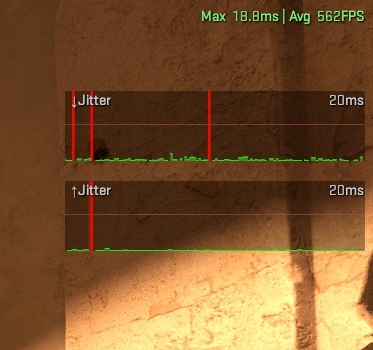
2) DSL: Dsl is cable medium with very variable quality. Its still one of the most used medium to connect to Internet, especially in some countries, even if starts to be obsolete and its slowly being replaced with fiber installations (and even WiFiber can do better job than most of DSLs). The obsolency is not only technical, but also physical, the copper (or other metals) wires grow old, the insulation degrades with time too, especially in wet environment, also old wires have higher attenuation and their parameters slowly degrade with time. Like everything at this planet Progeria where everything degrades rly fast (even you, your bodies only degrade with time and kinda fast not lasting even a fucking century
Back to the wires - they follow absolutely the same physical limitations and attributes like the wireless (and even fibre - next part) transmission. The signal is modulated trough cables instead of air as a medium for transmission, but it requires the same quality parameters to work flawlessly - most important thing (for simplification we will now ignore other aspects) if you dont have any other kind of issue the most important parameter is again the SNR - Signal to Noise Ratio. Now ACHTUNG! ATTENZIONE! WARNING! UWAGA! WNIMANIE! ALL ISP routers (usually also delivered with useless firmware), and MOST free to sell DSL routers but also some DSLAMs (the bleeping huge thing on the other side of the wire somewhere in street curb) are doing it WRONG !!!!! They are set to a mode when they prefer the maximum troughput over the other parameters. So if you dont have top niché quality line, you will get some kind of jitter or occasional ping spikes. IF you dont own the router with adjustable SNR MARGIN (AFAIK only few ASUS models, few Vigors), you are fuc...ed, you are on the mercy of your ISP which may or may not reflect your requirement and set (lower) ATTEINABLE rate for your router on DSLAM side (downgrading the speed limit to not use the highest non-robust rates). In my case (annex 17a old VDSL2 line with some older DSLAM) for the 100/25Mbps VDSL2 plan the modem sets 105M/40M atteinable rates, using 104/33M rates. Which cause good SNR on upload side (15dBi+) which doesnt lag and upload jitter graph in cs2 looks like a straight line most of the time, but it causes poor SNR on download side (Tmobile sercomm shit dsl modem achieves in this case 6-7dbi SNR with huge jitter in cs2, old Zyxel sets up 8dbi SNR at more coservative but still too optimistic 90M download rates with a less terrible jitter but still bad enough). So the troughput is 100Mbit but cs2 is unplayable (100Mbit over 1 pair only, a little wonder as the wire comes from 1975 remembering the era of Leonid Brezhnev and him similar bastards - just 50 years old - btw one my friend lives in Sudetenland too but with TELEFONDRAHT remembering not only Brezhnev, but also den Führer und Heim ins Reich Zeit...). Unfortunatelly none of these routers can set rates manually from the user side, so cs2 is playable only first 3 minutes after reconnecting until the router increses the rates from basic ones after syncing with DSLAM, at lower modulation with max 60M rates the connection has 17dBi SNR instead of 7dBi due to lower modulation (requiring less signal) and it doesnt lag, going above it to the top rates makes the connection unusable for gaming with 15-30ms hard jitter spikes every few seconds. The only (ridiculous) workaround without changing the router was to connect the RJ-11 connector badly on purpose into RJ-45 DSL plug to increase line attenuation for about 20dbi more, then it runs with 33M max download rates and relatively fine with low jitter (but this is a really terrible solution). Other workaround is to DOWNGRADE your internet plan to some really low speed one as the operator will then reduce the attainable rates from e. g. 150M to 55M on the DSLAM side per pair which will do the same like if you set higher SNR MARGIN - the SNR will go higher and so will do the ping stability. However this requires to change ISP to some which offers this kind of internet plan and doesnt plan to "upgrade" it in future.
Solution? As many people migrate to fibre connections, there are SUITABLE cheap second hand dsl modems available everywhere, most models are not being available as factory new due to EoL and technology obsolency, but they are available on second hand market, so i can buy 100+ eur second hand models in my country for 20 eur bargain price even shortly used. I bought few modems for a test - a cetin terminator (a special zyxel designed few years ago extra for czech dsl lines with extra sensitivity, of course, for 25 eur from second hand and not 100eur) and 2 ASUS DSL modems for 20 eur each (one was former budget 70Eur model, one was premium 120 eur model). With these ASUSes i can increase the required SNR up to 20 dB which will force the modem to connect only at lower, more robust rates, not allowing it to connect with paltry 7 dBi SNR but 7+(adjustable number) instead. In my case i added 10 dbi, so the minimum is 17dbi which at 20dbi attenuation line allowed the modem to achieve approx 60000kb rates download and 25000kb (unchanged) upload. The upload rates are usually not a problem, as the upload requires way less bandwidth, the issue is in 99 percent of cases on the download side as it requires very high modulation to troughput the required data unless you have really broken the upload side.
Another warning! Many DSL "improving" features like vectoring, bonding, g.inp, interleaving... may have and usually have a negative impact on gaming! Typically bonding 2 lines will increase (double) speed but will also slightly increase the latency (not much, 1ms usually if both pairs are fine) but it also may cause jitter if the bonus pair is noticably worse! You also need to check SNR on both pairs to be high enough. Interleaving, g.inp, vectoring and other features usually may affect gaming experience too, depending on line quality these protocols may do thing better but also worse. The DSL has many other things you need to check, like uncorrectable CRC errors (if they appear in higher count, they will drop or delay your packets, but if you set high SNR, they usually are eliminated automatically as they appear mostly at lower SNR margin. Correctable errors can be ignored as the latency of line usually includes the time for retransmits and auto correction on lowest network layers (this is why the latency of DSL between you and dslam is not 0-1ms but usually 6-7ms -there is a reserve for retransmits and error corrections, but this latency doesnt matter as its fixed and doesnt cause jitter).
My settings of DSL ASUS ROUTER (a model capable to enforce SNR margin to increase SNR):
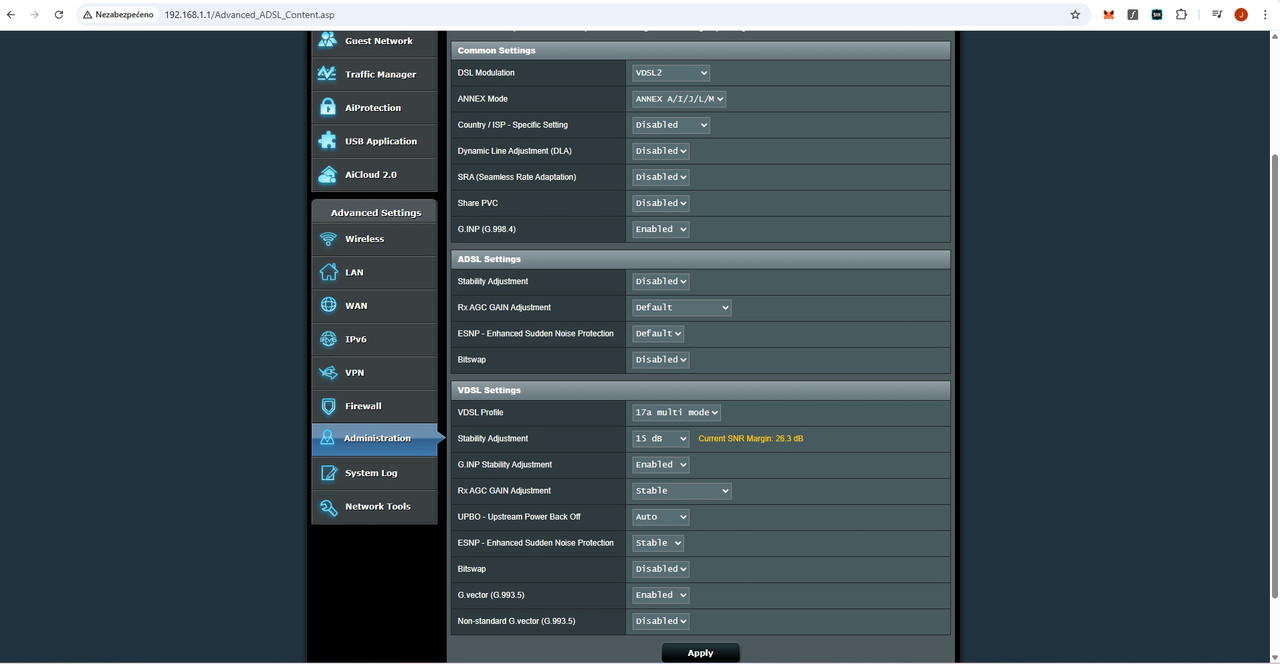

3) Fibre... I was "lucky" even with fibres. Especially thank to the czech T-Mobile operator. In my flat (at 2nd address, my house still awaits fibre from 2 operators, digging should start this year but this statement i listen repeatedly every year...) i am connected trough their 1gbps fibre internet, you maybe would say hurrah, but nope. The CS2 game runs like a shit even at fibre here, as i noticed, the fibre doesnt have expectable 1-2ms jitter, but 5-15ms instead (look at pingplotter, again a rollercoaster graph of jittery network. So there are again my old fujerhulls, frametime spikes, variable latency and weird aim and movement and low hz feeling due to shitty frametime spikes bound to jitter spikes. As you can see at pingplotter, the latency looks like some shitty WiFi but nope, its GPON which is available in capital of our dear country and the operator doesnt see any issue with it because hey, it goes 1 Gbit as promised (ISPs L1 phone support didnt even know what jitter means, had to explain them). The reason is the same, the GPON fibre has obviously ridiculous attenuation due to fact its welded trough many passive splitters and the ONT and OLT (client and master unit, both ends of fibre for simplification) are very distant and between them is a hodgepodge mess of passive crossings and most probably not in-best-state fiber cables. I have worse ping to Prague from Prague than from my house 170km away... Nuff to said how "quality" the line is, SNR must be shit too (again same problem) as the ping goes up dramatically even with slight load (bufferbloat issue). So yes, it can go 1Gbps, but with 300ms ping when being loaded for 90 percent of capacity lol. Again, the line is physically broken one way (here seems to be broken upload line as its latency rapidly goes up with load, but explain it to dumb ISP...).
The solution: Fortunately, very easy, as there is competitive network company, so i will just move to different physical fiber behind my doors maintained by different, less incompetent ISP with custom infrastructure. Because explaining to the dumb L1 support that i want the same jitter like my lodger friend connected trough the same fibre plan offered by the same company but at different physical address, seems to be an impossible task (when i was living at this friends address many years ago and fiber wasnt built here yet, i had to satisfy with stolen wifi signal from neighbor as a best available and price-performance ratio winner alternative...).
screenshots:
a GPON half broken fibre with very abysmal jitter, causing high frametimes and microlags:

a working not broken alternative (same GPON from the same provider, but different location):

(both scenarios tested with no load at idle line)
4) Other types of Internet connections or last-mile backhauls:
2,4Ghz/5Ghz WiFi (indoors) - usually no way, always a jitter is present, any (even small) distortion from any neighborhood installation usually burdens the signal quality in online games enough to be a jittery mess. The same we can say about outdoor last mile WiFi ISP providers, unless its a village in a deep forrest or in a desert, the connection is usually jittery with unstable ping and variable troughput and bad for gaming purpose in general.
6/7Ghz WIFI6/7 - may work at close range indoors and even at longer range outdoors, but hey, why not to just use an ethernet cable instead? 5Ghz may also work indoors sometimes, but even a -90dbi RSSI barely negligible noise disturbing signal from neighborhood WiFi using same channels usually fully burdens it for gaming purposes, also the chipsets in laptops or PC MoBos are usually very bad and cause latency spikes here and there.
STARLINK - no way, jitter, also latency is not enough for cs2. But the non zero jitter is the main cause. Other providers like EUTELSAT are fully useless for gaming as they use more distant satelites with waay higher ping due to bigger distance. Starlink may be sometimes at least somehow playable, but not at competitive level. Starlink is using very nice beamforming (which is a complicated algoritm how to amplify signals at the correct distant spot), but even this technical wonder cant solve the issue with physical limitations as the light speed is not such great for low latency transmission when we use it in outer space...
LTE - no way, jitter. During prime time usually unplayable even for casuals, outside primetime may satisfy some lower ranked or incompetitive players. But generally trash. Even there - if you use slower modulation or older dongles with older sims, LTE works a bit better, than high speed plans with obscure hi-speed newer modulations but terribly prone to jitter due to lower SNR.
5G - 90 percent of mobile "5G" installations are fake shared LTE connections based on obsolete 4G technology with all parameters equal to 4G only (= no way). But some better 5G standards (5G is a wide definition standard used for broad range of bands) can be used for online gaming with low jitter and good ping. There are 5G installations for mobile networks, but also fixed 5G PtP or PtmP backhauls, the 5G standard is defined even for ebands with higher frequencies (up to Thz waves). In general, the most typical 5G standards you can use at smartphones and 5G modems operating on higher 1800, 2100Mhz mobile frequencies can be usable if you use external antenna with good signal (strongly recommended to use with Wittenberg or ISKRA logaritmic outdoor antennas or POYTING PAN antennas with some TELTONICA modem or similar industry standard quality connection hardware), also 3700Mhz band is suitable as licensed undistorted alternative to outdoor WiFi (but almost no one uses it for non industrial use as its very expensive to get a license and the frequency spectrum bands are thin). For higher frequencies and eband spectrum up to Thz its the same like the point 1) with WiFiber installations (which is the same, only with different names or standardization, physically its the same band and it behaves similar). The lowest 800-900Mhz 5G/LTE band used for mobile operators and IoT is the worst, the same its with 4G/LTE at these lower frequencies, where 4G/LTE at 1800-2100Mhz may work a bit decent, however 800Mhz band with highest penetration trough walls is the worst for gaming as the channels are very narrow and congested. CS2 is a no no at any lower LTE/5G bands, but other games may work decently at 1800 or 2100Mhz LTE/5G mobile band or other higher frequencies which are usually less congested and are usually working only outdoors or for fixed installations.
FACIT (conclusion):
- CS2 is a hot garbage game which works flawlessly only offline or at LAN or conditions very similar to LAN as its absolutelly unfitting to online conditions, network jitter is directly affecting the render and input, a blatant design flaw and amateurism of incredible level (and we better dont talk about another networking flaws like subtick adding 15.6ms more desync and delay (1 more burdened tick added interval) and amplifying time diff between players and peekers advantage even at LAN as a result). The result is that the game runs well only offline or at local area network with extra low ping as it contains enough delay "from fabric" (you can check by cl_ticktiming console command). A bit faulty, considering its an online tactical first person shooter (more likely a skin casino with gambling accessible to children - there is no KYC neither limits like at real casinos, neither a real jackpots, only skins made from pure air lol - and also a strong money laundering platform with FPS game as a cover up, run by greedy shady valve company with few cs2 developers with a snail speed of work... They will tell you with serious face, that some bugs will take years to fix, like data intensive animations, or will simply go fully silent in other cases of issues, also notice that there are things like telemetry but no official documentation neither manual how to use it).
- The solution to minimize this flaw is to pinpoint your internet line to be as much robust as possible and immune to any ping unstability which is counter-intuitive to internet plans and default settings of a majority of ISP and hardware providers, maximizing troughput instead of maximizing line robusteness (which goes visavis as there is an inverse proportion). As a byproduct, cs2 is a great network stresstest in term of jitter stability as any non zero jitter breaks the game smoothness (this should deserve some award. Golden Raspberry maybe?). But hey, its like the alchemist, who discovered glue, but his task was to discover an elixir of immortality...
- Even near perfect values will not make your game run such perfectly smooth like offline or LAN, there seems to be always a slight downgrade in term of frametimes and any kind of sync (reassigning the broken frame pacing for a price of slight delay cuz you always need to sqeeze some time to buffer and reorder frames) is only a crutch and tradeoff (you will always trade smoothness for a slight delay), not a solution.
SPECIAL THANKS
to Valve Corporation, T-Mobile Czech Republic a. s., ČEZNET s. r. o., few local ISPs and many others for their Incompetence and Laziness and Terrible solutions and Implementations which made this article possible.
maybe should i make a video and stylize it like in ancient aliens style?
ANCIENT LAGGERS:
Millions of players around the world believe, the render time is affected by networking jitter. What if it would be true.... Does the jitter lags really impact our game experience and rendering times? Who are the lags? Will they leave? Will they return?...

OTHER SOURCES of LAG (source 2... mocky mock):
Not all lags are caused by internet jitter and microlags of course. But i specialized on this kind of them, because its the most insidious and missleading source of lags. The lags have way more sources, these are the most common ones:
1) Server sided lag. There are a variety of server sided lags, i will describe them with screenshots, and yeah, all of them are server sided.
There is a general rule - if you can find at least one good working server, its not your internet causing the lag. IF you find none after 20+ tries (5-10 is not enough as during prime time EU, especially weekends, 9 of 10 servers fall into the crapserver category... no joke), then maybe you could start to search a problem on your side or in your network.
bad-server - margin freezes, missed packets
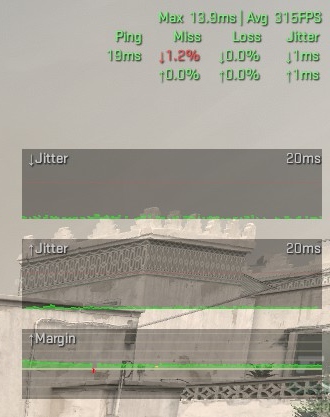
trash server - broken routing (valve usual suspect - warszawa aka lagszawa server, 140ms ping from central europe to warszaw over native routing bruh)
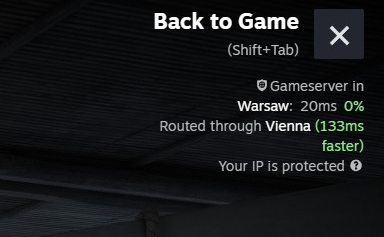
renown.gg platform uses dathost servers, the worst CS2 servers ever, the lag is their best and only friend... All games here lag somehow.

Faceit netherlag uplink in prime time is... not great.
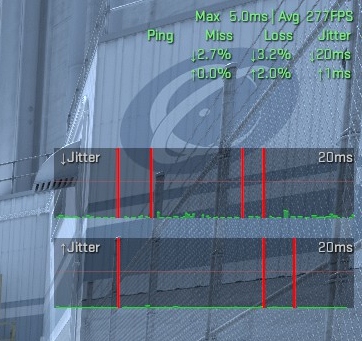
valve official MM server - hard freezing the game (look at margin graph)
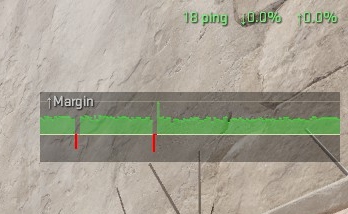
another valve warszawa masterpiece - huge packetloss, warsaw is the worst server EU with no competition
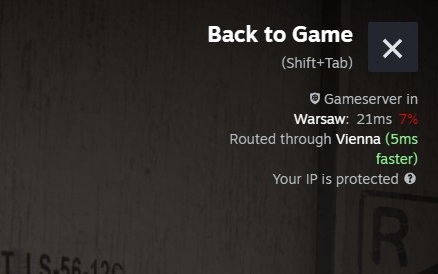
trash server - server sided jitter, margin gaps

trash server - not enough compute power, now realize why we have 64tick only, the servers are still barely capable to compute the "actual" tick (in reality its a tick already passed by) in 15.6ms time frame

trash server - valve premiere official MM with unstable jitter, margin laggy too

faceit netherlands aka netherlag (margin is crap, game stutters hard, doesnt hardfreeze like red negative margin does, but still runs choppy due to unstable margin with stuttery aim as a result)

crappy server with something broken on its upload line hard (game unplayable)

valve official server, game freezes every second hard as visible from margin graph, another masterpiece server
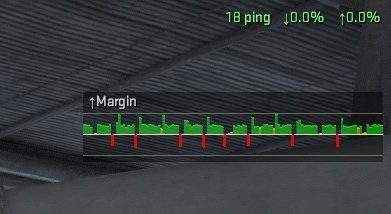
2) DirectX shader cache render lag. This happens especially after game or driver updates (dont forget, last nvidia drivers are all broken, even nvidia recommends to rollback to december 2024 drivers or older, unfortunatelly, the even more older drivers dont run on last windows 11 patch). How to recognize them? The game renders margin freezes like at picture, which have no connection to jitter graph neither server freezes as other players dont experience them.

Solution is -
start with deleting your steam id userdata folder in steam folder
then delete dx shadercache folder
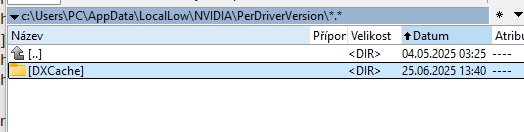
also run disk cleanup, select directX shader memory, delete (you can delete other things too, they are expendable trash)
also then validate cs2 folder file integrity
run cs2 WITH 0MB nvidia control panel shader cache buffer (game will be forced to run the directx cache into memory and not disk)
then increase the shader cache buffer back to unlimited or 100GB and after few weeks you will experience the lag back after some future update...
Of course, also debloat your computer, msconfig - exclude microsoft processes and deselect as many processes as possible, the same do in task manager. Unfortunatelly even after doing this, there may appear OCCASSIONAL frametime spikes coming from nowhere for no obvious reason, no matter how beefy your rig is, but they will be relativelly rare. Dont touch much the process CPU core affinity, as steam is so incredibly broken and bloated, that it will lag your game if you set affinity to steam process to only 1-2 physical cores... Yeah, thats a reality, you can try to ban steam bloatware from hogging your cpu and it will start "thread starvation" errors and lag your cs2 terribly.
And dont forget also to tune up your pc, blurbusters forum may or may not be a good start depending on your luck
Actually best setting is also to run the game with -noreflex parameter as reflex is suspected from reducing 1 and 0.1 percent lows and causing the game render to be more unstable instead. And no sync if you want the best aim smoothness (may vary on different setups, or weaker GPUs, this setting is for CPU bottlenecked scenarios - at 99 percent of PC setups in cs2 you will end with CPU cache bottleneck unless you run it on 3D ryzen with rly crappy graphics card).
3) Opponent sided lags. This lag is unavoidable online. Players may just abuse lagcompensation (simply by playing with high ping) which is flawed and almost unlimited (200ms is defacto no limit) in cs2 like in most other online games (last unflawed iteration of cs was... cs 1.6 where was none), or "tune up" their connection (rigged rates, assymetric latency, artifical latency added to be hard to spot and react, or using VPN/exitlag to selected host giving them the best advantage) or plainly cheat (fakelag, "legit spinbot" turning their model to fake angle, backtrack, antiaim...) to be appearing laggy or at different spot or trick your client prediction to predict movement they dont do in reality etc. The only deffense is either lag too (which is HvH solution, not solving the issue), or play only platforms with low or equal ping players (the only problem is that they... dont exist).
4) CPU cache lags. This lag is tied to CPU cache. CS2 is very CPU cache intensive, so you will notice that at CPUs with low amount of cache the game runs terribly even if the CPU seems to be not utilized and GPU is half idle too. The reason is that the game hogs CPU cache which is a bottleneck and thats also the reason why the game has twice more fps at 3D ryzens than at their non 3D equivalents. I personally tested the game at the same rig with 2D and 3D CPU ryzen swapped only and the difference in game response and aim-wise was incredibly stunning and brutal. At 2D ryzen i was always a huge step behind opponents vs 3D alternative and my aim was barely able to track fast enough, in DM it was at 2D ryzen instantly 30 percent kills less, in faceit match i was unable to rely on aim any ways (same feeling like playing at some bad faceit servers giving the same impression of useless aim delay even at good CPU).
5) Operating system lags. These lags correlate to operating system. The game runs differently at different OS. In linux world there sometimes appear a distro which can run the game smooth (usually only until some patch kills it lol), but mostly it generally under linux runs worse and less smooth than at windows alternative.
And there are also differences between W10 and 11 of course, described here by some redditter https://www.reddit.com/r/cs2/comments/1 ... indows_10/
