Frametime spikes in Fortnite...
- Chief Blur Buster
- Site Admin
- Posts: 12077
- Joined: 05 Dec 2013, 15:44
- Location: Toronto / Hamilton, Ontario, Canada
- Contact:
Re: Frametime spikes in Fortnite...
RTSS scanline sync (S-Sync) won't fix "frametimes bigger than a refresh cycle" spikes.
Fix that first before trying RTSS scanline sync.
Fix that first before trying RTSS scanline sync.
Head of Blur Busters - BlurBusters.com | TestUFO.com | Follow @BlurBusters on: BlueSky | Twitter | Facebook


Forum Rules wrote: 1. Rule #1: Be Nice. This is published forum rule #1. Even To Newbies & People You Disagree With!
2. Please report rule violations If you see a post that violates forum rules, then report the post.
3. ALWAYS respect indie testers here. See how indies are bootstrapping Blur Busters research!
Re: Frametime spikes in Fortnite...
Hey mate awesome list and thank you for taking the time to come up with this. I will go down the list and check them off and see if spikes decrease at all. That session was around 10-15 mins and I got a spike every minute. Don't know if its possible if you have fortnite and msi afterburner installed if you can run a frametime graph in game for a few minutes and see if you get the same results. That would be dope but will def try your suggestions.jorimt wrote:First off, I can assure you that, if anything, a 240 Hz monitor will potentially make frametime spikes more obvious, not less; the higher the possible average framerate + refresh rate (especially with VRR), the more apparent the drops are when they occur.
If you want frametime spikes to be less obvious, you'd actually want to downgrade to 60Hz and/or a locked (console-style) 30 FPS, which obviously isn't desirable for any other reason.
Some things to check:
- What/how many background programs do you have running when gaming?
- Do you multi-task, record, or stream during gaming?
- Do you have the Windows Game bar or Game DVR enabled?
- Do you have fullscreen optimizations enabled or disabled globally or per exe?
- What is "Maximum pre-rendered frames" set to in the NVCP?
- Do you have the "Shader Cache" enabled or disabled in NVCP?
- In NVCP under "Configure Surround, PhysX," what "Processor" are PhysX assigned to (I've found forcing to GPU helps reduce frametime spikes in certain games [specifically The Witcher 3 in my experience], though I doubt this applies to Fortnite)
- Have you applied any CPU or GPU overclocks, and have you ensured they are stable?
- Does your CPU run with adaptive voltage settings, or does it run at max clocks/voltage at all times?
- Have you unparked your CPU cores?
- Are you using the sound device on your motherboard or a standalone sound card? And have you checked to see if "Enable audio enhancements" is checked under the "Advanced" tab for the active sound device (I've found this to sometimes cause increased CPU usage when checked)?
- Have you checked your idle DPC latency levels?
- Are you using a pagefile, and if so, on which drive and what size? If it's set to automatic, do you find it keeps growing?
- Do the frametime spikes reduce in occurrence or length with all syncing methods off?
- Do you see spikes like this (not counting Apex) in more games than just Fornite?
I could keep going, but I think you get the gist; there are a lot of possible things that can affect frametime spikes, and many could be placebo depending on the setup and or game.
Sometimes, no matter what you try, it just ends up being the game itself (either a specific patch or netcode/server issues at any given point), especially if you aren't seeing this in the other games you play regularly.
P.S. Approximately, how long was the play session for that graph you linked?
-
theangryregulator
Re: Frametime spikes in Fortnite...
Here's a small sample of my frametimes from a solo game today:


Re: Frametime spikes in Fortnite...
I played a solo match, eliminated two, placed 4th:GFresha wrote: Don't know if its possible if you have fortnite and msi afterburner installed if you can run a frametime graph in game for a few minutes and see if you get the same results.
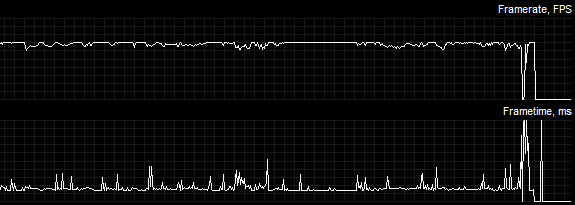
Highest spike I saw was 25.9ms (others were in direct relation to framerate fluctuation; didn't have a constant 141 FPS lock). The spikes near the very end of the graph were from me exiting the game.
In-game settings were maxed, in-game FPS limiter was set to unlimited, I used RTSS for a 141 FPS cap (I usually use the in-game 120 cap, but assumed you were using RTSS, and I wanted to replicate), fullscreen optimizations were left enabled for the game exe, Game bar/DVR disabled, Game Mode enabled, and the game is installed on my 5TB HDD (Western Digital Black 7200 RPM w/128MB Cache).
I was running G-SYNC + NVCP V-SYNC "On" (full PC specs in sig), my NVCP settings were "Maximum pre-rendered frames" at "1," and "Power Management mode" at "Prefer maximum performance" for that game profile.
The only background program I had running was Afterburner/RTSS.
(jorimt: /jor-uhm-tee/)
Author: Blur Busters "G-SYNC 101" Series
Displays: ASUS PG27AQN, LG 48C4 Scaler: RetroTINK 4k Consoles: Dreamcast, PS2, PS3, PS5, Switch 2, Wii, Xbox, Analogue Pocket + Dock VR: Beyond, Quest 3, Reverb G2, Index OS: Windows 11 Pro Case: Fractal Design Torrent PSU: Seasonic PRIME TX-1000 MB: ASUS Z790 Hero CPU: Intel i9-13900k w/Noctua NH-U12A GPU: GIGABYTE RTX 4090 GAMING OC RAM: 32GB G.SKILL Trident Z5 DDR5 6400MHz CL32 SSDs: 2TB WD_BLACK SN850 (OS), 4TB WD_BLACK SN850X (Games) Keyboards: Wooting 60HE, Logitech G915 TKL Mice: Razer Viper Mini SE, Razer Viper 8kHz Sound: Creative Sound Blaster Katana V2 (speakers/amp/DAC), AFUL Performer 8 (IEMs)
Author: Blur Busters "G-SYNC 101" Series
Displays: ASUS PG27AQN, LG 48C4 Scaler: RetroTINK 4k Consoles: Dreamcast, PS2, PS3, PS5, Switch 2, Wii, Xbox, Analogue Pocket + Dock VR: Beyond, Quest 3, Reverb G2, Index OS: Windows 11 Pro Case: Fractal Design Torrent PSU: Seasonic PRIME TX-1000 MB: ASUS Z790 Hero CPU: Intel i9-13900k w/Noctua NH-U12A GPU: GIGABYTE RTX 4090 GAMING OC RAM: 32GB G.SKILL Trident Z5 DDR5 6400MHz CL32 SSDs: 2TB WD_BLACK SN850 (OS), 4TB WD_BLACK SN850X (Games) Keyboards: Wooting 60HE, Logitech G915 TKL Mice: Razer Viper Mini SE, Razer Viper 8kHz Sound: Creative Sound Blaster Katana V2 (speakers/amp/DAC), AFUL Performer 8 (IEMs)
Re: Frametime spikes in Fortnite...
Thank you so much for this man, looks like the same behavior as me, a spike about every minute or so. How high were your spikes though? 30 MS+ or lower?theangryregulator wrote:Here's a small sample of my frametimes from a solo game today:
-
theangryregulator
Re: Frametime spikes in Fortnite...
yeah looks very similar to yours infact - 35+ ms or so each spike.
Re: Frametime spikes in Fortnite...
My second question is what monitor you using? Were you playing 1080p/1440p? Gsync on/off? Any type of sync used? FPS cap? Happens to other games? Apex legends is butter smooth? Did you notice the stutters in game or just from the graph?theangryregulator wrote:yeah looks very similar to yours infact - 35+ ms or so each spike.
Re: Frametime spikes in Fortnite...
Going to try some of your settings and give it a go. I mean mostly its the same except I am using all low settings also does "processor power management" matter? From the power options in windows, I currently have it at 5% and max at 100% so that its not 24/7 overclocked. Also should I change my power plan to ultimate?/ high power? Currently set on balanced.jorimt wrote:I played a solo match, eliminated two, placed 4th:GFresha wrote: Don't know if its possible if you have fortnite and msi afterburner installed if you can run a frametime graph in game for a few minutes and see if you get the same results.
Highest spike I saw was 25.9ms (others were in direct relation to framerate fluctuation; didn't have a constant 141 FPS lock). The spikes near the very end of the graph were from me exiting the game.
In-game settings were maxed, in-game FPS limiter was set to unlimited, I used RTSS for a 141 FPS cap (I usually use the in-game 120 cap, but assumed you were using RTSS, and I wanted to replicate), fullscreen optimizations were left enabled for the game exe, Game bar/DVR disabled, Game Mode enabled, and the game is installed on my 5TB HDD (Western Digital Black 7200 RPM w/128MB Cache).
I was running G-SYNC + NVCP V-SYNC "On" (full PC specs in sig), my NVCP settings were "Maximum pre-rendered frames" at "1," and "Power Management mode" at "Prefer maximum performance" for that game profile.
The only background program I had running was Afterburner/RTSS.
-
theangryregulator
Re: Frametime spikes in Fortnite...
Viewsonic XG2402 with freesync on (RTX 2060) - 1080p. 138 FPS ingame via the config file. All low settings apart from view distance on Epic.GFresha wrote:My second question is what monitor you using? Were you playing 1080p/1440p? Gsync on/off? Any type of sync used? FPS cap? Happens to other games? Apex legends is butter smooth? Did you notice the stutters in game or just from the graph?theangryregulator wrote:yeah looks very similar to yours infact - 35+ ms or so each spike.
Apex is smooth apart from the odd stutters in certain parts of the map.
Hmm I don't think I notice the frame time spikes in fortnite but there are other stutters that are noticeable though similar to the one where all the other players load in.
Last edited by theangryregulator on 02 Mar 2019, 15:29, edited 1 time in total.
-
theangryregulator
Re: Frametime spikes in Fortnite...
Here's a squad run but this time with all my other game clients and browser closed. Spikes are in the 25~ ms region this time.


